Esu1808 control panel, 1 information tab, 2 control tab – ESI ESU1808 User Manual
Page 13
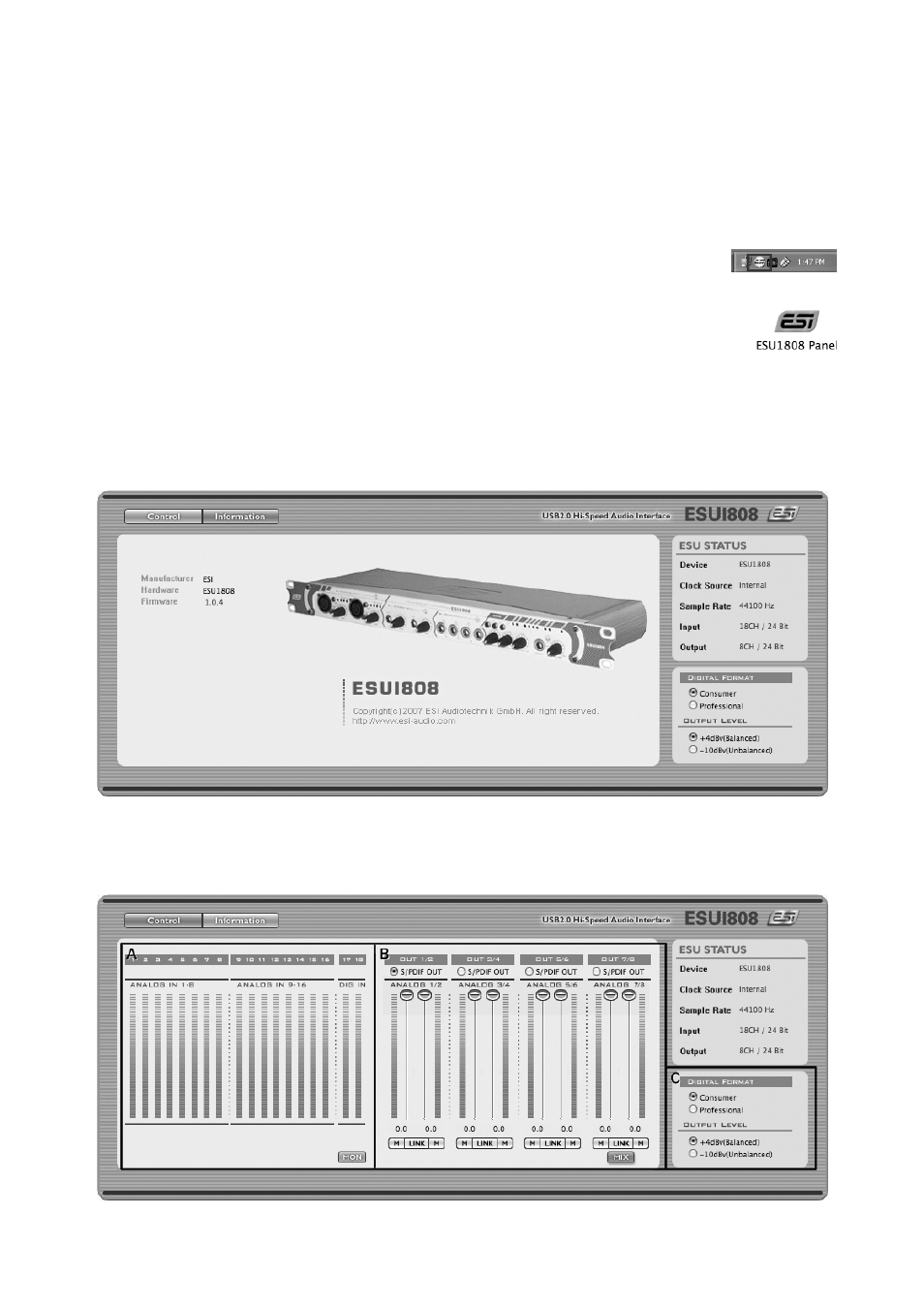
ESU1808
ESI
5. ESU1808 Control Panel
The main features of ESU1808 are controlled by the control panel that is automatically installed by
the driver. All main functions under Windows and Mac OS X are identical.
To open the control panel under Windows, double click on the ESI icon in the task
notification area.
To open it under Mac OS X, launch the ESU1808 Panel application in your
Applications folder – if you use it frequently, you might want to move it to your dock.
5.1 Information Tab
The control panel is divided into the Control and Information section. The Information section
displays details about the current configuration, as well as the hardware, firmware and driver
revision:
5.2 Control Tab
All the main controls are in the Control section:
13