ESI ESU1808 User Manual
Page 8
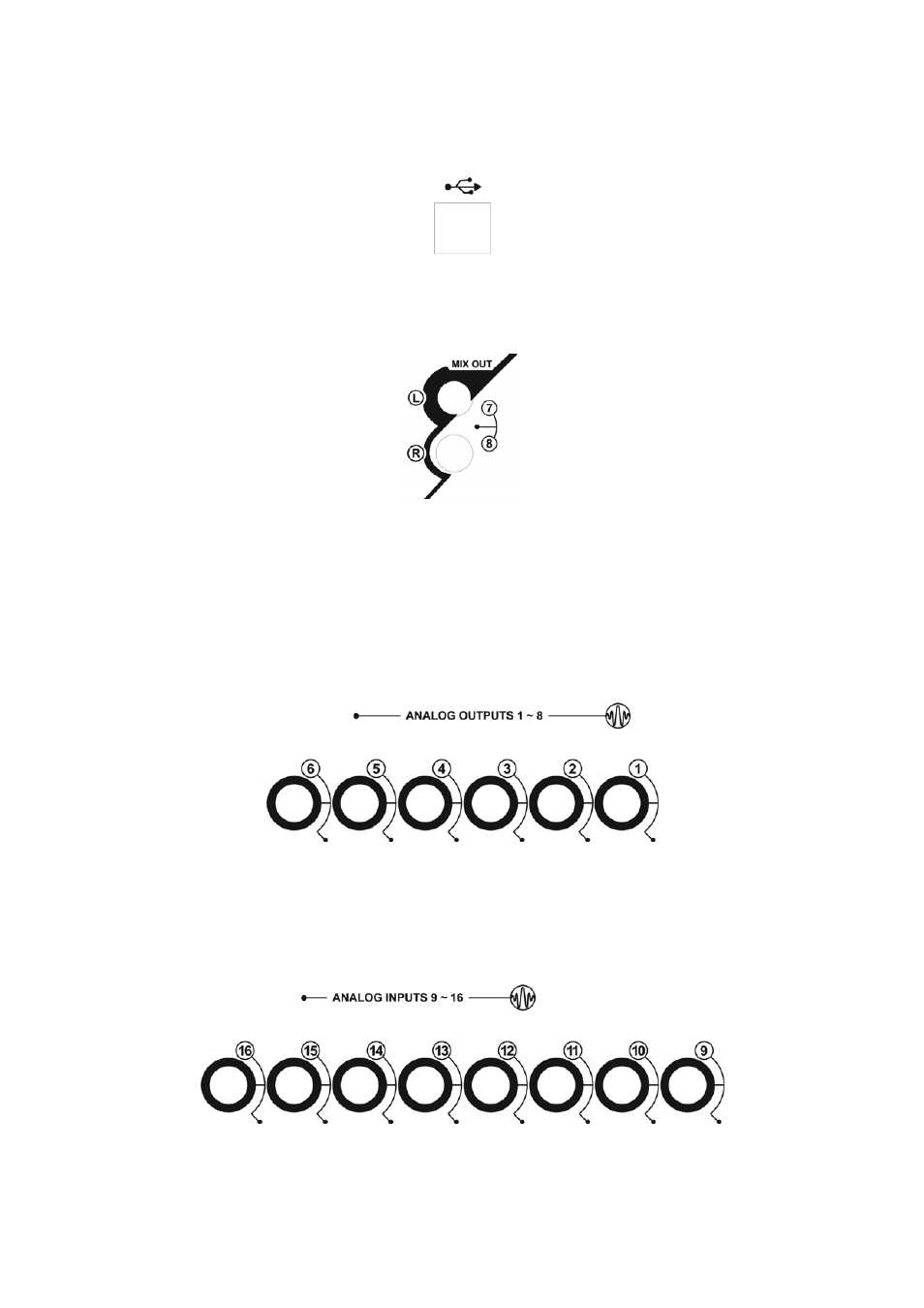
ESU1808
ESI
USB 2.0 connection
The USB 2.0 connector. Refer to section 3.2 about connecting ESU1808 to your computer.
MIX OUT and Output 7/8
The MIX OUT connector is typically used as the main master output, provided with two 1/4" output
connectors. Typically you would connect your monitoring speakers to this output.
If the MIX function (controlled by software and described in section 5.2 / B) is enabled, this output
works as mix and monitoring output. If disabled, this output works as balanced / unbalanced line
output 7/8.
Output 1~6 – analog line outputs
Output 1~6 are provided as balanced / unbalanced line level outputs with 1/4" connectors. The
output level (-10dBv / +4dBu) is controlled via the software control panel (described in section 5.2 /
C).
Input 9~16 – analog line inputs
Input 9~16 are provided as (by default) balanced line level inputs optimized for +4dBu input levels
with 1/4" connectors. Unlike input 5~8 (which are located on the front), the line inputs on the rear
panel are optimized for balanced signals.
8