Technical specifications – ESI PHONORAMA User Manual
Page 15
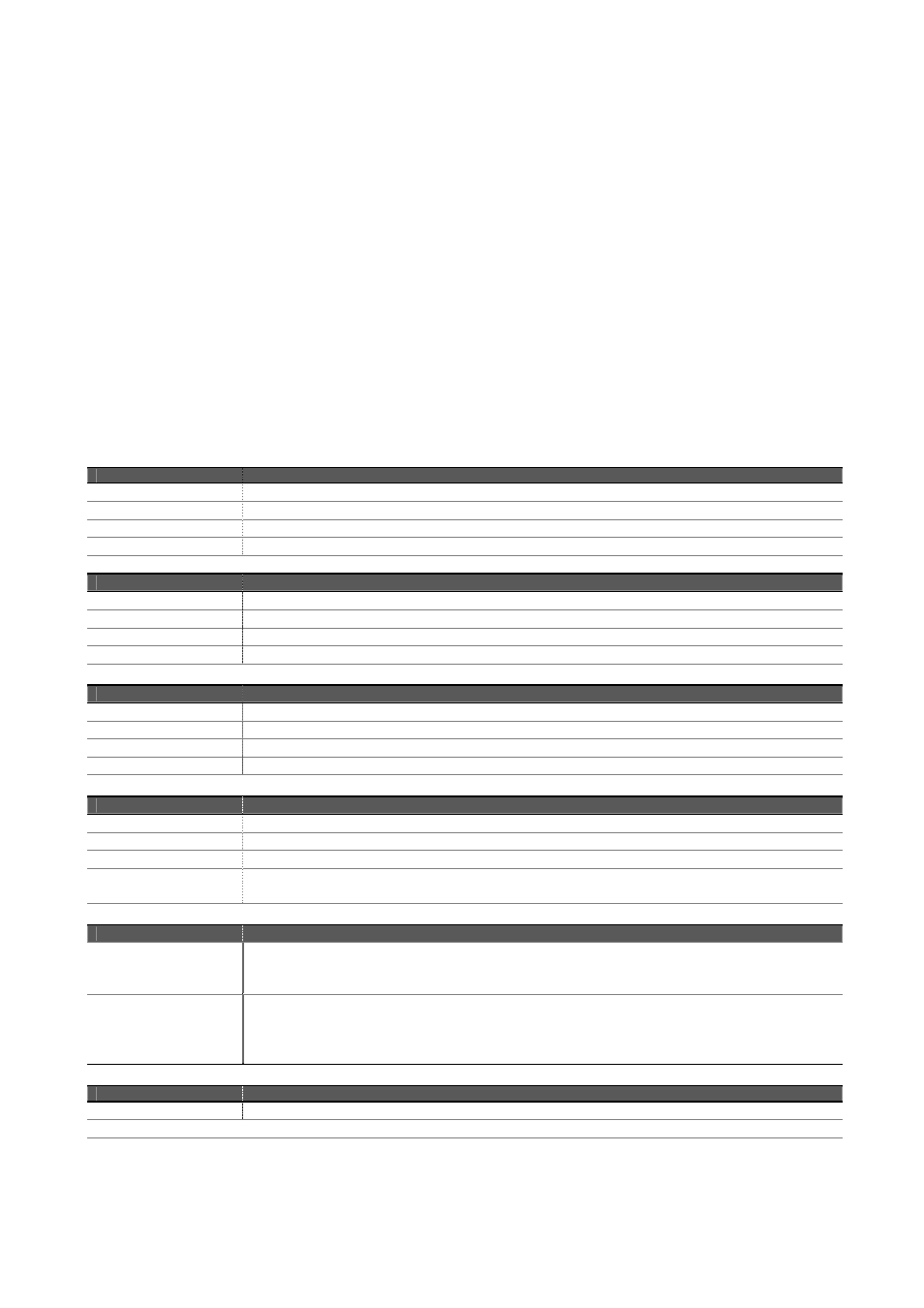
ESI PHONORAMA
15
6.4 Audio Setup
After launching SoundSaver Express for the first time, you need to select PHONORAMA as audio
device. This makes sure that the application will not access the integrated audio hardware of your
PC or Mac instead.
To do that, click on Audio Settings ... under START and then select PHONORAMA (as USB audio
device) under Input and Output.
Now you can use SoundSaver Express to make your first recording by going through the steps and
dialogs listed on the top of the window after each other.
7. Technical Specifications
LINE IN
Type RCA
Max Input Level
+8dBu max.
THD + N
0.0025% A-weighted
Impedance 10K
ohm
MM
Type RCA
Gain
40dB
THD
0.03%
Impedance
47K ohm / 200pF
MC
Type RCA
Gain 60dB
THD
0.08%
Impedance
47K ohm / 200pF
ANALOG OUTPUT
Type
Stereo TRS jack 1/4" x 2
Max Output Level
+8dBu
THD + N
0.0022% A-weighted
Headphone Output
Output Power
Impedance
100mW Max @32ohm
32~600ohm
CONVERSION
A/D Converter
Type
Dynamic Range
S/(N+D) Ratio
24bit
102dB (@ -60dBFS A-weighted)
-92dB (@ 0dBFS, measurement method)
D/A Converter
Type
Dynamic Range
S/(N+D) Ratio
Interchannel Isolation
24bit
108dB (@ -60dBFS A-weighted)
-97dB (@ -1dBFS, measurement method)
100dB
POWER
Power Consumption
1.1W (typical)
USB Bus Powered (500mA maximum)