Audio applications – ESI PHONORAMA User Manual
Page 9
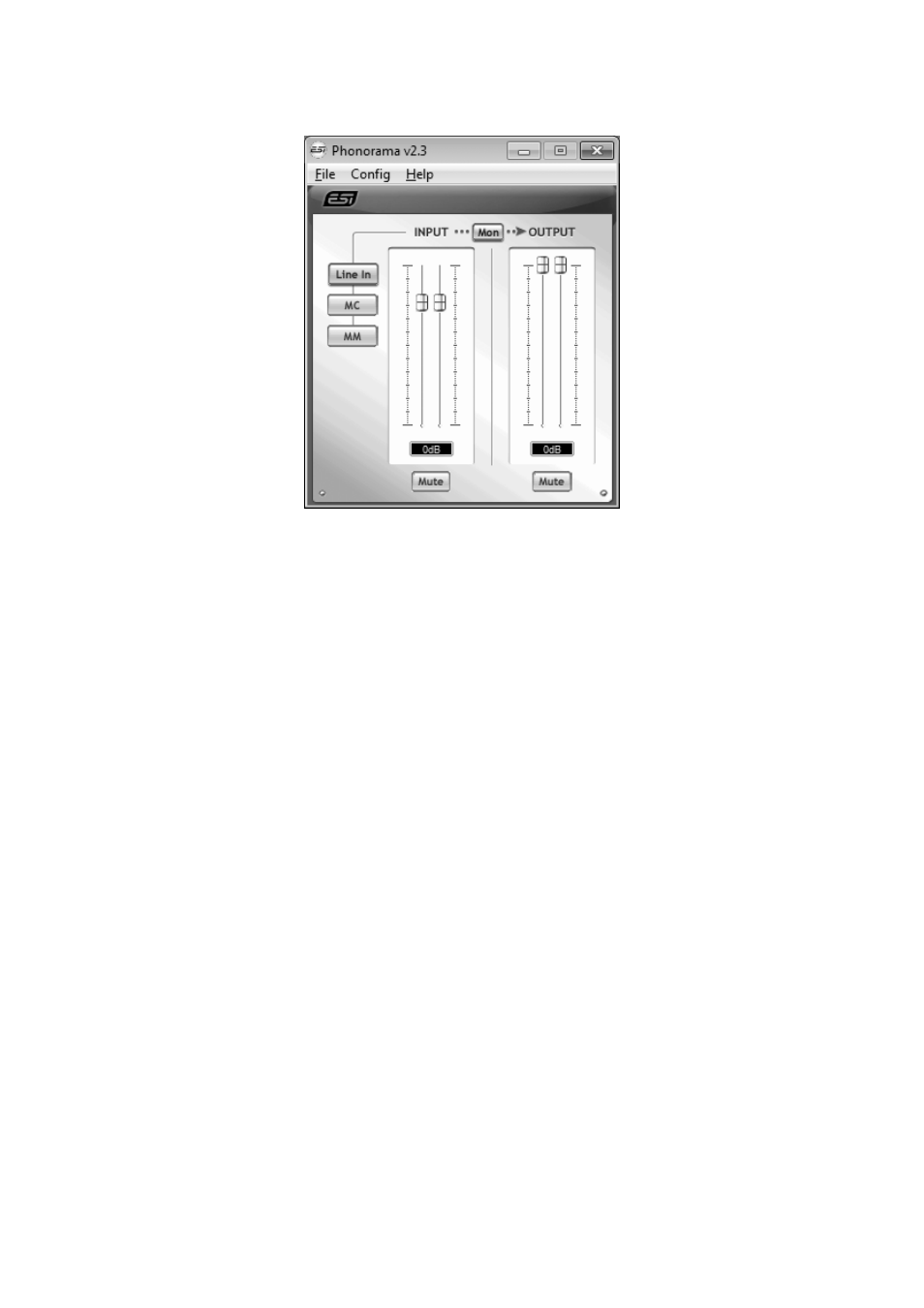
ESI PHONORAMA
9
The panel has the following functions and sections:
INPUT section: this section controls the input monitoring volume of the incoming signal from the
hardware. A pair of mono faders can be controlled together or individually depending on your
mouse position The Mute button at the bottom allows you to mute the signal. A red Mute button
indicates that the mute function is enabled. When disabled, the button is gray.
Left of the INPUT section is the Line In / MC / MM switch that allows you to select the recording
input source. When Line In is selected, a line level signal (e.g. from a tape deck) is expected. When
MC is selected, a turn table signal with a moving coil system is expected on the input instead. When
MM is selected, a turn table with a moving magnet system can be used.
OUTPUT section: this section controls the playback volume of the playback signal from your audio
applications. The pair of mono faders can be controlled together or individually depending on your
mouse position – perfect for stereo signals. The Mute button at the bottom allows you to mute
playback. A red Mute button indicates that the mute function is enabled. When disabled, the button
is gray.
Between INPUT and OUTPUT is the Mon button that enables the input monitoring. When enabled,
the input signal is audible via the output of PHONORAMA.
Under Mac OS X the Link button in the upper right corner defines if the channels are controlled
individually as mono or as stereo pairs.
5. Audio Applications
This chapter contains basic configuration examples for some popular software applications. Please
also refer to the manual of the audio software you use for detailed information.