U46dj control panel, Pull down menu, 1) file – factory default – ESI U46DJ User Manual
Page 12: 2) file - always on top, 3) file - exit
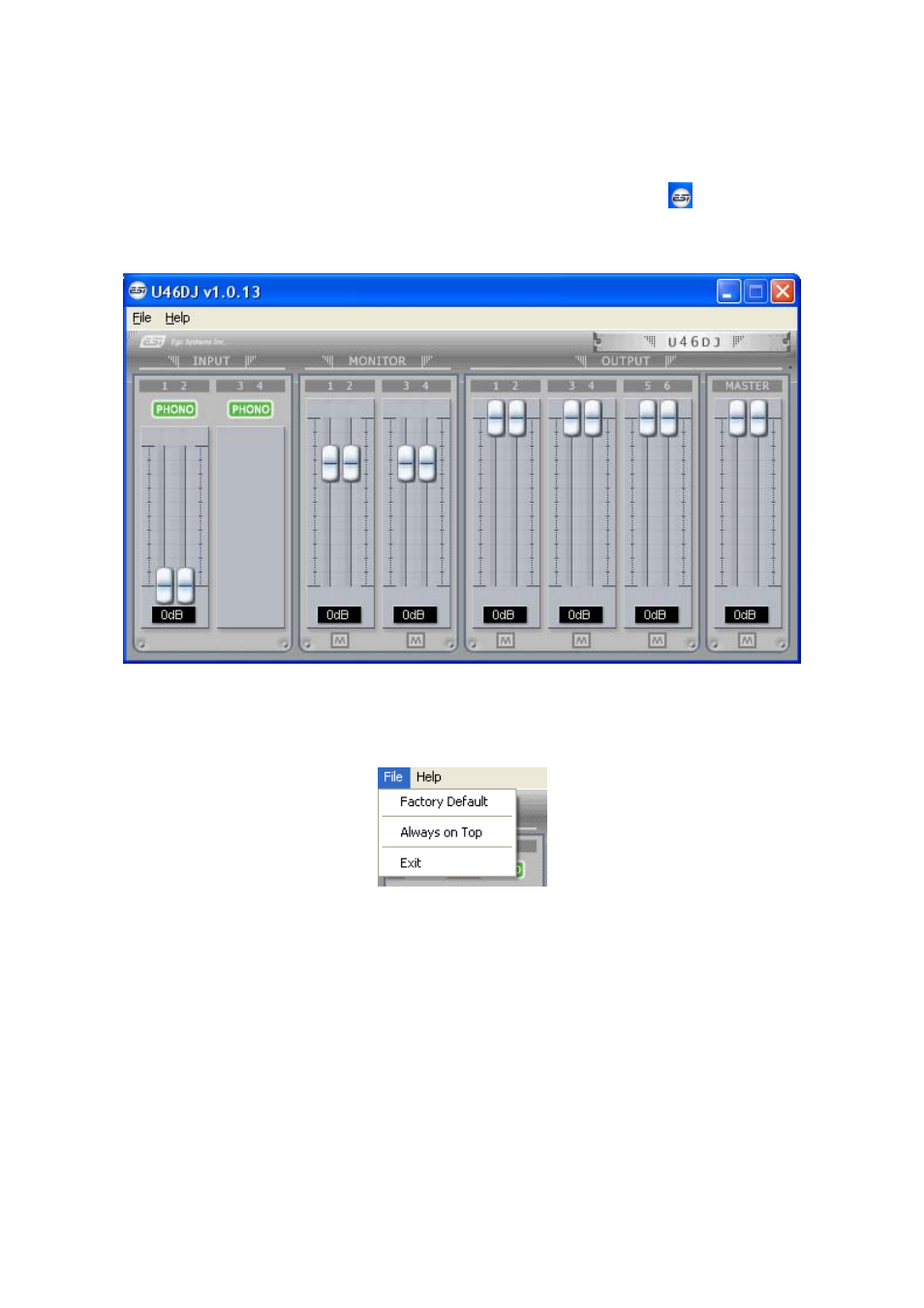
U46DJ
ESI
5. U46DJ Control Panel
After successfully installing the U46DJ hardware and driver, you can see the
icon on the system
tray of the task bar. Clicking on this icon will launch the U46DJ Control Panel.
5.1. Pull Down Menu
The U46DJ Control Panel includes a pull down menu section that contains the configuration menu.
(1) File – Factory Default
Returns all U46DJ Control Panel configuration settings to the factory default.
(2) File - Always On Top
Enables to display the U46DJ Control Panel always over other windows. If this is not selected, the
active windows of other applications will be shown over the U46DJ Control Panel.
(3) File - Exit
This will close the U46DJ Control Panel window but it will not shut down the control panel. You
can always relaunch the control panel by clicking ‘ESI’ icon on the system tray.
12