Tracktion – ESI U46DJ User Manual
Page 18
Advertising
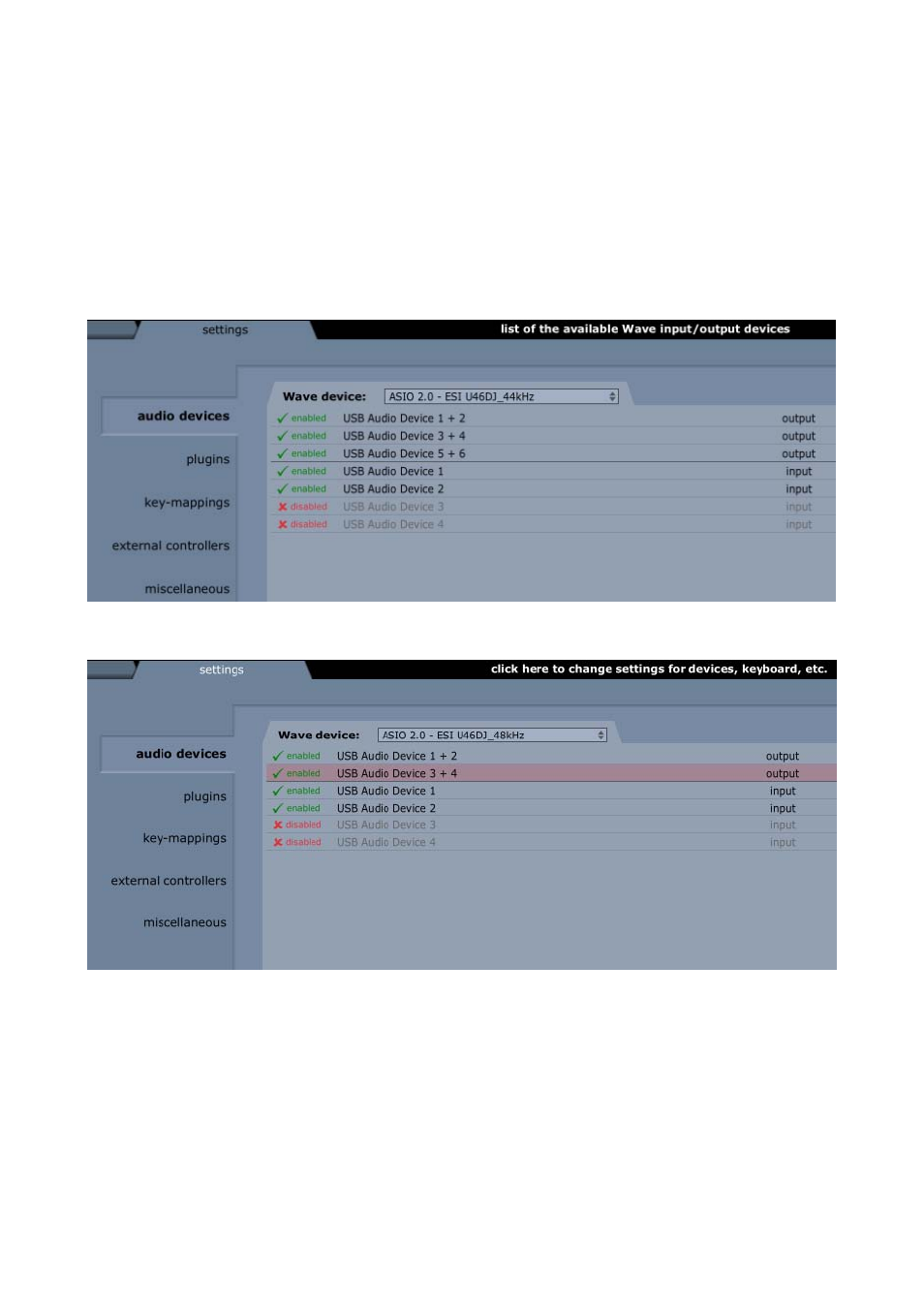
U46DJ
ESI
6.3. Tracktion
The U46DJ comes bundled with the full version of Tracktion – a professional recording and MIDI
production software by Mackie / Raw Material Software. After launching Tracktion, select Settings
then go to the audio devices tab. Choose ASIO 2.0 – U46DJ as playback and record device as
shown below.
Again, due to the limitations of the USB 1.1 driver, audio output at 48 kHz sample rate is
limited to 4 channels. If you need better audio quality and don’t need all 6 outputs, you can
choose the 48 kHz driver. If you need all 6 outputs for your work, you must choose the 44.1
kHz driver.
18
Advertising