Applications setup, Windows multimedia setup – ESI U46DJ User Manual
Page 16
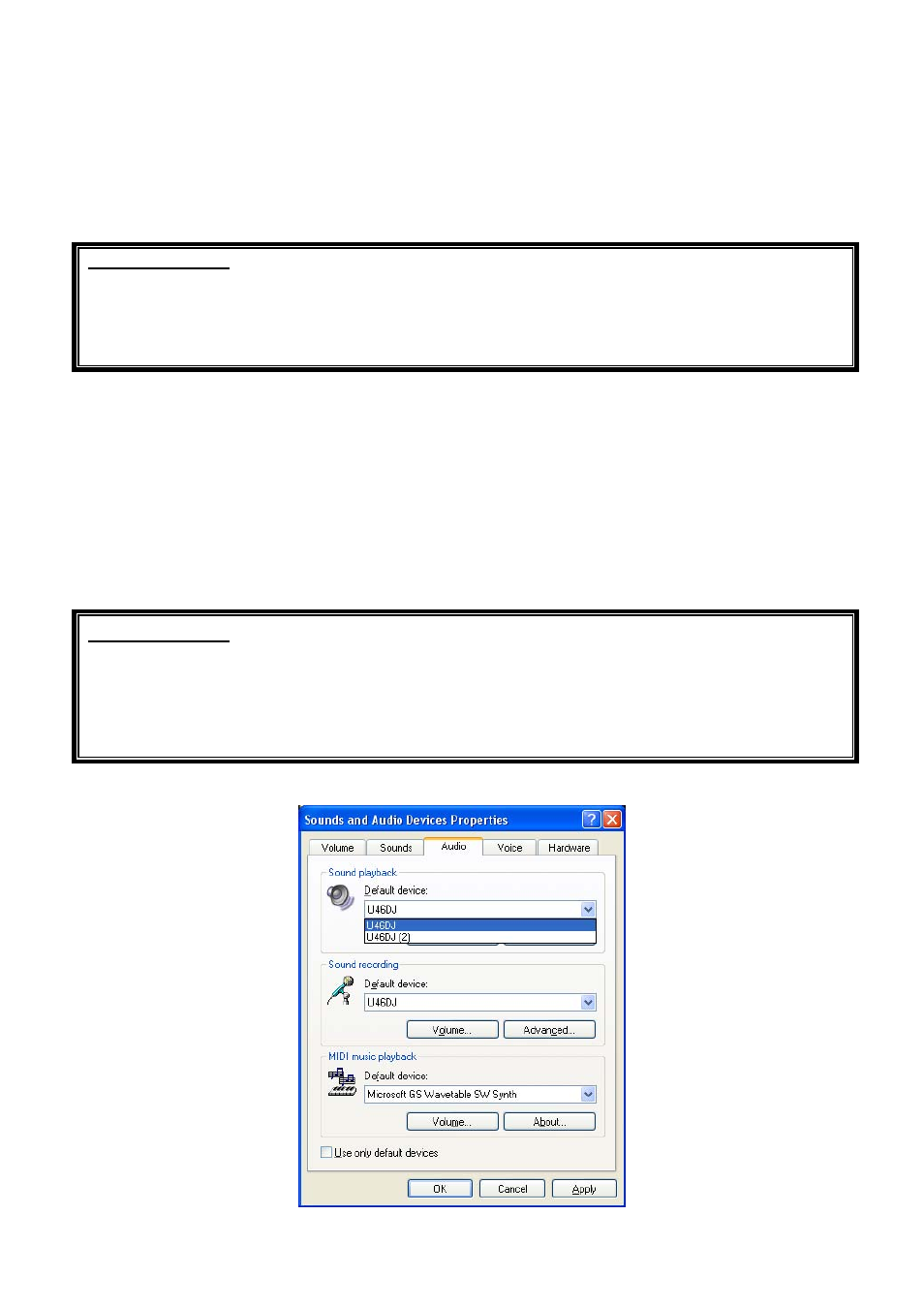
U46DJ
ESI
6. Applications Setup
This chapter contains basic configuration examples for some popular software applications. Please
also refer to the manual of the audio software you use for detailed information.
Important note
Due to the limitations of the USB 1.1 driver, audio output at 48 kHz sample rate is limited to 4
channels. If you need better audio quality and don’t need all 6 outputs, you can choose the 48
kHz driver. If you need all 6 outputs for your work, you must choose the 44.1 kHz driver.
6.1. Windows Multimedia setup
The Windows Multimedia setup is required if you want to use your U46DJ system as the main
sound device for Windows multimedia applications. Go to My computer-> Control panel -> Sounds
and Audio Device Properties -> Audio. Select the U46DJ(44.1 kHz) or U46DJ(2) (48 kHz) driver as
your playback and recording device.
* WDM Driver ‘U46DJ’ is a 44.1 kHz fixed driver. There is another WDM driver ‘U46DJ(2)’
that is fixed at 48 kHz fixed.
Important note
You must not use two drivers at the same time otherwise a sample rate error will occur. For
example, if you set ‘U46DJ’ on windows multimedia setup, you should not choose ‘U46DJ(2)’
on the other audio application. In this case, the setup might fail when Windows sound scheme
is played.
16