Controller assignments & presets – ESI KeyControl 25 XL User Manual
Page 9
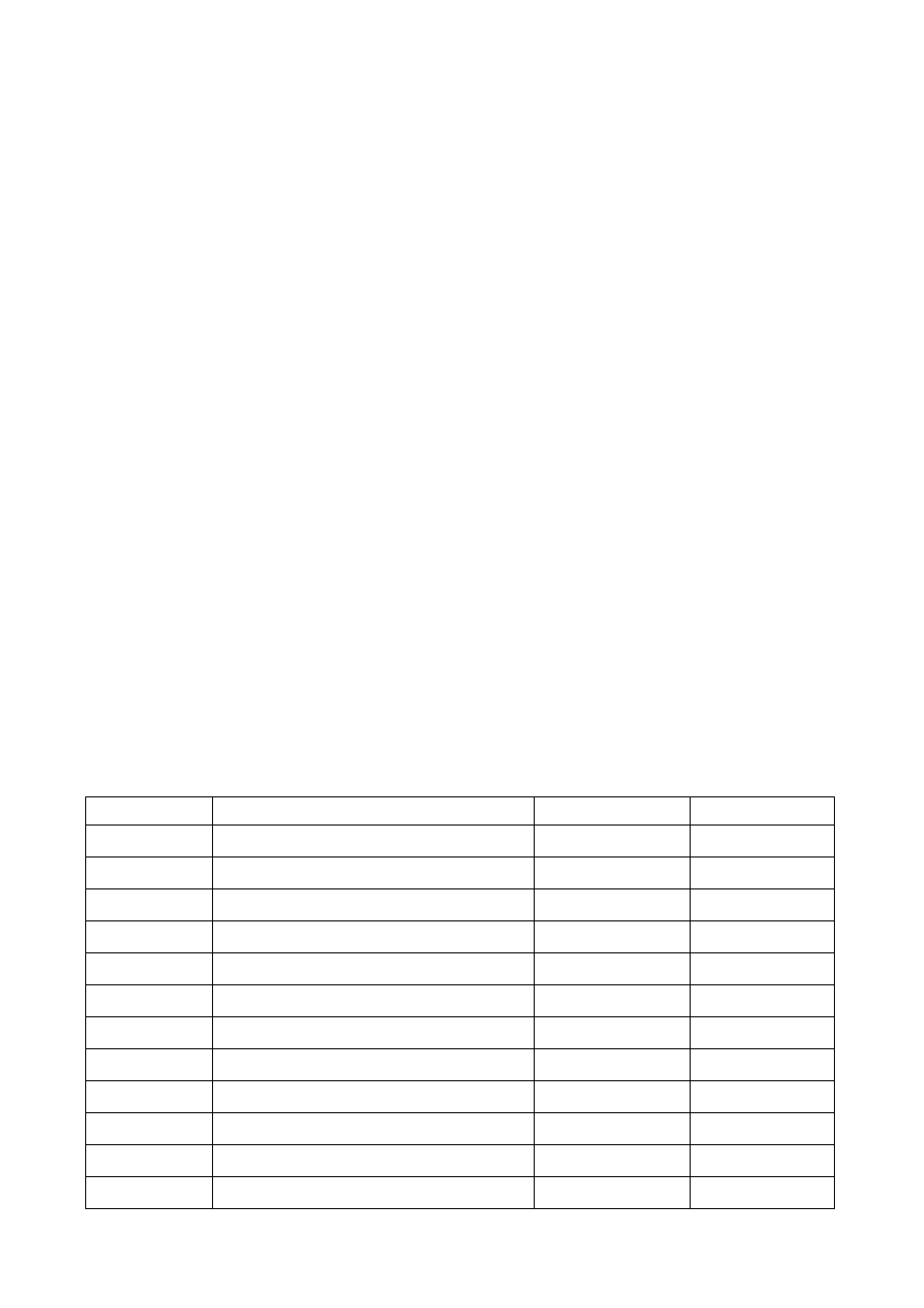
KeyControl 25 XL
ESI
9
by the LED next to it, and after that press DOWNLOAD to start receiving of the data. Now start the
transfer / playback of the data from your software.
4.12 All Notes Off
Press EDIT button to enter the edit mode, which will be indicated by the LED next to it, and then
press the ALL NOTE OFF key to send note off messages on all notes at one time.
4.13 Controller Reset
Press EDIT button to enter the edit mode, which will be indicated by the LED next to it, and then
press the CTRL RESET key to transmit the reset all controller message.
4.14 GM/GS/XG On
Press EDIT button to enter the edit mode, which will be indicated by the LED next to it, and then
press GM/GS/XG ON to transmit GM initialization message ("
F0 7E 7F 09 01 F7
"
),
GS initialization
message ("
F0 41 10 42 12 40 00 7F 00 41 F7
"
),
and XG initialization message ("
F0 43 10 4C 00 00 7E 00 F7
"
)
simultaneously.
5. Controller Assignments & Presets
The controller knobs, the slider, the modulation wheel, the data buttons, the pitch bend wheel and
the parameter for the pedal connector can each be assigned to a certain controller preset. The
following section lists them. To find the required preset value, browse through the
PARAMETER
column and then select the
PRESET NO.
; the previous chapter of the manual explains how to assign
the presets.
5.1 Preset Table
PRESET NO.
PARAMETER INITIAL
VALUE
VALUE RANGE
0 Bank
Select
MSB
0
0-127
1 Modulation
MSB
0
0-127
2 Breath
MSB
127 0-127
3 Controller
0
0-127
4
Foot Controller MSB
127
0-127
5
Portamento Time MSB
0
0-127
6 Data
Entry
MSB
2
0-127
7
Channel Volume MSB
100
0-127
8 Balance
MSB
64
0-127
9 Controller
0
0-127
10 Panpot
MSB
64
0-127
11 Expression
MSB
127
0-127