EXCALIBUR 740D Phantom Force Electronic Chess Set User Manual
Page 15
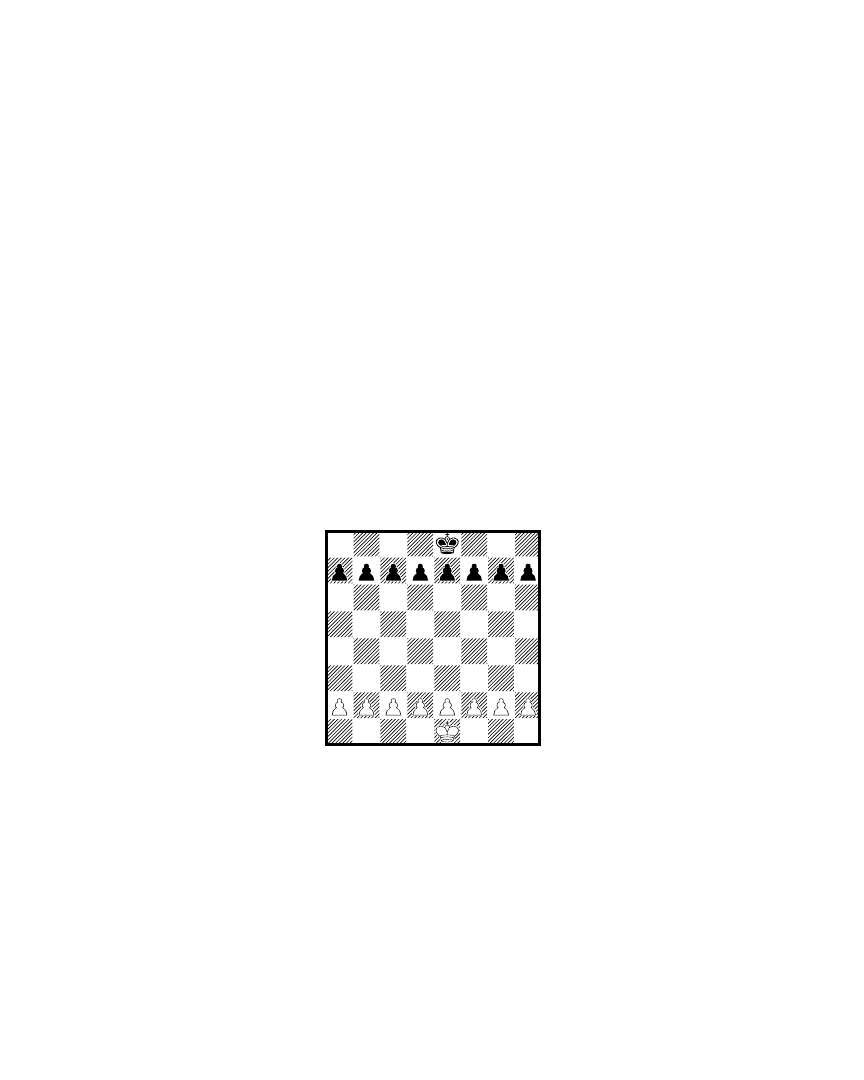
15
ENTERING YOUR OWN OPENING
The Phantom Force also allows you to set up any book opening you want—or even
an opening you invent—so that you can practice it. Press MULTIMOVE, then make
moves for both sides until the opening position you want to practice is reached. Now
press MULTIMOVE again. Press CLEAR and play against the computer in this position
PIECE TRAINING
There are five special mini-games. The most famous and successful chess teachers
in the world take their beginning students from the simple to the complex by having
them play “mini-games” of chess that concentrate on just one or more types of
pieces. Even advanced players practice these basics, just as a concert pianist
continues to practice scales so that they remain second nature. Like any great
trainer, The Phantom Force will play these special practice games.
First make sure you are at the start of a game by pressing NEW GAME. Now press
+OPTION until TRAIN is displayed. Then press the key (Queen, Bishop, Knight, Rook, or
Pawn) of the mini-game you want to try. The mini-games always include the King and
Pawns for both sides. In fact, one mini-game contains just this material (press PAWN).
The other four mini-games use Kings and Pawns, but add a different single piece to
the exercise: Knight, Bishop, Rook, and then Queen.
Start with the basic King and Pawns mini-game.
Make your first move. Your object, as in regular chess, is to checkmate the King.
Normally, this means both sides will try to force a Pawn through to the other side of
the board safely to promote it to a Queen. You’ll learn lots of principles, tricks, and
traps in this training mode that will win you many full-fledged chess games!