EXCALIBUR 740D Phantom Force Electronic Chess Set User Manual
Page 6
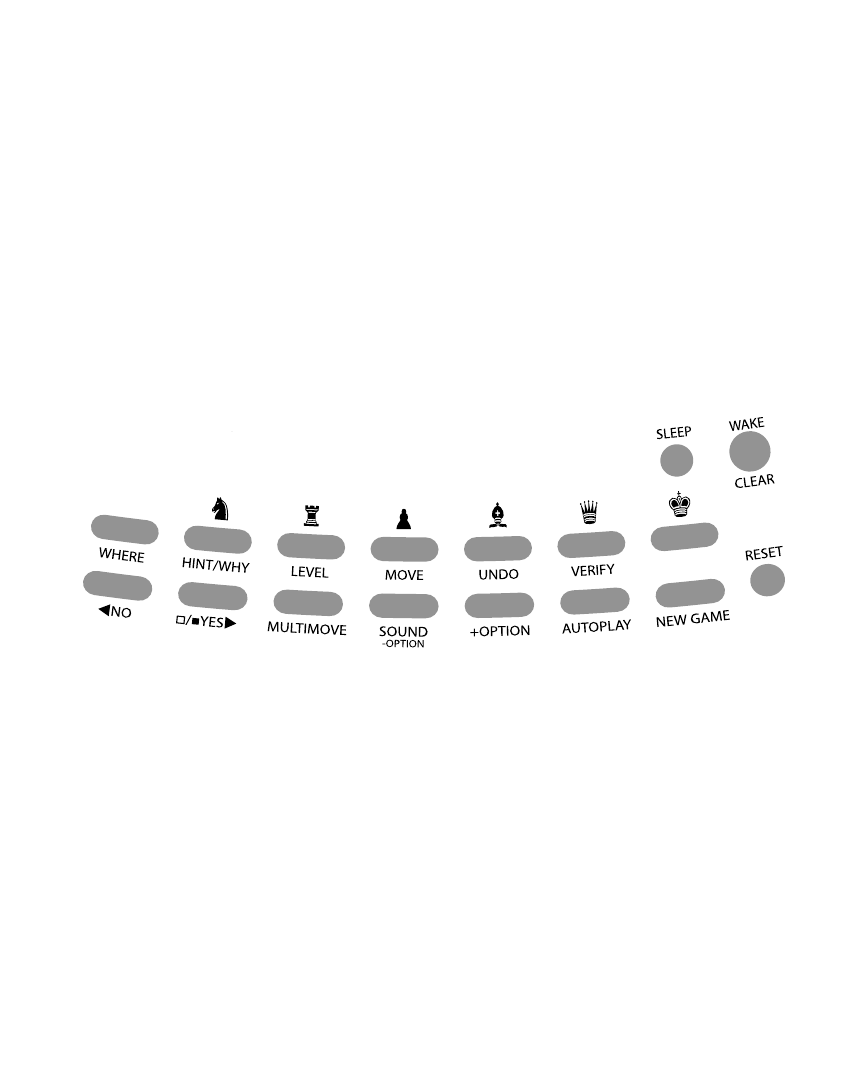
6
The Phantom Force’s Move
You’ll notice that The Phantom Force almost immediately displays its response to
your move. The Phantom Force decides on its own move, of course, and lets you
know what it is on the display. For example, if you play 1. E2-E4, it may respond E7-E5.
As if by magic, The Phantom Force will move its own piece. If it cannot move its piece
directly to its TO square, it will first move the piece blocking its path, and restore the
blocking piece back to its square. You’re already playing a game! Enjoy the contest.
Capturing a Phantom Force Piece
When you capture a Phantom Force piece, the display will show SIDE. The Phantom
Force will now wait for you to place its captured piece on the correct color oval
along the side of the chessboard. Press down on the center of the oval to tell The
Phantom Force where you have placed the piece.
FUNCTION KEYS AND SPECIAL FEATURES
NEW GAME KEY
Use this key to start a new game.
SLEEP KEY
This key places the unit is a low-power sleep state, automatically saving a game in
progress. NOTE: If it is not “Thinking,” The Phantom Force will automatically enter
sleep mode after a period of time, saving your game position. Use the WAKE key to
resume your game.
WAKE/CLEAR KEY
If in sleep mode, this key awakens The Phantom Force. Also use this key to exit any
of the special modes like OPTIONS, SETUP, and LEVEL. This key may be used during
move entry to clear your FROM square.