Installation overview, Installing deep freeze loadin – Faronics Deep Freeze Loadin User Manual
Page 14
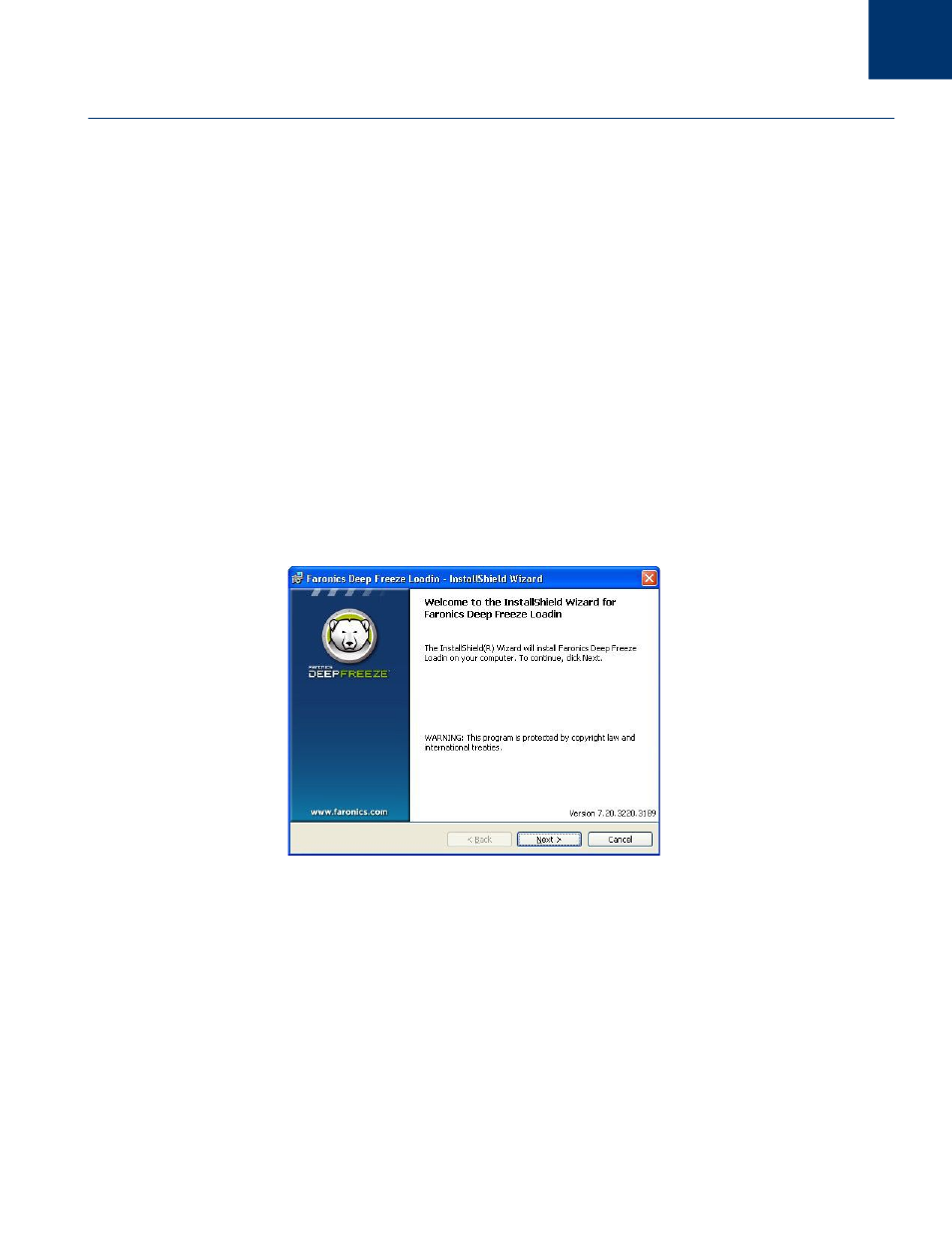
Deep Freeze Loadin User Guide
14
|
Installing Deep Freeze Loadin
Installation Overview
Prior to installing the Deep Freeze Loadin, the following steps must be followed:
1. Install Faronics Core. For more information about Faronics Core, refer to Faronics Core User
Guide at
http://www.faronics.com/library
.
2. Install the Core Agent on the workstation(s). For more information, refer to Faronics Core
User Guide at
http://www.faronics.com/library
.
3. Install Deep Freeze Enterprise. For more information, refer to Deep Freeze Enterprise User
Guide at
http://www.faronics.com/library
.
4. Generate the Workstation Install File. For more information, refer to Deep Freeze Enterprise
User Guide at
http://www.faronics.com/library
.
5. Install the Deep Freeze Loadin. This is explained further in this section.
Installing Deep Freeze Loadin
Complete the following steps to install Deep Freeze Loadin:
1. Double-click the Deep_Freeze_Console_Loadin_Installer.exe file. The Deep Freeze Loadin
Installer is displayed. Click Next.