Upgrading deep freeze client – Faronics Deep Freeze Loadin User Manual
Page 27
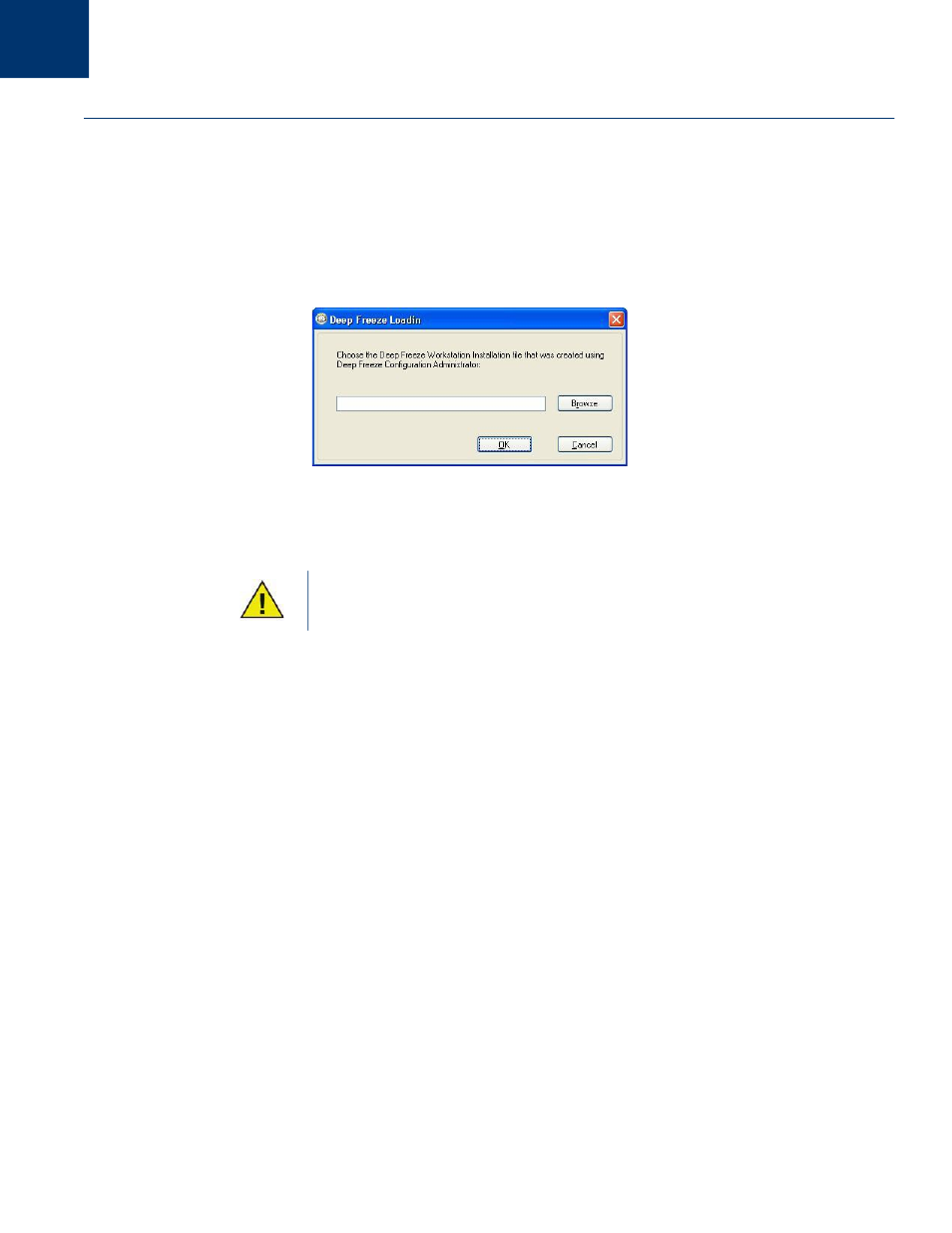
Upgrading Deep Freeze Client
|
27
Deep Freeze Loadin User Guide
Upgrading Deep Freeze Client
The Deep Freeze Client can be upgraded whenever a new version of Deep Freeze is released, or to
upgrade from an older version of Deep Freeze.
Complete the following steps to upgrade the Deep Freeze Client (Workstation Install File):
1. Select one or more workstation(s) and right-click and go to Configure Workstations >
Advanced > Upgrade Deep Freeze Client.
2. The following dialog is displayed:
3. Browse to select the Workstation Install File created using the Configuration Administrator.
4. Click OK.
The Customization Code in the Deep Freeze Client (Workstation Install File) must
match the Customization Code entered in the Deep Freeze Loadin via Core
Console for the upgrade process to be successful.