Faronics Deep Freeze Loadin User Manual
Page 16
Advertising
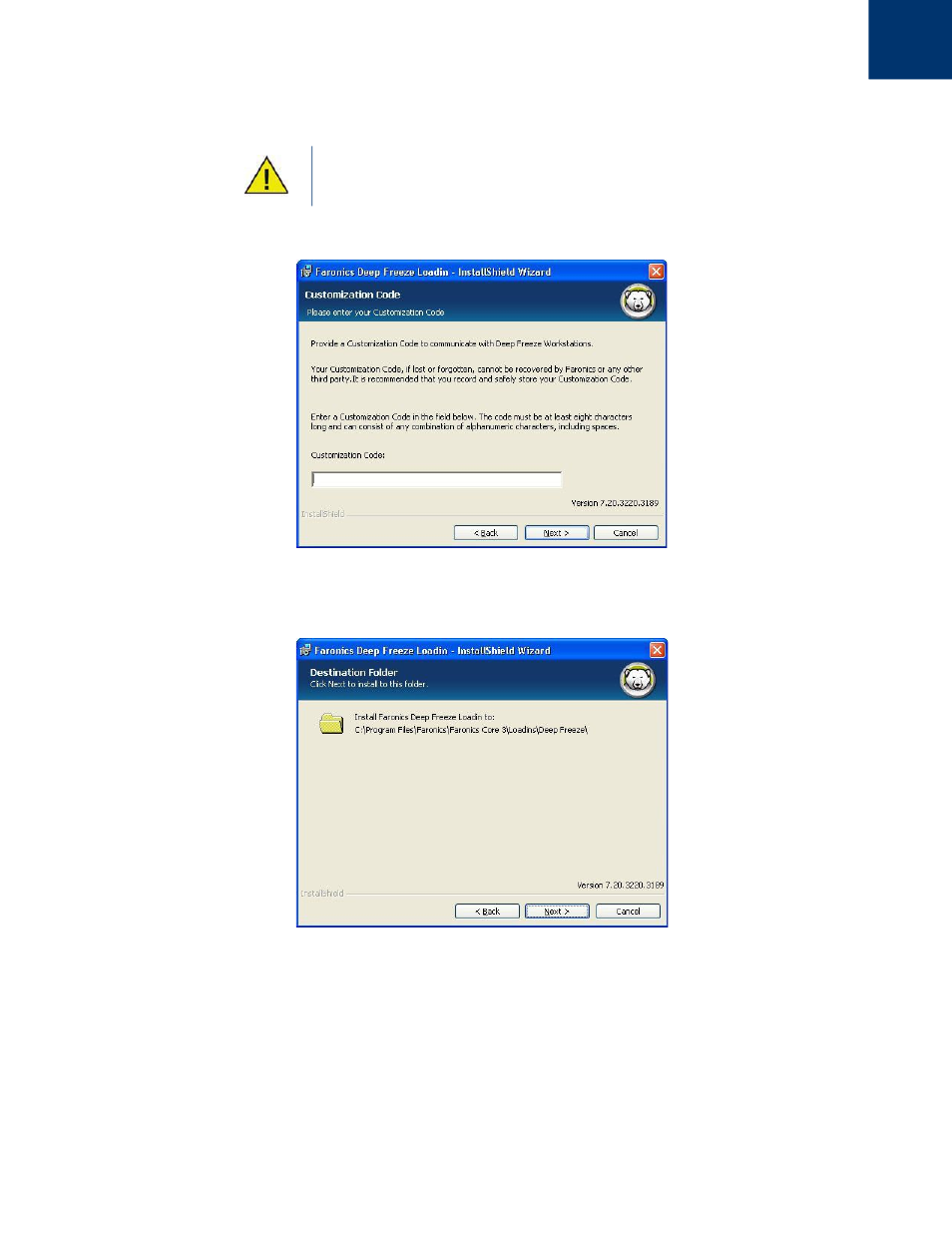
Deep Freeze Loadin User Guide
16
|
Installing Deep Freeze Loadin
4. Enter the Customization Code and click Next.
5. The default install location is displayed. Click Next to install at the default location.
6. Click Install to begin installation.
The Customization Code entered at the Deep Freeze Loadin must match the
Customization Code at the Deep Freeze Enterprise Console.
Advertising