Customization code – Faronics Deep Freeze Loadin User Manual
Page 18
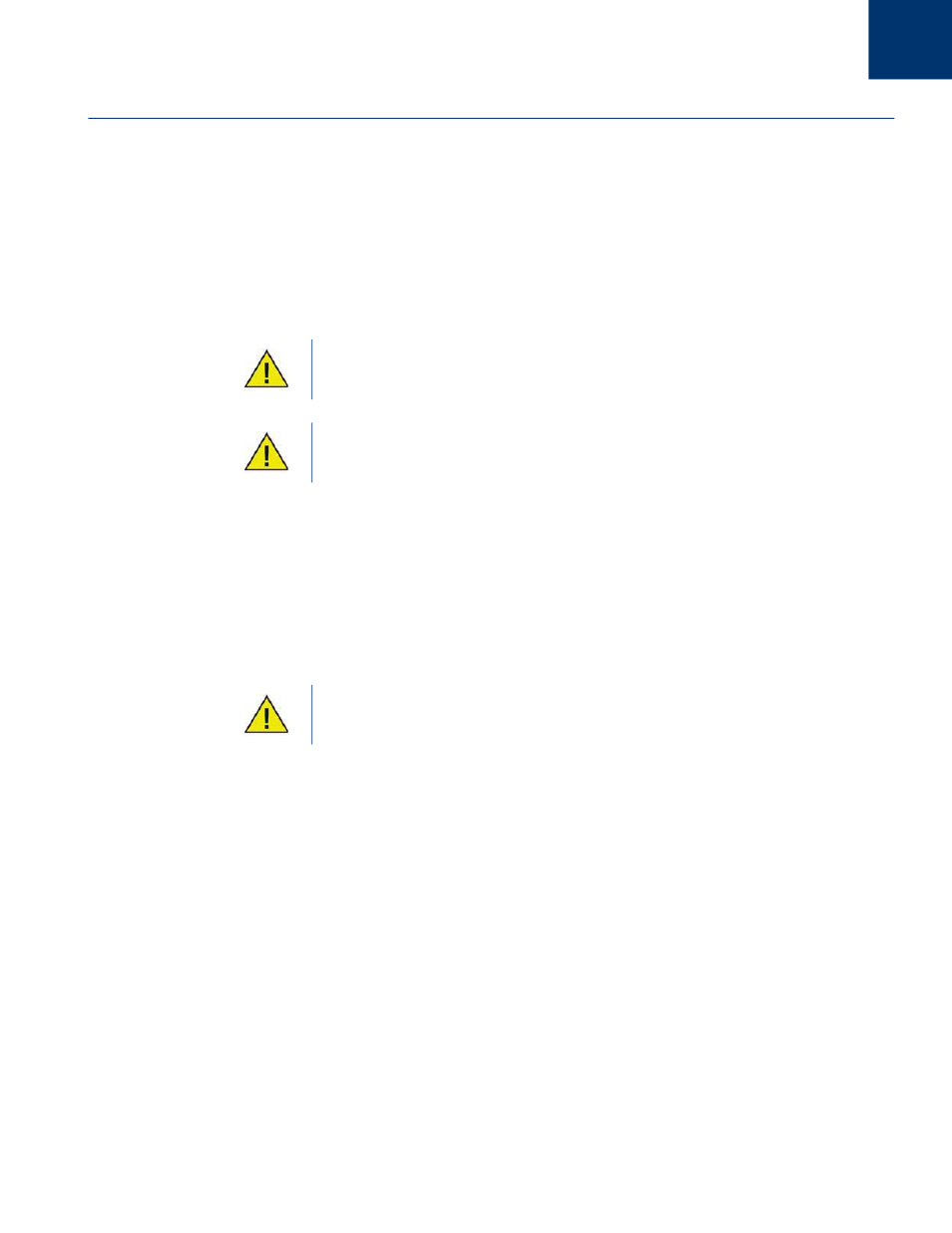
Deep Freeze Loadin User Guide
18
|
Installing Deep Freeze Loadin
Customization Code
The Customization Code is set via the Deep Freeze Configuration Administrator. The
Customization Code is a unique identifier that encrypts the Configuration Administrator, the
Enterprise Console, the computer installation files, the One Time Password Generation System,
and Deep Freeze Command Line Control. This code is not a password that can be used to access
Deep Freeze.
The Customization Code ensures that unauthorized administrators are prevented from accessing
or controlling a computer. Multiple Deep Freeze administrators controlling the same group of
computers must use a matching Customization Code.
For more information, refer to Deep Freeze Enterprise User Guide at
http://www.faronics.com/library
.
Changing the Customization Code for the Deep Freeze Loadin
The Customization Code created by Deep Freeze Configuration Administrator is used for
communication between the Deep Freeze Loadin and the workstation(s) where Deep Freeze is
installed.
Complete the following steps to change the Customization Code that was entered while installing
the Deep Freeze Loadin:
1. Launch Core Console.
2. In the Console Tree Pane, right-click Faronics Core Serer and select Properties.
The Customization Code entered at the Deep Freeze Loadin must match the
Customization Code at the Deep Freeze Enterprise Console.
The Customization Code must be recorded and guarded with care. Faronics is
unable to recover a lost or forgotten Customization Code.
If the Customization Code is changed for a Workstation Install File via the Deep
Freeze Enterprise Console, and it is pushed to the workstation, you must change
the Customization Code on the Deep Freeze Loadin via Core Console.