Faronics Data Igloo Standard User Manual
Page 23
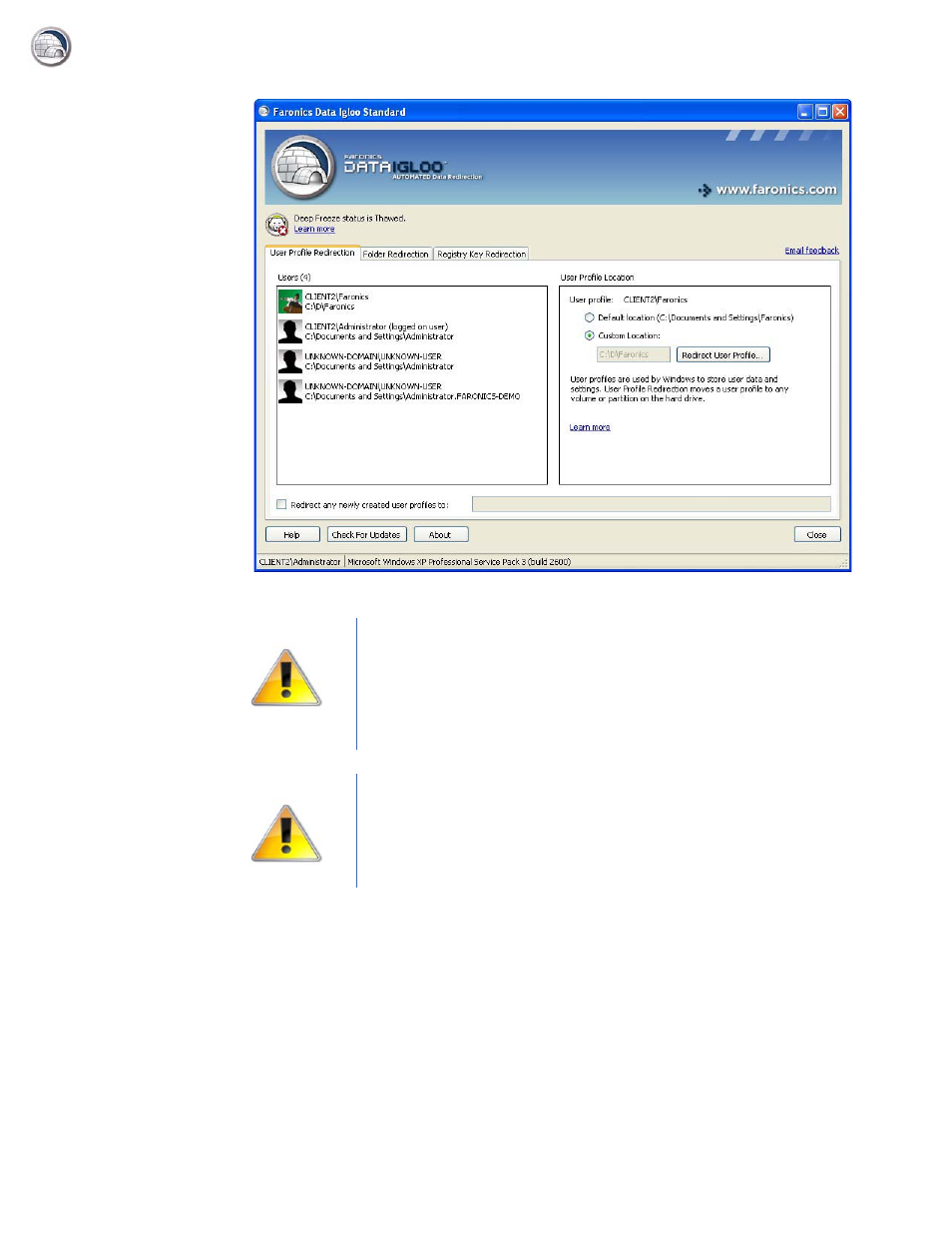
User Profile Redirection
|
23
Data Igloo User Guide
Automatically Redirecting Newly Created User Profiles
Data Igloo provides an option to automatically redirect newly created user profiles. This feature
saves time and effort for the administrator by ensuring that all newly created user profiles are
redirected to the selected location automatically.
Complete the following steps to automatically redirect newly created user profiles:
1. Go to User Profile Redirection tab.
2. Select the Redirect any newly created user profiles to: check box to redirect newly created
user profiles to a ThawSpace.
If Deep Freeze status is Frozen, you can still redirect a User Profile. The files
and folders related to the User Profile will be successfully moved even when
the Deep Freeze status is Frozen. However, the User Profile Redirection will
not be retained when the computer is restarted.
The User Profile redirected to the target folder inherits permissions from its
parent folder. In addition, the owner of the User Profile will be added to the
folder with Full Control permissions.