1 setting torque switch – Flowserve L120-190 through L120-2000 User Manual
Page 14
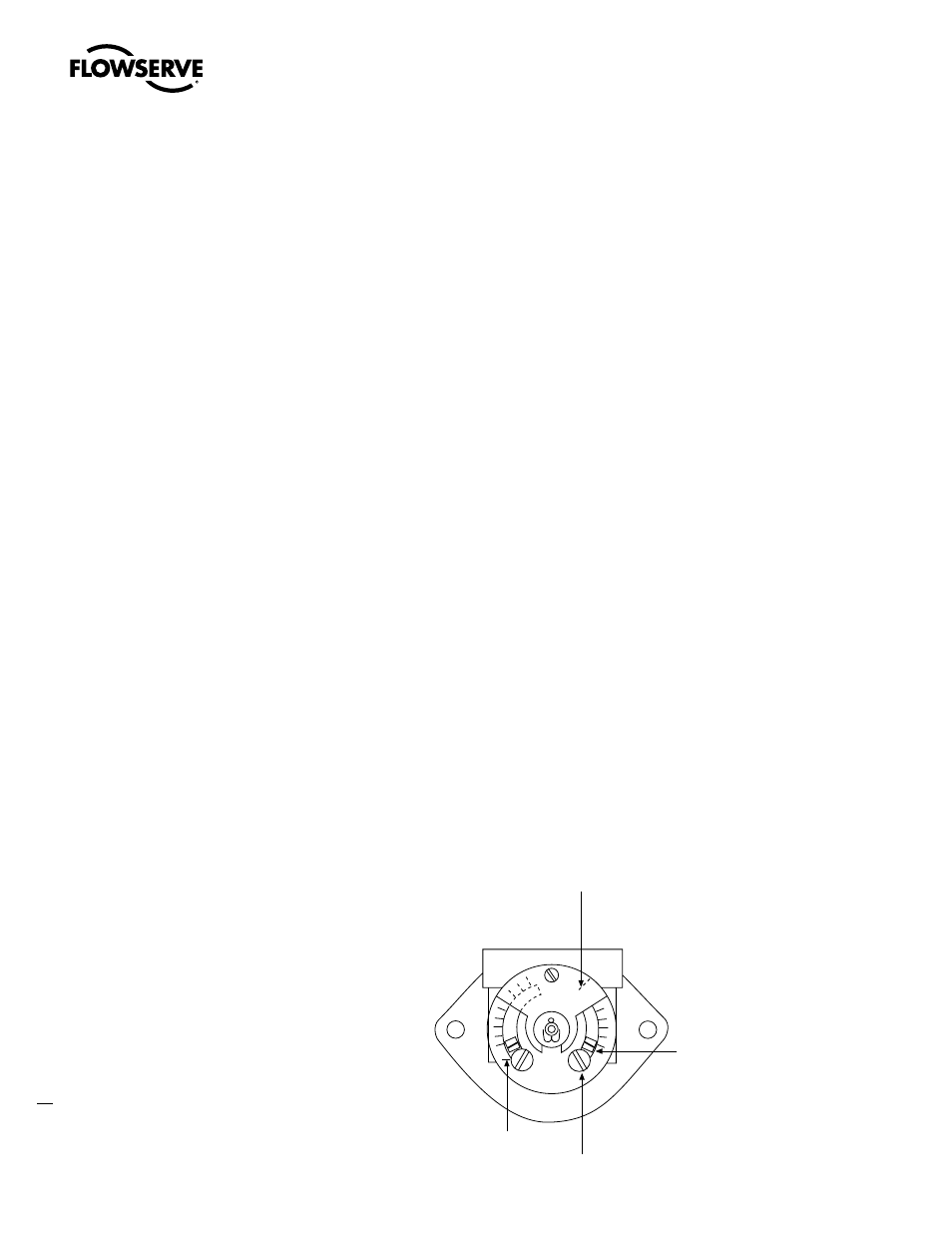
Limitorque
®
L120-190 through L120-2000 FCD LMENIM1203-00 – 10/11
14
a
CAUTION: Disconnect all incoming power before opening limit switch compartment or working
on the torque switch.
• Do not use abrasive cloth to clean the contacts on the torque switch.
• Do not torque-seat 90° operation valves or run them against the stops. This may cause damage
to the valve.
NOTE: If the actuator has “torqued out,” release torque buildup by operating the actuator manually in
opposite direction 1/2 to 1 turn of the output drive sleeve.
NOTE: Torque switch contacts are rated 600 volts, in accordance with NEMA ICS-2.
5.4.1 Setting Torque Switch
The torque switch was set at the factory according to customer-supplied information regarding neces-
sary torque or thrust output provided at the time of the order. However, if the torque switch is newly
installed or the setting needs to be adjusted, follow the procedure below:
a
CAUTION: A maximum stop setting plate is provided on most actuators. Do not remove this
plate. Do not exceed the setting indicated by this plate without contacting Limitorque.
• Installing or adjusting the torque switch with the operator in a “loaded” condition will result in a
loss of torque protection.
Item letters correspond to Figure 5.2.
1. Place the L120 actuator in manual mode.
2. Release the load on the wormshaft spring pack. Put operator in manual mode and operate in
opposite direction until switch is in neutral position.
3. For open and close directions, loosen Screw (A) and move Pointer (B) to desired position. A higher
number indicates a high torque and/or thrust output.
4. Tighten Screw (A).
5. Operate the valve electrically to seat the valve and to ensure tight shutoff.
Figure 5.2 – Setting Torque Switch
Maximum Stop
Setting Plate
Torque Switch Dial
A
B