2 remote position indication, 3 calibrating position transmitter pt20sd – Flowserve L120-190 through L120-2000 User Manual
Page 20
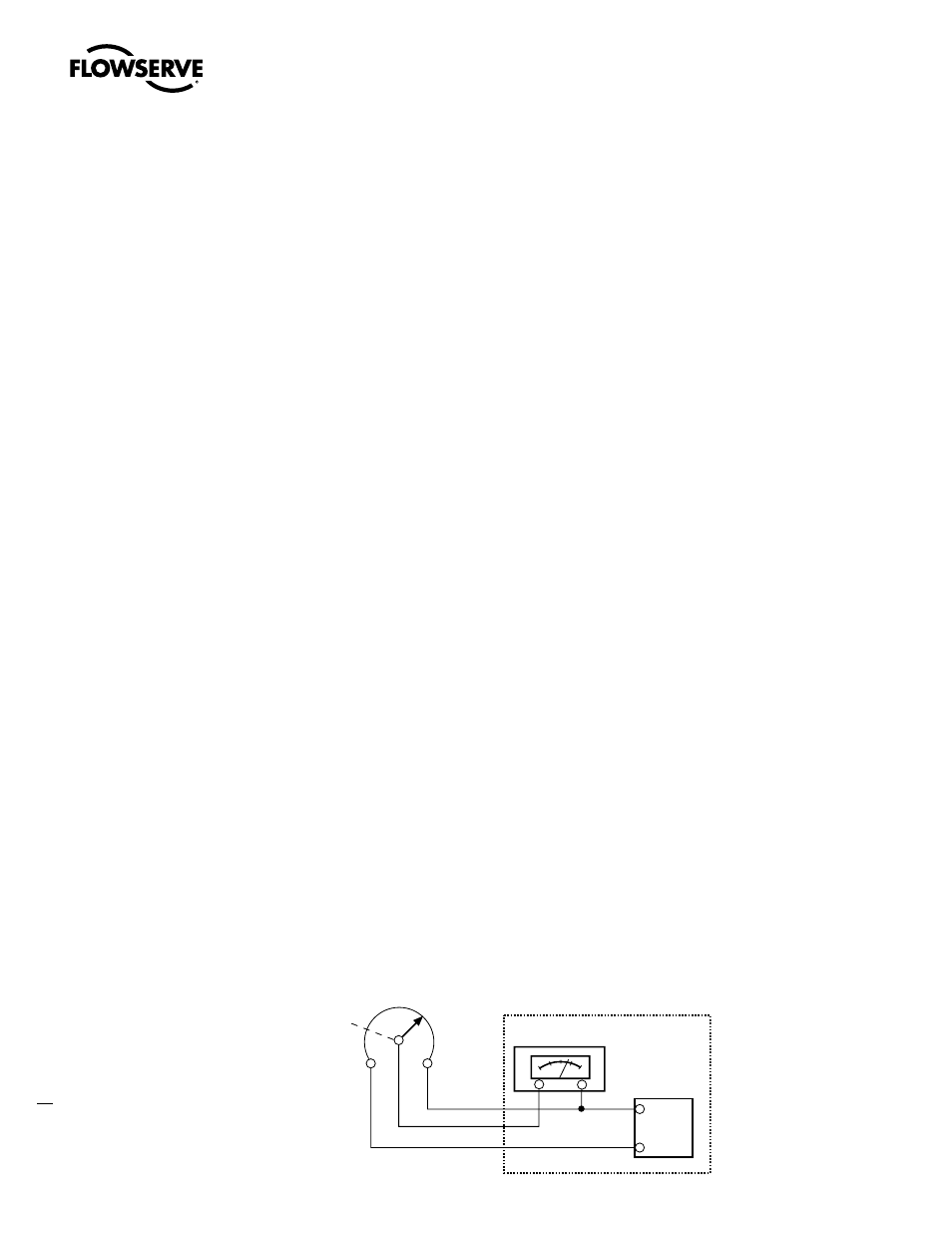
Limitorque
®
L120-190 through L120-2000 FCD LMENIM1203-00 – 10/11
20
To set the local position indicator:
1. Disconnect all incoming power and remove Limit Switch Compartment Cover (piece #200-1 of
Figure 8.3 for L120-190, -420 and -800, and Figure 8.7 for L120-2000).
2. Using the handwheel place the valve in the fully “close” position.
3. Loosen the round head machine screw which holds the pointer in place; move the pointer to the “O”
position, and re-tighten the screw.
The indicator is now set.
NOTE: The end-of-travel rotors of the geared limit switch activate “flip-flop” type indicators. This type of
indicator will require no further setting after the geared limit switch has been adjusted.
5.6.2 Remote Position Indication
The remote position indicator is a Limitorque digital position indicator. This indicator is a digital LED
display module that displays valve position in 1% increments. The readout accepts inputs from signals
of 4-20 mA, 0-2 V, or a 1000 ohm feedback potentiometer (mounted on the MDPI). The readout is
accurate to 1% +/- 1 digit.
5.6.3 Calibrating Position Transmitter PT20SD
1. Position the actuator to mid-travel value at 50% position.
2. Disconnect the potentiometer wiring harness from the PT20SD board and measure the resistance
from each end connection to the center connection on the potentiometer.
3. Set the potentiometer to the correct resistance reading. Loosen the setscrew that retains the spur
gear on the potentiometer shaft and rotate the shaft until a reading of 500 ohms is achieved.
4. Tighten the setscrew and reconnect the wiring harness to the PT20SD.
5. Run the actuator fully CLOSED.
6. Calibrate ZERO position by adjusting the zero potentiometer until a 4mA output signal is read at
terminal +Ve and -Ve.
7. Run the actuator fully OPEN.
8. Calibrate SPAN position by adjusting the span potentiometer until a 20mA output signal is read at
terminals +Ve and -Ve.
9. Repeat steps 5 through 8 and fine-tune as necessary.
Figure 5.7 – Typical Connection for a 1000 ohm Potentiometer
DC Power
Suppl y
-
+
-
+
Receiver
Gearing
1000 ohms
Customer Equipment