Flowserve PMV Valve Control System User Manual
Page 8
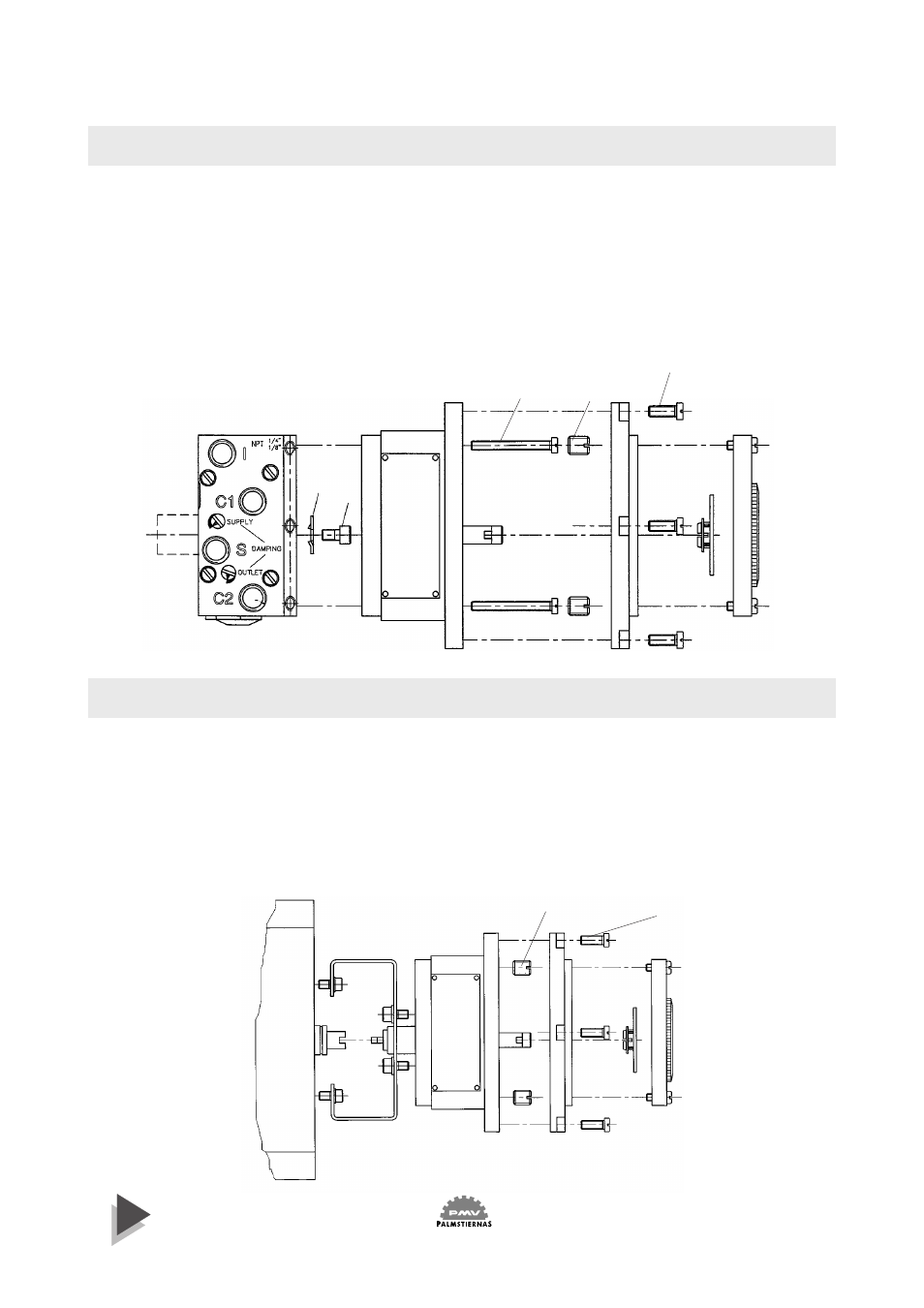
Manual F5
– 8 –
Installing F5-EX on P5/EP5
Installing on an actuator
– Remove front cover, indicator and Allen head screw from the positioner.
– Install drive coupling 4 and secure it with the Allen head screw.
– Remove front covers and indicator from the F5-EX unit.
– Remove screws 3.
– Install F5-EX on P5/EP5, , make sure drive coupling is properly engaged
before tightening screws 5.
– Reinstall and tight screws 3. Connect and calibrate.
– Reinstall front covers and indicator.
– Front cover screws 2 shall be tightened to 7 Nm (5,2 lbf x ft)
– Remove front covers and indicator from the F5-EX unit.
– Remove screws 3 and (5). Reinstall and tight screws 3.
– Install drive shaft into F5-EX, a solid click should be heard when spindle
adapter is properly installed.
– Mount F5-EX on the actuator using the F05 holes and a mounting kit.
– Connect and calibrate, reinstall front covers and indicator.
– Front cover screws 2 shall be tightened to 7 Nm (5,2 lbf x ft).
4
5
3
2
3
2