Accessing the analyzer tests – Fluke Biomedical 6000D Impulse Getting Started User Manual
Page 20
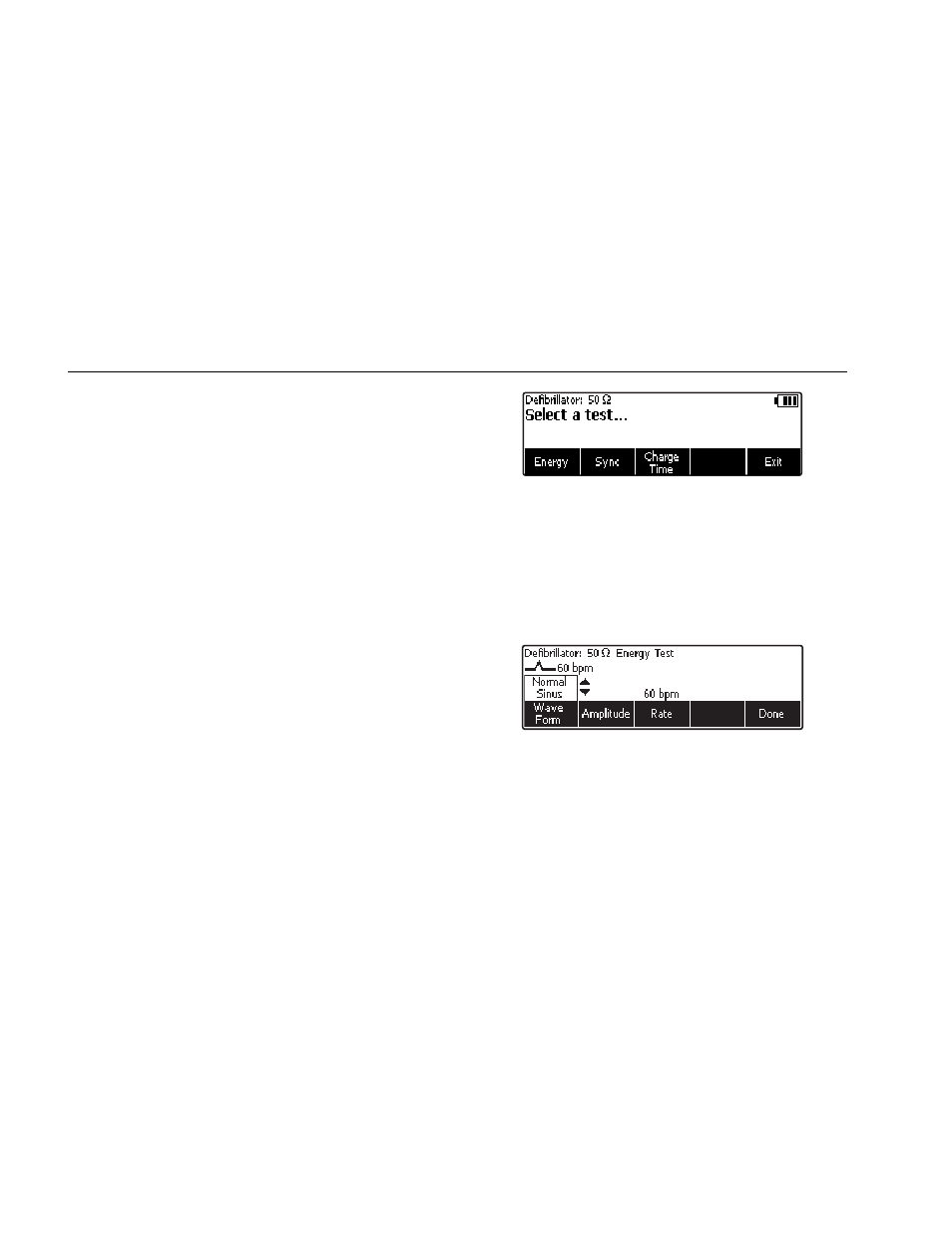
Impulse 6000D, 7000DP
Getting Started Manual
8
plates are inserted into the defibrillator jacks when
external defibrillator paddles are used on the defibrillator.
W Caution
To avoid damage to the Analyzer or
defibrillator, do not apply defibrillator pulses
to the pacer inputs.
Figure 7 shows the pacer connected to either the pacer
input jacks or the defibrillator jacks. While the pacer input
jacks have a selectable load from 50 to 1500
Ω, the
defibrillator input jacks have a fixed load of 50
Ω.
Figure 8 shows how to connect the ECG leads to the
Analyzer.
Accessing the Analyzer Tests
The Analyzer uses a series of menus to access various
Analyzer functions and setup variables. As shown in
Figure 4, the Analyzer indicates three different defibrillator
tests (Energy, Sync, and Charge Time) along the bottom
of the display. An Exit selection is also indicated as a way
of backing out of the defibrillator tests. Pressing a softkey
(F1 through F5) under a specific test will cause that test to
be selected.
fak02.eps
Figure 4. Defib Function Menu
Some menu selections reveal a list of selectable items by
displaying K to the right of the presently selected item.
See Figure 5. To change the selection, press either G or
H to scroll through the possible selections. Once the
desired selection appears, press the function softkey and
K disappears from the display.
fak03.eps
Figure 5. Cursor Navigation Example