What to do next, Maintenance, Cleaning the analyzer – Fluke Biomedical 6000D Impulse Getting Started User Manual
Page 24: Maintaining peak battery condition
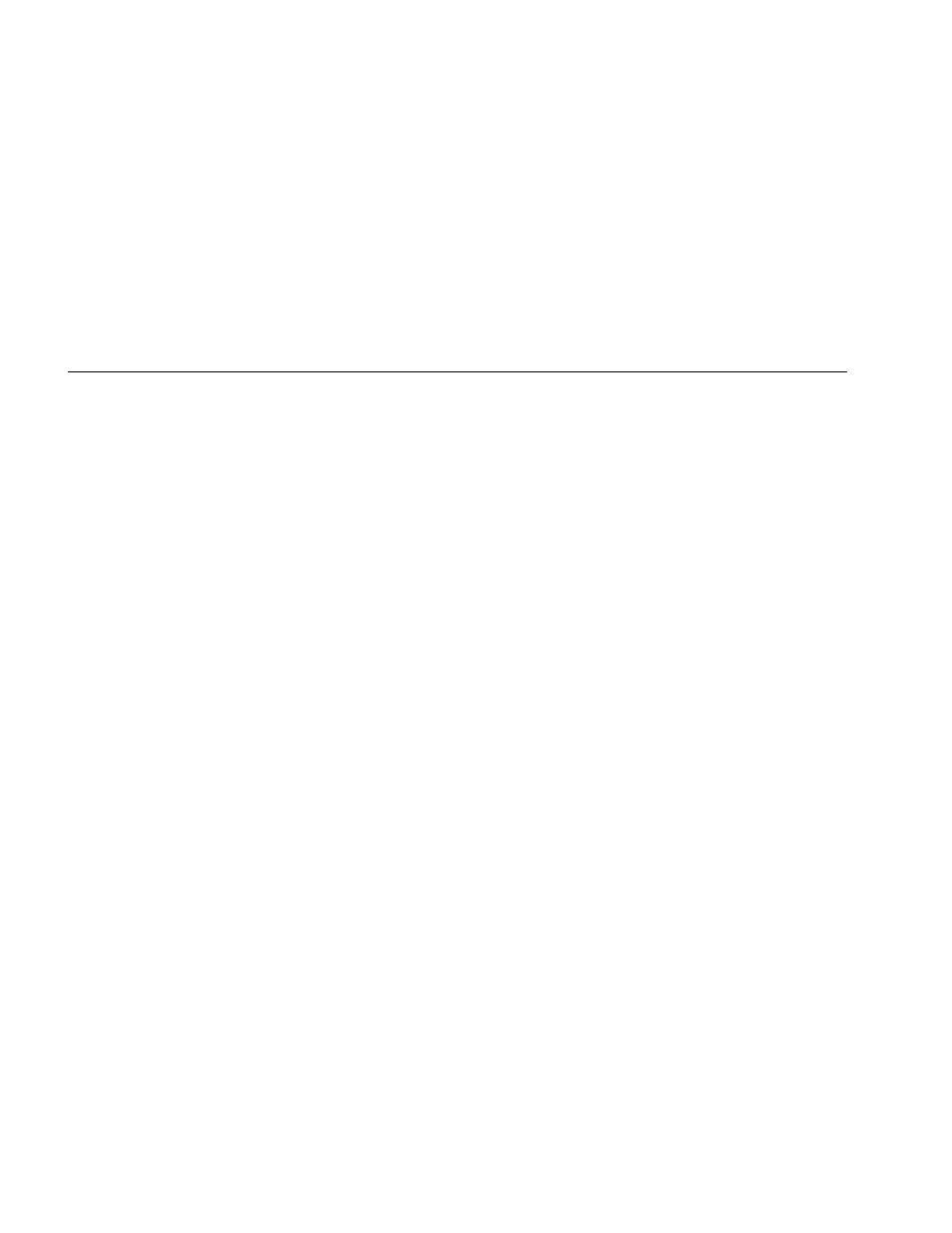
Impulse 6000D, 7000DP
Getting Started Manual
12
What to Do Next
For more information on how to use the Analyzer, refer to
the Impulse 6000D, 7000DP Users Manual contained on
the accompanying CD.
Maintenance
The Analyzer needs little maintenance or special care.
However, treat it as a calibrated measuring instrument.
Avoid dropping or other mechanical abuse that could
cause a shift in the calibrated settings. The Analyzer has
no internal user serviceable parts.
Cleaning the Analyzer
W Caution
Do not pour fluid onto the Analyzer surface;
fluid seepage into the electrical circuitry may
cause the Analyzer to fail.
W Caution
Do not use spray cleaners on the Analyzer;
such action may force cleaning fluid into the
Analyzer and damage electronic components.
Clean the Analyzer occasionally utilizing a damp cloth and
mild detergent. Take care to prevent the entrance of
liquids.
Wipe down the adapter cables with the same care. Inspect
them for damage to and deterioration of the insulation.
Check the connections for integrity before each use.
Maintaining Peak Battery Condition
To maintain peak battery capacity, the Analyzer should be
charged completely at least once a month. If the Analyzer
is to be left idle for more than a month and it is
inconvenient to periodically connect to the battery charger,
keep it connected to the charger while idle.
Note
To obtain the specified performance, use the
battery charger specified in this manual.