6 initial checkout – Fluke Biomedical 07-417 User Manual
Page 11
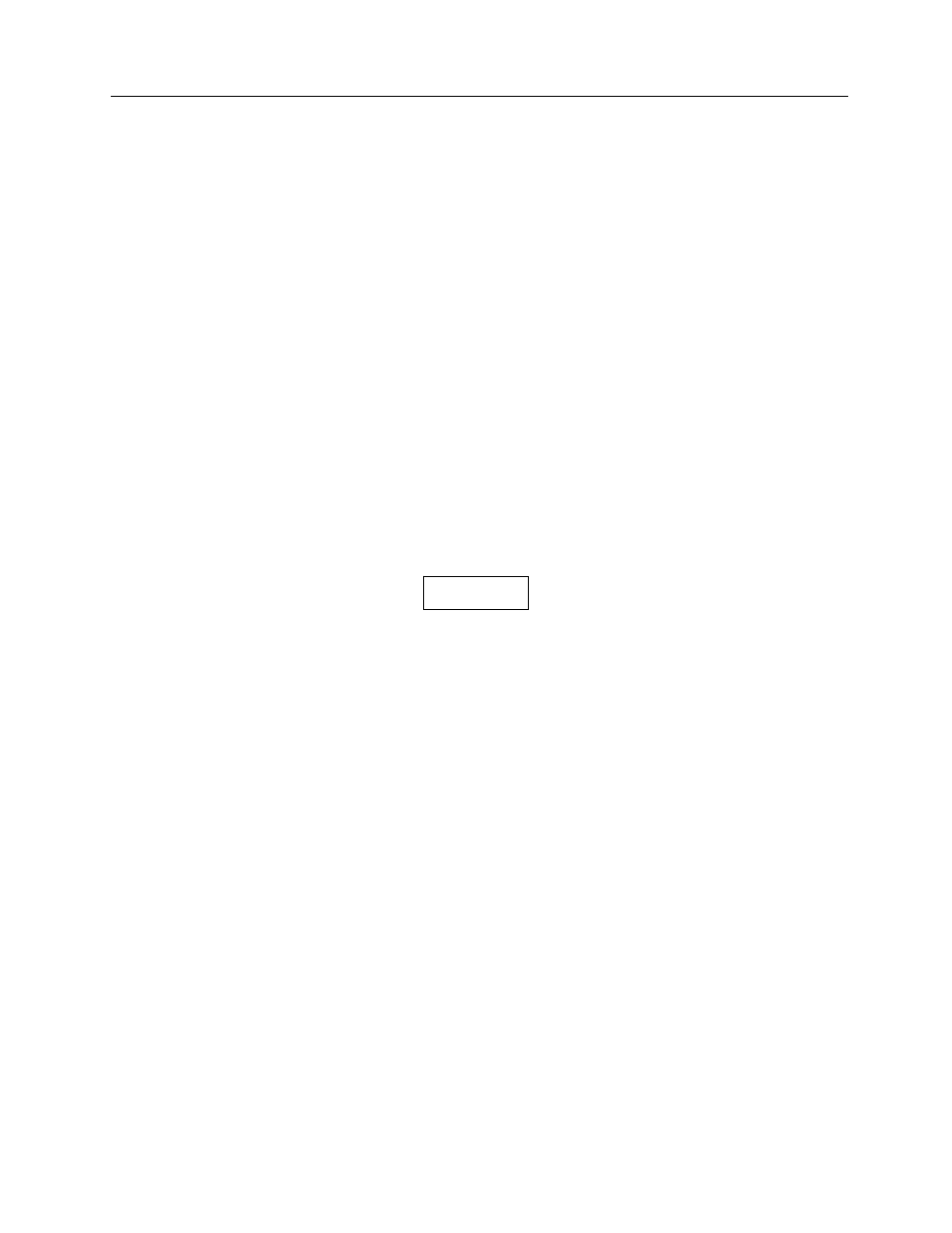
Operation
Battery Installation
2
2-3
Use the following procedure to install the batteries:
1. Locate the battery compartment on the underside of the sensitometer.
2. Pull out the top of the battery compartment cover retainer.
3. Completely remove the battery compartment cover.
4. Note the placement of the installed battery and install the supplied battery in a likewise manner.
5. Replace the battery compartment cover.
6. Push down on the plastic retainer to secure the battery compartment cover.
2.6 Initial Checkout
Check unit operation as follows:
1. With the color selector switch in either the BLUE or GREEN position, press the EXPOSE push-
button. A short tone of about 1,000 Hz indicates a proper exposure.
2. In a darkroom, lift the cover of the sensitometer.
a. With the color selector switch in the BLUE position, press the EXPOSE push-button and verify
that
the proper color illuminates the step tablet. The tone should sound for the same
period as the
exposure.
b. With the color selector switch in the GREEN position, press the EXPOSE push-button and
verify that
the proper color illuminates the step tablet. The tone should sound for the same
period as the
exposure.
When using the Dual Color Sensitometer with
single emulsion film, the emulsion side should
always be down, in contact with the step tablet.
The numbers on exposed single emulsion film read
correctly with the emulsion side up, on units with
alternating long and short marks above the steps.
On newer units, with all long marks above the
steps, the numbers on the exposed film read
correctly with the emulsion side down.
NOTE