Maintenance, 1 replacing the batteries, 2 cleaning the mylar cover – Fluke Biomedical 07-417 User Manual
Page 13
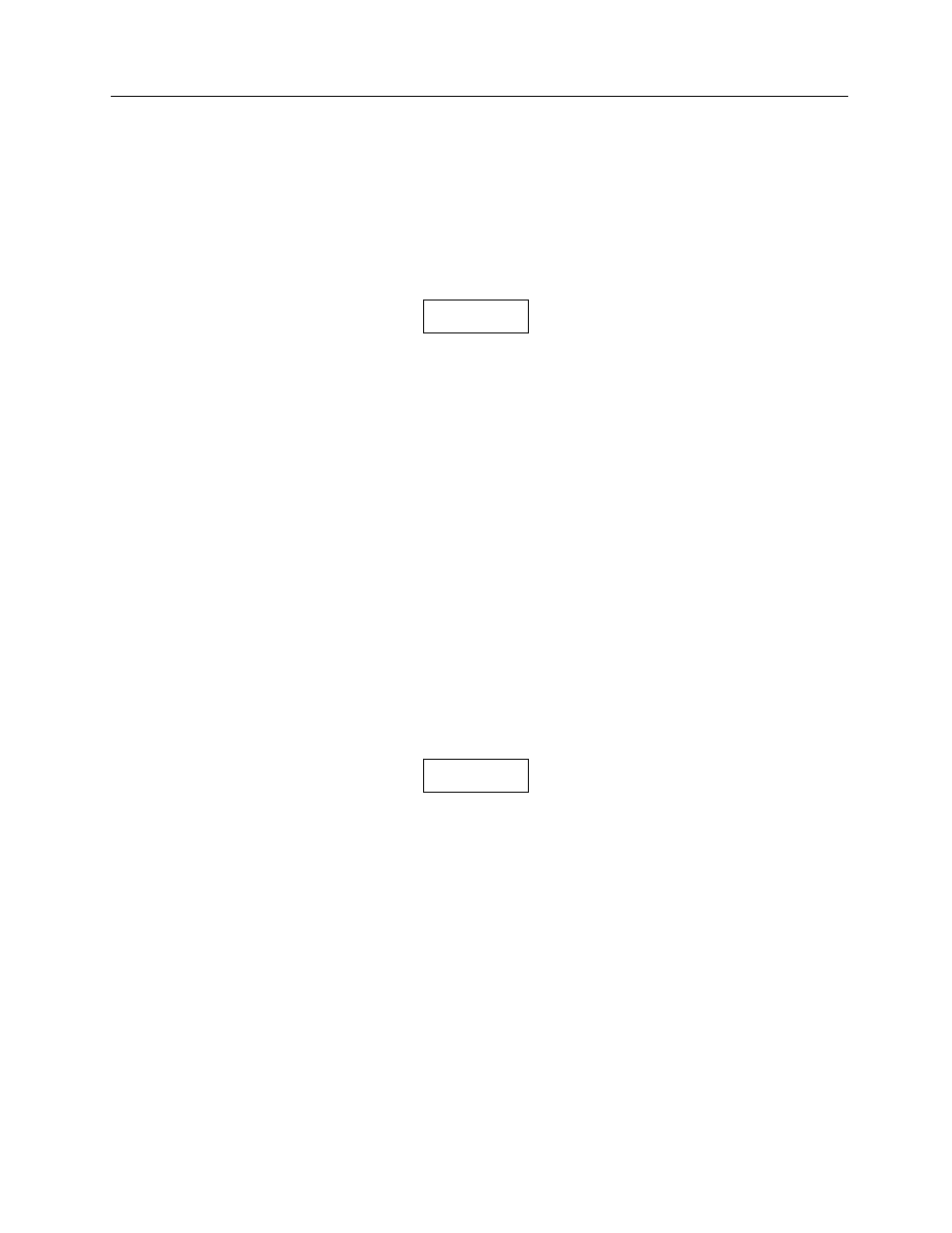
Maintenance
Replacing the Batteries
3
3-1
Section 3
Maintenance
This instrument contains CMOS integrated circuits.
Static charge normally present in a dry atmosphere
or leakage current in soldering irons or other non-
grounded tools can instantly destroy CMOS
components. Do not attempt to remove or replace
ICs in this device without observing antistatic and
leakage current precautions. Service should be
performed only by a technician thoroughly familiar
with CMOS devices.
3.1 Replacing the Batteries
The batteries shipped with the unit should provide, under normal circumstances, approximately 10,000
exposures. The batteries should be replaced at least once a year. Use the following procedure:
1. Locate the battery compartment on the underside of the sensitometer.
2. Pullout the top of the battery compartment cover retainer.
3. Completely remove the battery compartment cover.
4. Remove the used batteries.
5. Insert two (2) fresh 9 V alkaline batteries.
Alkaline batteries must be used; otherwise the unit
may not operate properly.
6. Replace the battery compartment cover.
3.2 Cleaning the Mylar Cover
The step tablet is protected by a Mylar sheet that should be cleaned routinely with a damp lint-free cloth.
Use extreme care when cleaning the Mylar sheet so as not to damage it.
NOTE
NOTE