Operation, 1 making an exposure, 2 adjusting the exposure – Fluke Biomedical 07-417 User Manual
Page 9
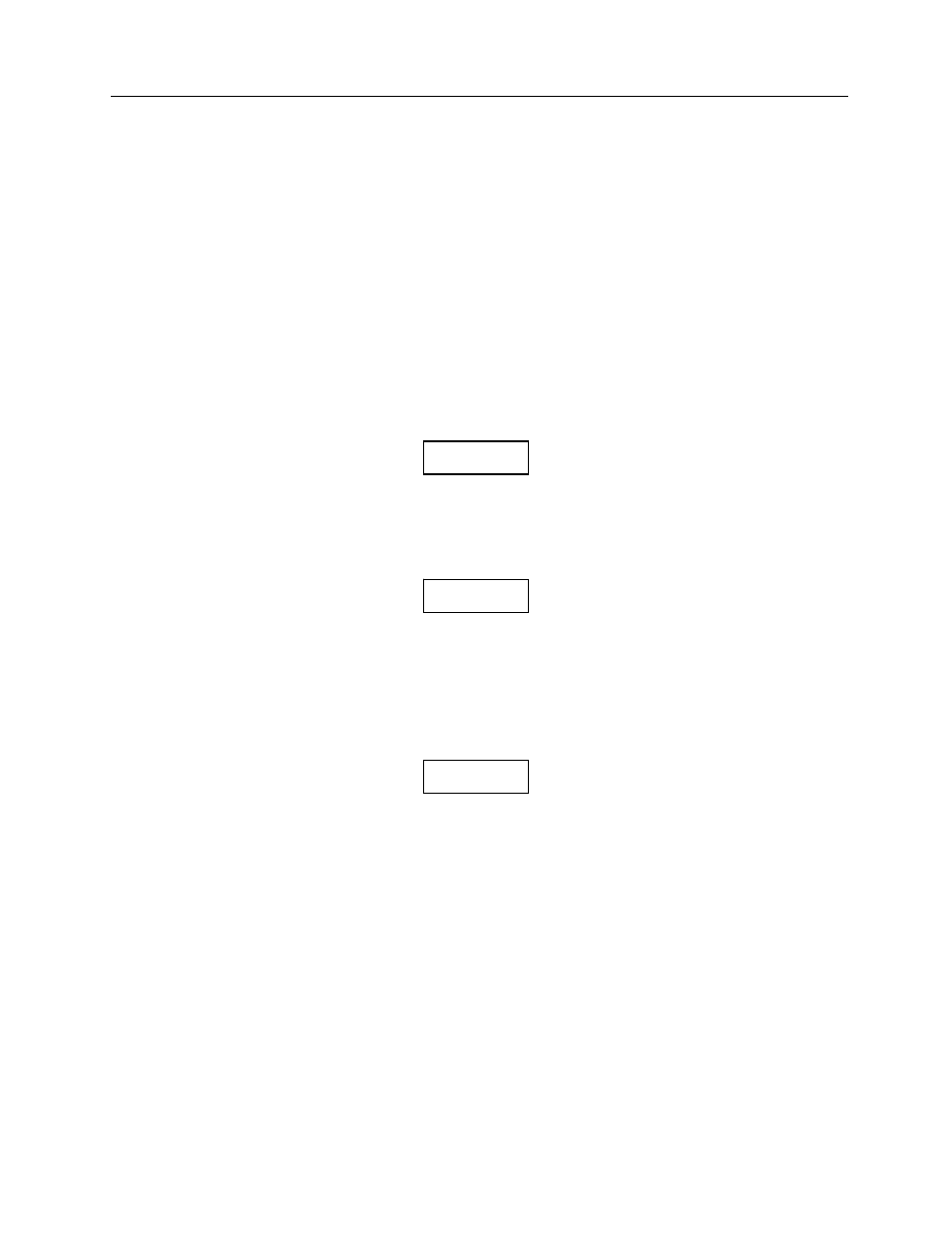
Operation
Making an Exposure
2
2-1
Section 2
Operation
2.1 Making An Exposure
Use the following procedure to make an exposure:
1. Raise the cover slightly and insert the film against the film stop (emulsion side down with single
emulsion films). Refer to Figure 2-1 for proper film insertion.
The film stop is the "U” bracket that is part of the
cover hinge.
2. Close the cover and press the EXPOSE push-button.
The unit does not produce a second exposure if the
EXPOSE push-button is pressed within two
seconds of the original exposure, preventing the
possibility of double exposures.
3. Open the cover and remove the film.
Be careful not to damage the thin mylar sheet that
covers the step tablet. It can be cleaned as
necessary using a soft, damp, lint free cloth or
camel hairbrush.
2.2 Adjusting the Exposure
The Model 07-417 Dual Color Sensitometer is factory calibrated to produce a density of 1 + base + fog in
the center of the step tablet for medium speed blue sensitive films (e.g., Kodak XRP- 1) and green
sensitive films (e.g., Kodak OG- I). The exposure may be adjusted by using a screwdriver to turn the
potentiometers accessed through the rear of the unit. Refer to Figure 1-1 for green and blue adjustment
locations. Each adjustment has a total range of approximately 1.0 D.
NOTE
NOTE
NOTE