Indicators and controls, 1 front panel – Fluke Biomedical 07-479 User Manual
Page 13
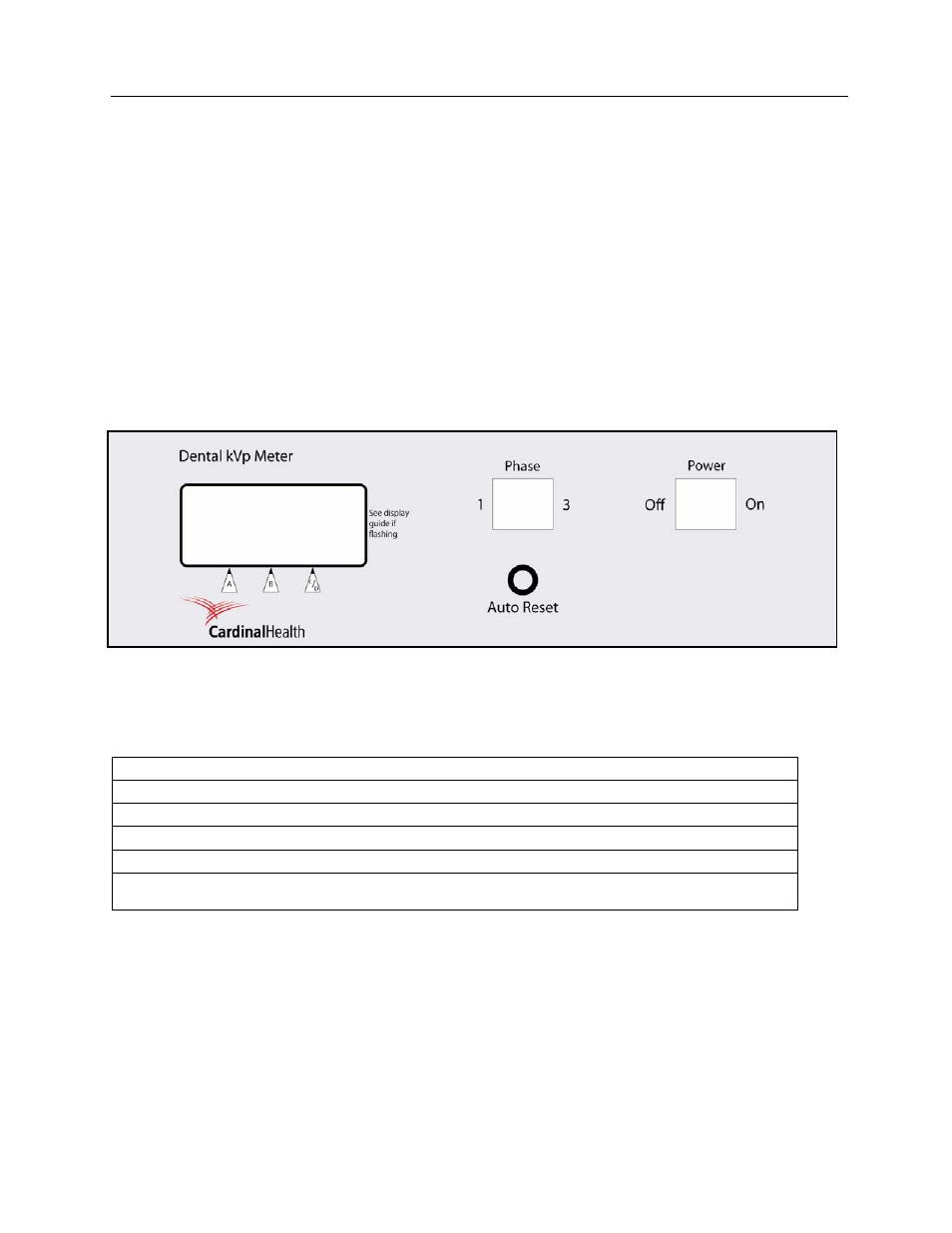
Indicators and Controls
Front Panel
4
4-1
Section 4
Indicators and Controls
4.1 Front Panel
See Figure 4-1 for front panel control and indicator location.
Numeric Readout
The front panel 3-½ numeric digit LCD readout displays the measurement data. Also indicated on the
display are low battery, overrange kVp, underrange kVp, high mAs, and low mAs conditions as listed in
Table 4-1.
Figure 4-1. Front Panel Indicators and Controls
Table 4-1. Displayed Indications
Condition Indication
Low Battery
LO BAT in the upper left corner of the display
Overrange kVp
Flashing decimal point directly above A
Underrange kVp
Flashing decimal point directly above B.
High mAs
Flashing decimal point directly above C/D and a non zero numeric display
Low mAs
Flashing decimal point directly above C/D and a display numerically equal
to zero
An overrange kVp condition indicates that the measured kVp is above the calibrated range. An
underrange kVp condition indicates that the measured kVp is below the calibrated range.