1 toolbar buttons – Fluke Biomedical Ansur QA-ES plug-in Version 1.4.4 User Manual
Page 15
Advertising
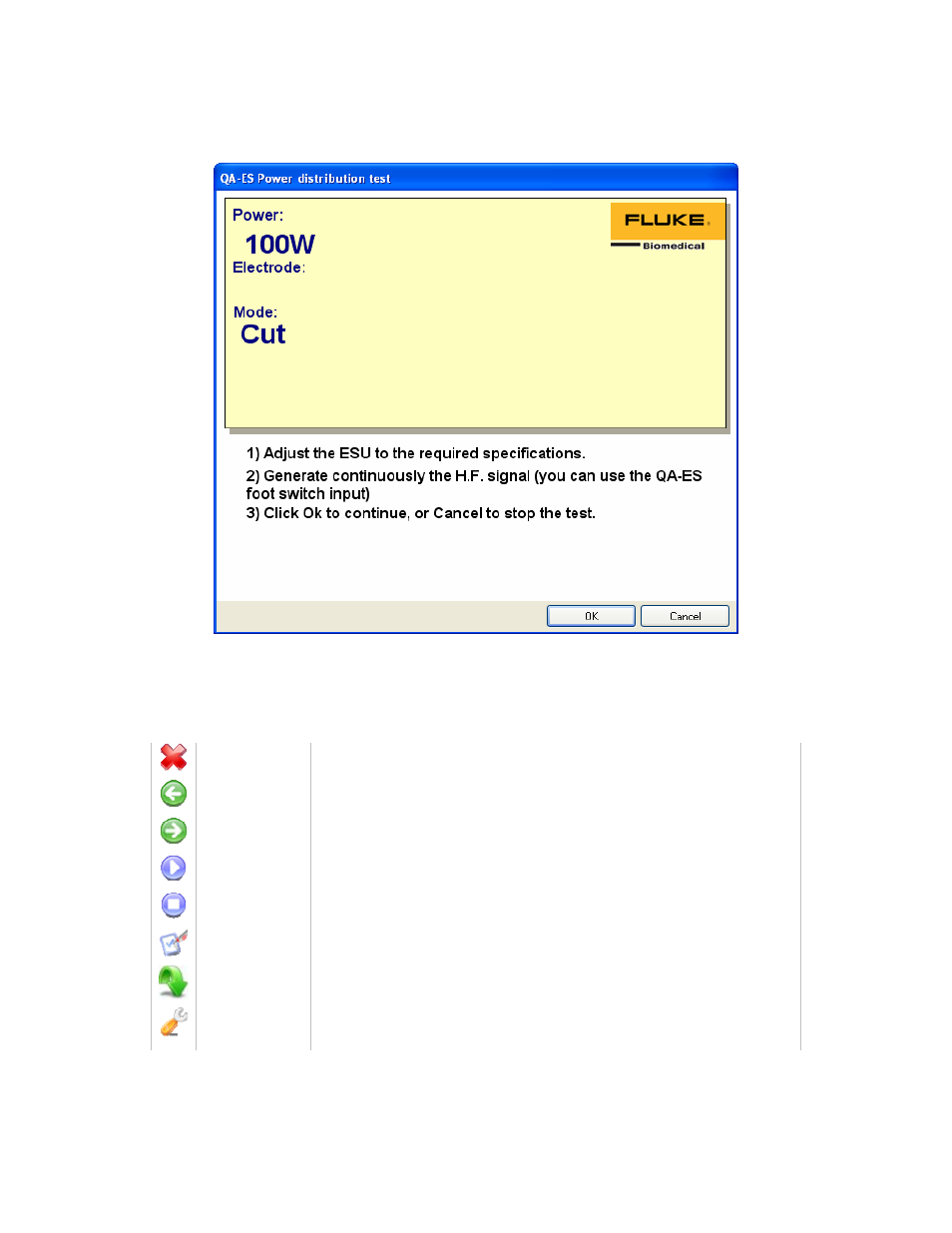
15
Prior to each measurement within a test the software will display a prompt for the user to set the power, set the
mode and set up the next electrode as desired by the particular test.
If the setup is identical between two measurements, or when running an RECM Alarm test, this prompt will not
be displayed.
7.1 Toolbar buttons
Abort
Abort the test template.
Previous
Go to previous dialog screen.
Next
Go to next dialog screen.
Start
Perform test.
Stop
Stop test.
Not applicable
Flag test as not applicable.
Skip
Skip test and go to next.
Additional
features
Allows access to standards and customize toolbar menu.
Advertising