How to connect bundle components, Power distribution/output tests – Fluke Biomedical QA-ES Automation Bundle User Manual
Page 15
Advertising
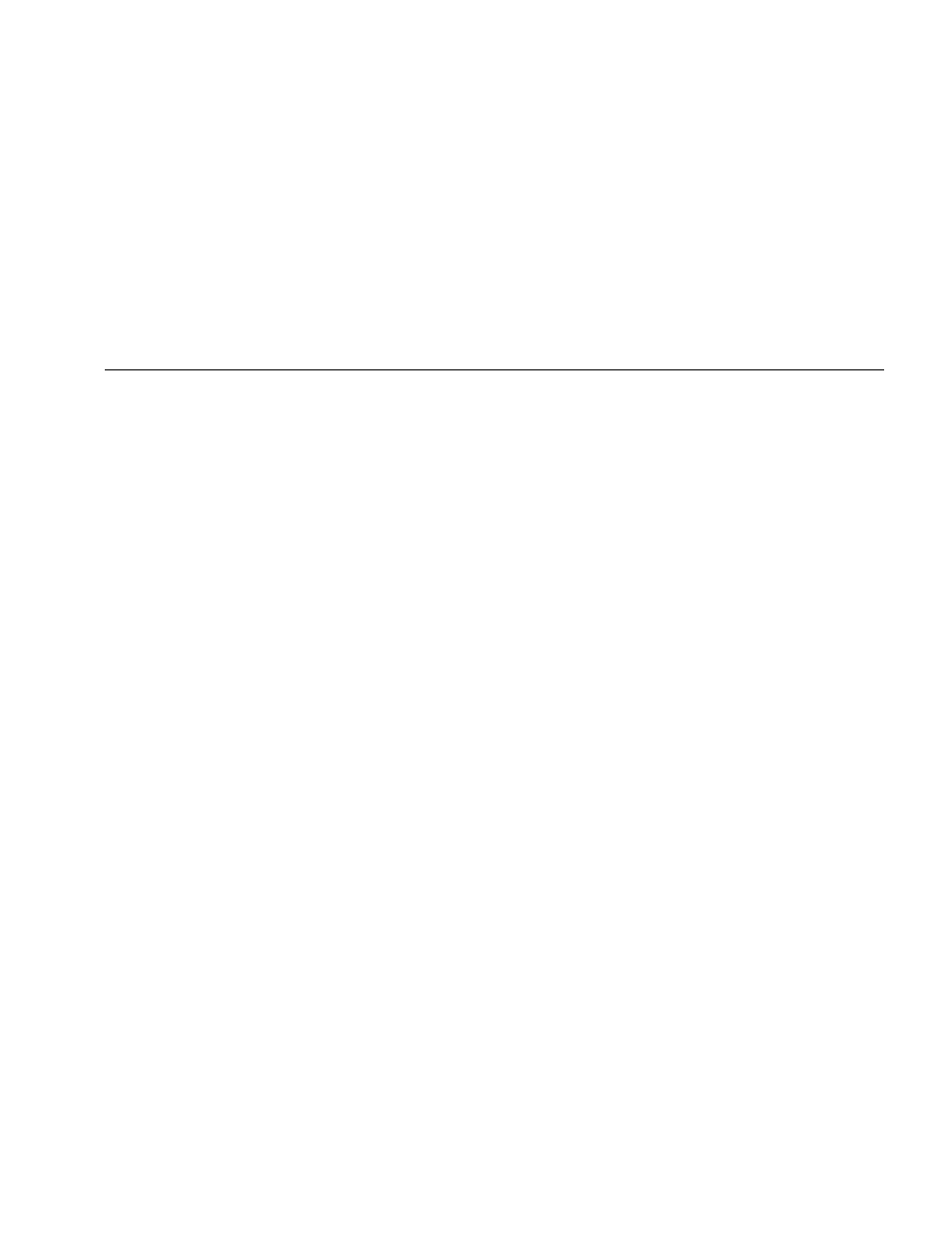
ESU Automation Kit
How to Connect Bundle Components
7
How to Connect Bundle Components
Figures 3 through 11 shows the connections made
between the ESU Analyzer and the Unit Under Test
(UUT) for different ESU tests. These connections,
although equivalent to those in the QA-ES II Operators
Manual, show how the components of this Bundle must
be connected.
Power Distribution/Output Tests
Power Distribution/Output tests measure the power
output properties of the ESU and supply output current
(A), power (W), peak-to-peak voltage (V), and crest factor
values. Figure 3 shows how to connect the Bundle for
Monopolar mode and Figure 4 shows the connections for
Bipolar mode.
Advertising