Operating the simulator – Fluke Biomedical PS320 User Manual
Page 20
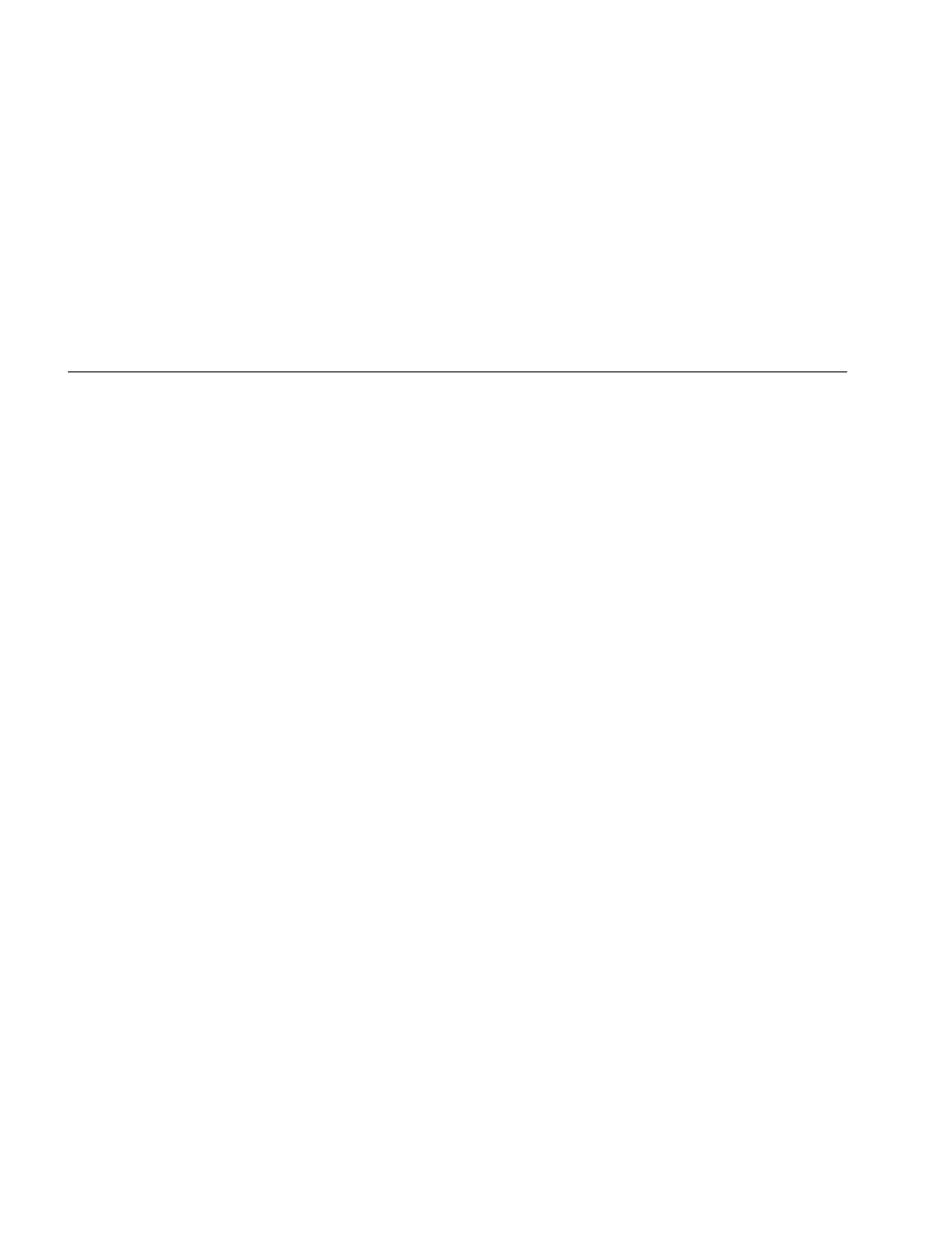
PS320
Users Manual
12
As an alternative to a battery, you can power the
Simulator with the supplied battery eliminator. Use only
the Fluke Biomedical Battery Eliminator (PN 2647372) to
ensure safe operation.
WXWarning
Caution risk of electric shock, use only the
battery eliminator specified in this manual or
the protection provided may be impaired.
Note
Remove the 9-V battery and disconnect the
Battery Eliminator if you do not intend to use the
Simulator for an extended period.
You must use the Battery Eliminator when using the
Mechanical Fetal Heart (MFH-1).
Operating the Simulator
Connect the Simulator to the device-under-test. First,
connect the ECG leads. The active lead goes on the
Fetal, Fet/Mat, or Maternal points as appropriate. The
reference lead connects to the reference point.
1.
Switch the Simulator On. The LCD window displays
the program version for about two seconds. The
window then displays the default code entry display.
2.
Use the keypad to increase or decrease fetal ECG
rate and amplitude, increase or decrease maternal
ECG rate and amplitude, select TOCO level and
amplitude, and adjust display contrast. Then press
ENTER.
3.
To select a simulation, repeatedly press MAIN to
select FETAL ECG, MATERNAL ECG, UTERINE
ACTIVITY, FETAL PATTERNS, or AUXILIARY. Then
press SUB to access the next level of available
selections. Press SCROLL to move through these
selections. Press ENTER to activate the selection.
4.
At any point, you can view the Simulator’s current
parameter settings by pressing VIEW. Repeatedly
press VIEW to scroll through all of the settings.
Note
Only use the ENTER key when scrolling through
the current settings. Using a menu scroll or
change key interrupts the scrolling operation.