Operating the mfh-1 – Fluke Biomedical PS320 User Manual
Page 21
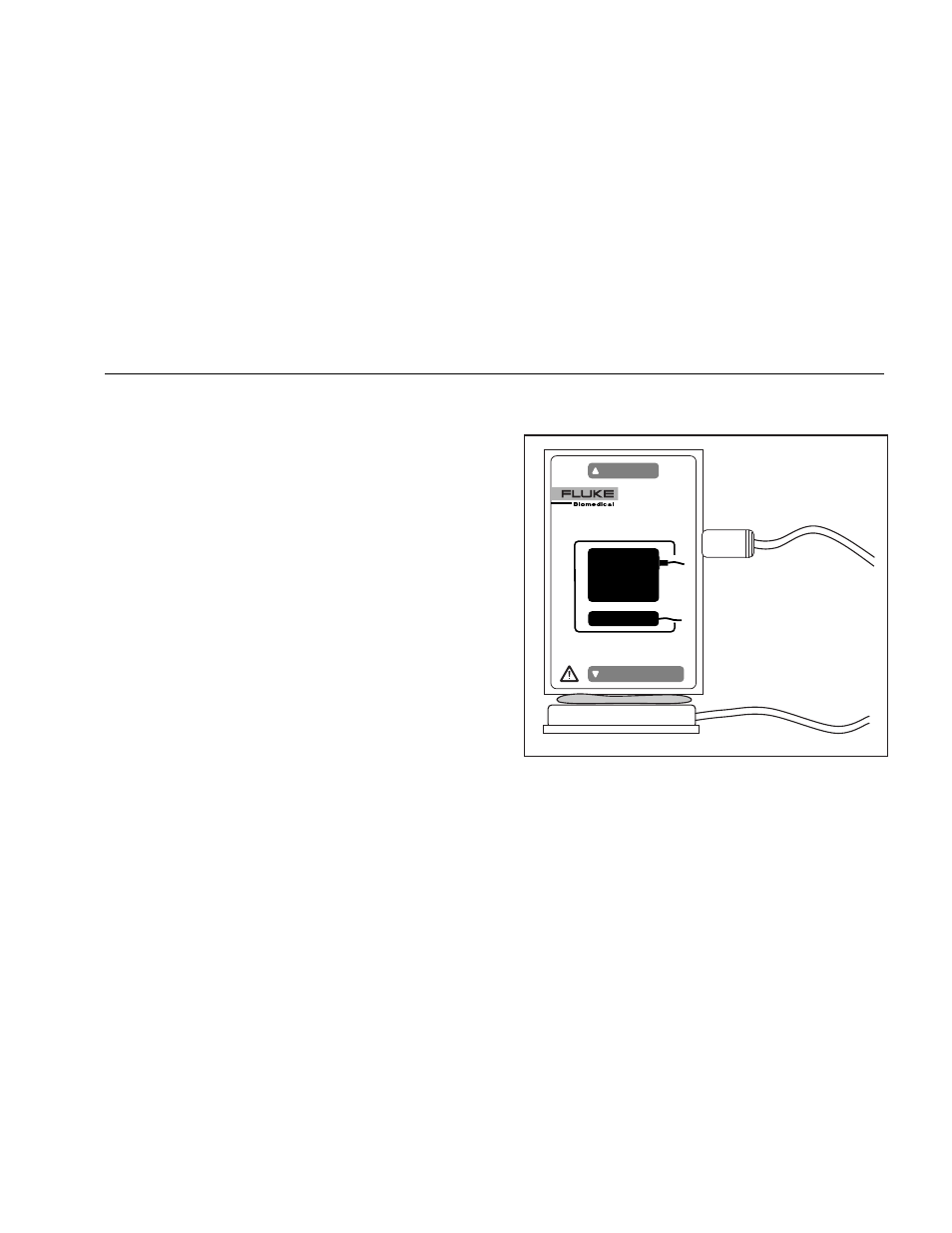
Fetal Simulator
Operating the MFH-1
13
5.
The first parameter setting is “TOCO=00 5µV”.
Thereafter, each time you press VIEW, current
settings appear in the following sequence:
TOCO=00 5µV
MAT SENS. @ 1mV
FET SENS. @ 1mV
US1=150 US2=NORM
FETHR=150 STATIC
MATERNAL HR=100
Operating the MFH-1
The Mechanical Fetal Heart (MFH-1) is an accessory to
the Simulator. Connect the MFH-1 to the US 1 port on the
Simulator via the cable supplied with the MFH-1. Set the
rate and rhythm of the mechanical heart by adjusting the
US 1 output on the Simulator. For the MFH-1 to function,
you must power the Simulator through the Battery
Eliminator. The MFH-1 will not function on battery power.
Place the ultrasound transducer face up on your work
surface and coat it with an appropriate ultrasound
conductive gel. The MFH-1 outputs the mechanical signal
via the simulation window. Place this window over each
transducer crystal in turn to verify each crystal’s function.
See Figure 2.
Ultrasound Transducer
Connected to US 1
output on PS320
Gel applied between
transducer and
mechanical heart
SIMULATION POINT
MFH-1
THIS SIDE UP
MECHANICAL
FETAL HEART
PROBE
FOR USE WITH PS320
ebv002f.eps
Figure 2. Mechanical Fetal Heart (MFH-1)
When you are finished, clean the MFH-1 with normal
soap and water, and then dry.