2 receiving inspection, 3 setup – Fluke Biomedical 07-440 User Manual
Page 8
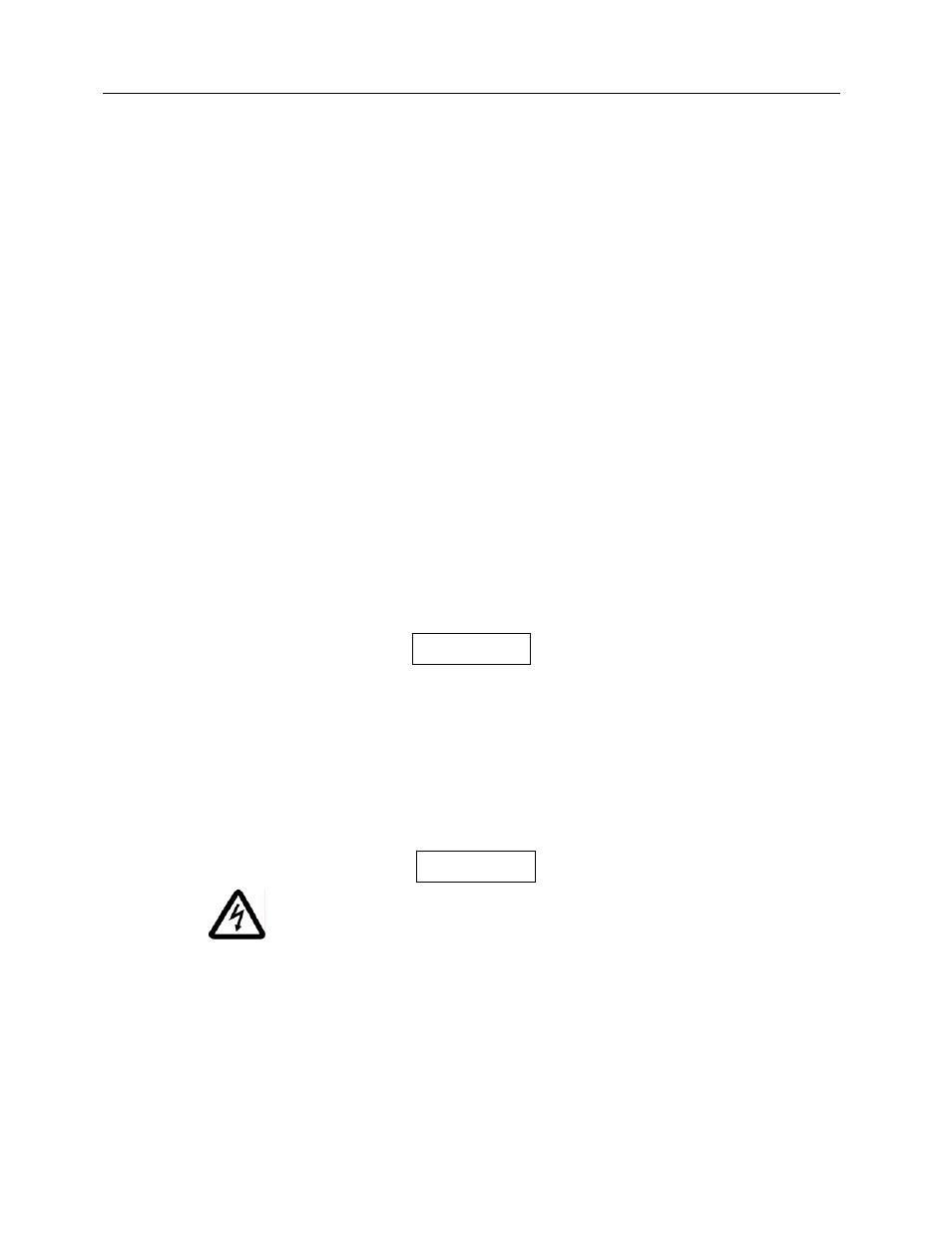
Nuclear Associates 07-440
Operators Manual
2-2
RS-232C INTERFACE OPERATION
To perform data transmission over the RS-232 interface, press the SEND button. After the SEND button
is pressed, the ASCII character sequence is:
±XXX
For example +3.24 will be received as +324. To correlate this number with optical density, divide by 100.
2.2 Receiving Inspection
Upon receipt of the unit:
1. Check the shipping carton (s) and their contents for in-shipment damage. If damage is evident, file
a claim with the carrier and contact the Customer Service Department at Fluke Biomedical,
Radiation Management Services 440.498.2564 immediately.
2. Remove the packing material and the tape which secures the measuring arm. Check that all items
listed on the packing slip are present and in good condition. If any items are missing or damaged,
contact the Customer Service Department at Fluke Biomedical, Radiation Management Services at
440.498.2564.
2. Verify that the following accessories have been received and are in good condition:
a. Step Tablet (P/N 010128)
b. Four (4) #37 lamps
c. One (1) extra o-ring light seal
d. One (1) set of three (3) apertures
If any of the listed items are missing or damaged,
notify the Customer Service Department at Fluke
Biomedical, Radiation Management Services
440.498-2564.
2.3 Setup
Disconnect the unit from the power supply before
removing cover or changing fuses.
POWER
1. Plug the instrument into an appropriate receptacle. Voltage may vary from 100 to 130 V (200 to 260
V) without affecting the accuracy of the readings.
2. Turn the power switch to the ON position. The display should indicate all digits and the table should
be illuminated.
WARNING
NOTE