Control panel – Formax FD 2052IL System User Manual
Page 10
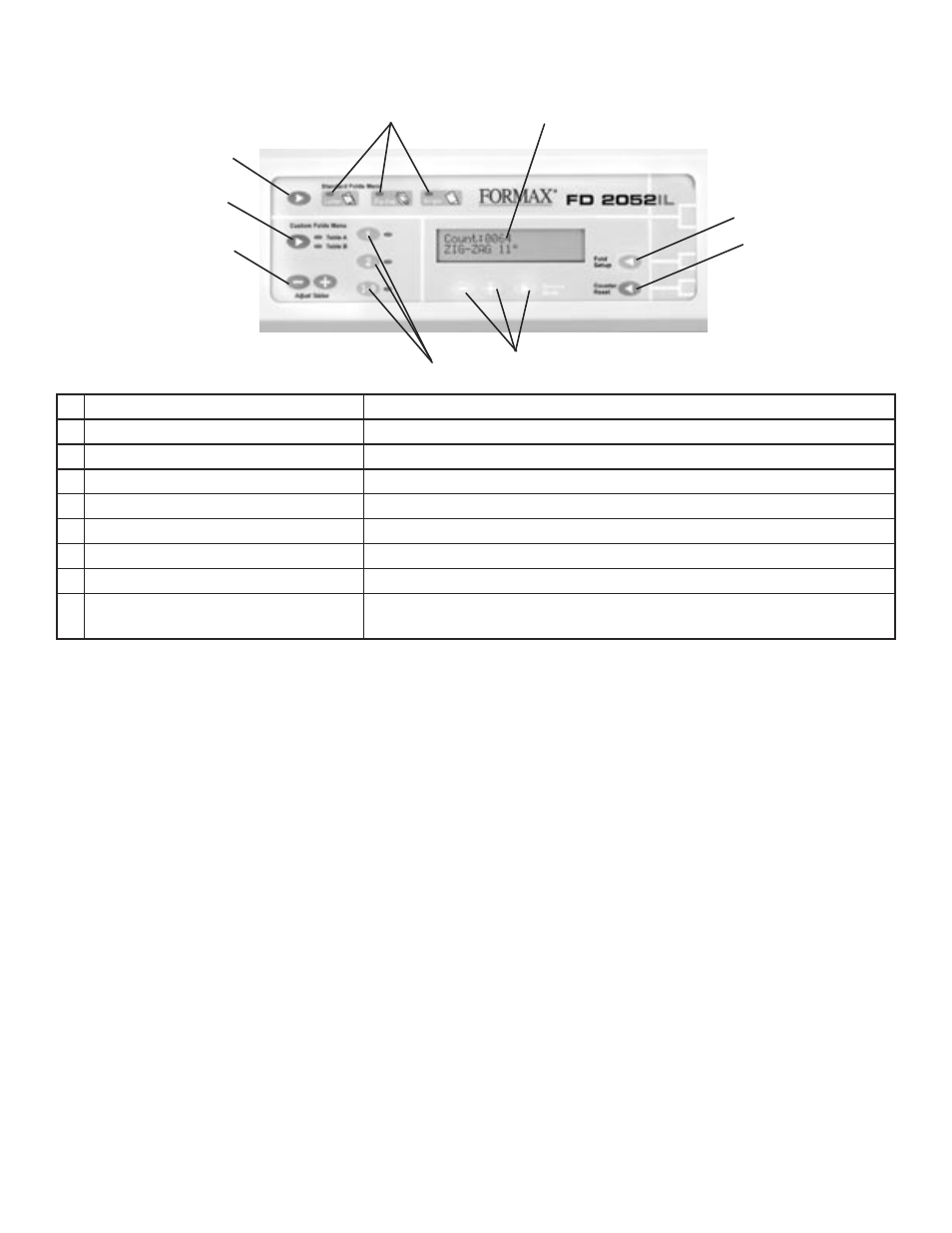
CONTROL PANEL
Standard Folds Menu:
The Standard Folds Menu consists of three folds; Letter (C-fold), Zig-Zag (Z-fold), and Single (Half fold). By
pressing the green button in the Standard Folds Menu, you can toggle between the fold settings. An indicator
will light up on the fold type selected. These fold types are standard for 11” and 14” forms.
Set the form length by flipping the 11”/14” toggle switch located on the left of the pressure sealer (fig. )
Custom Folds Menu:
To use a custom fold setting press one of the custom fold buttons (1, 2, 3-9). Press the 3-9 button multiple
times to toggle through the 3
rd
and the 9
th
custom folds.
7
9
3
5
4
6
8
1
2
1 Standard Fold Menu
Press to select standard fold type
2 Fold LED’s
Indicates fold type selected
3 Display Screen
Displays all current functions
4 Fold Setup
Press to automatically set the fold plates
5 Counter Reset
Resets counter and resets faults
6 Service Mode
Used to perform service diagnostics
7 Custom Fold Selection
Push to select custom folds
8 Adjust Tables “-” “+”
Adjusts fold plate measurements for programming custom folds
9 Table A / Table B
Toggles between top and bottom fold plate when setting custom
folds
6