Formax FD 2052IL System User Manual
Page 16
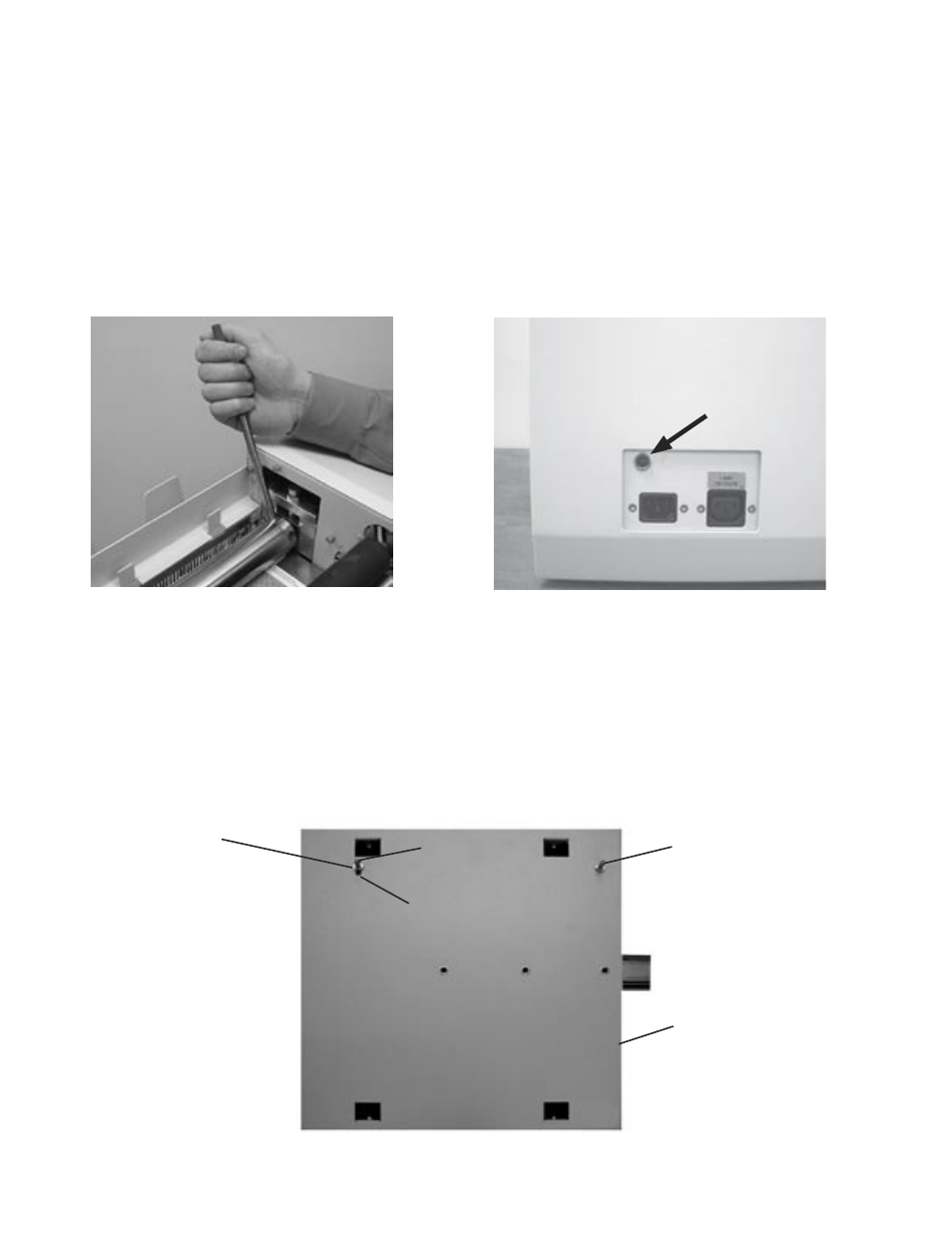
B. Adjusting printer alignment base pin:
WARNING: Turn off machine and unplug cord from its receptacle.
If a jam occurs in between the metal sealing rollers open the top cover and remove the upper fold table.
Remove the jam-clearing tool (located under the top fold table), apply the tool to the upper metal roller (Fig.
16) and turn clockwise until the paper jam is clear. (
Caution: Do not apply excessive force or rollers may be
damaged.) (
Caution: Do not turn counter-clockwise and force the form(s) to exit the machine or the rollers
may be damaged.) Remove the jammed form, return tool to holder and reinstall the upper fold table. Reinstall
cover and press the reset button.
Note: Press the black button (Fig. 17) near the power cord inlet to reset the breaker if necessary.
A. Clearing paper jams from the steel pressure seal rollers:
The rear printer alignment base pin can be adjusted to properly align the printer with the sealer. Loosen the
rear pin using an adjustable wrench to hold the pin while using a 7/16” socket to loosen the nut. Slide the pin
forward to move the front outfeed corner of the printer forward toward the front edge of the alignment base and
slide the pin back to move the front corner of the printer back away from the edge of the alignment base. The
printer will pivot on the front alignment pin (Fig. 18).
Fig. 16
Fig. 17
12
Rear alignment pin
Forward position
Back position
Front edge
Front alignment pin
Fig. 18