Selecting a job, English – Formax 6206 Series User Manual
Page 36
Advertising
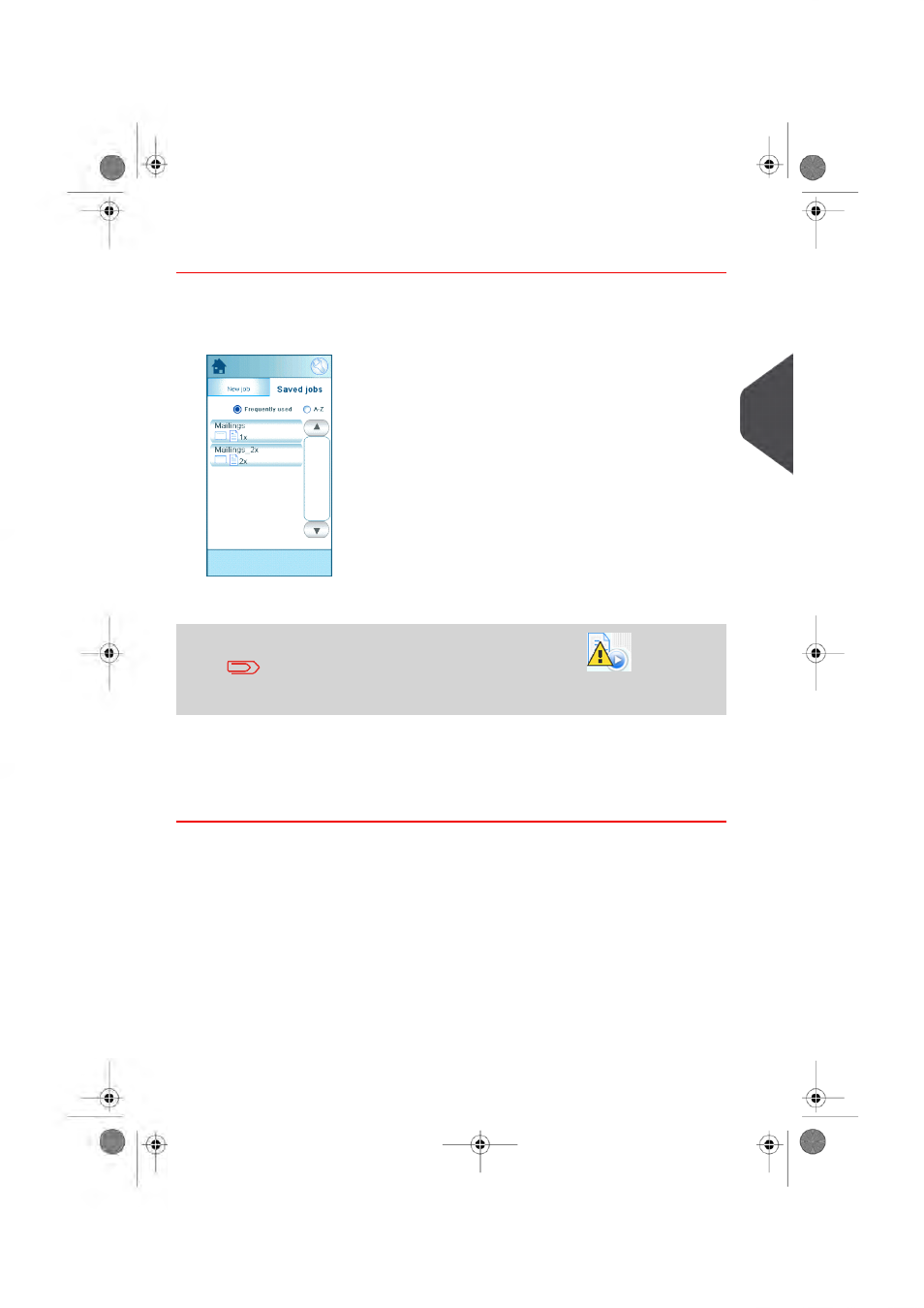
Selecting a Job
If you want to select an existing job:
1.
From the Home menu select the
Saved jobs
tab.
The system displays the job settings of this job.You can sort the job list, select A-Z
to sort jobs alphabetically or select and sort on frequency.
If one of the feeders shows a warning symbol
, it means the
selected job wants to use this feeder, but the system does not find
any documents or envelopes in this feeder.
2.
Select a job from the job list.
3.
Press the green
[Start]
button to start the job.
The system stops producing mail sets when a batch is finished, one of the f
eeders is empty,
or the red
[Stop]
button is pressed.
4
English
31
| Page 31 | okt-05-2012 11:39 |
Advertising