Clearing error messages, Clearing error and how to deal with trouble, Warning – Formax FD 4170 User Manual
Page 20
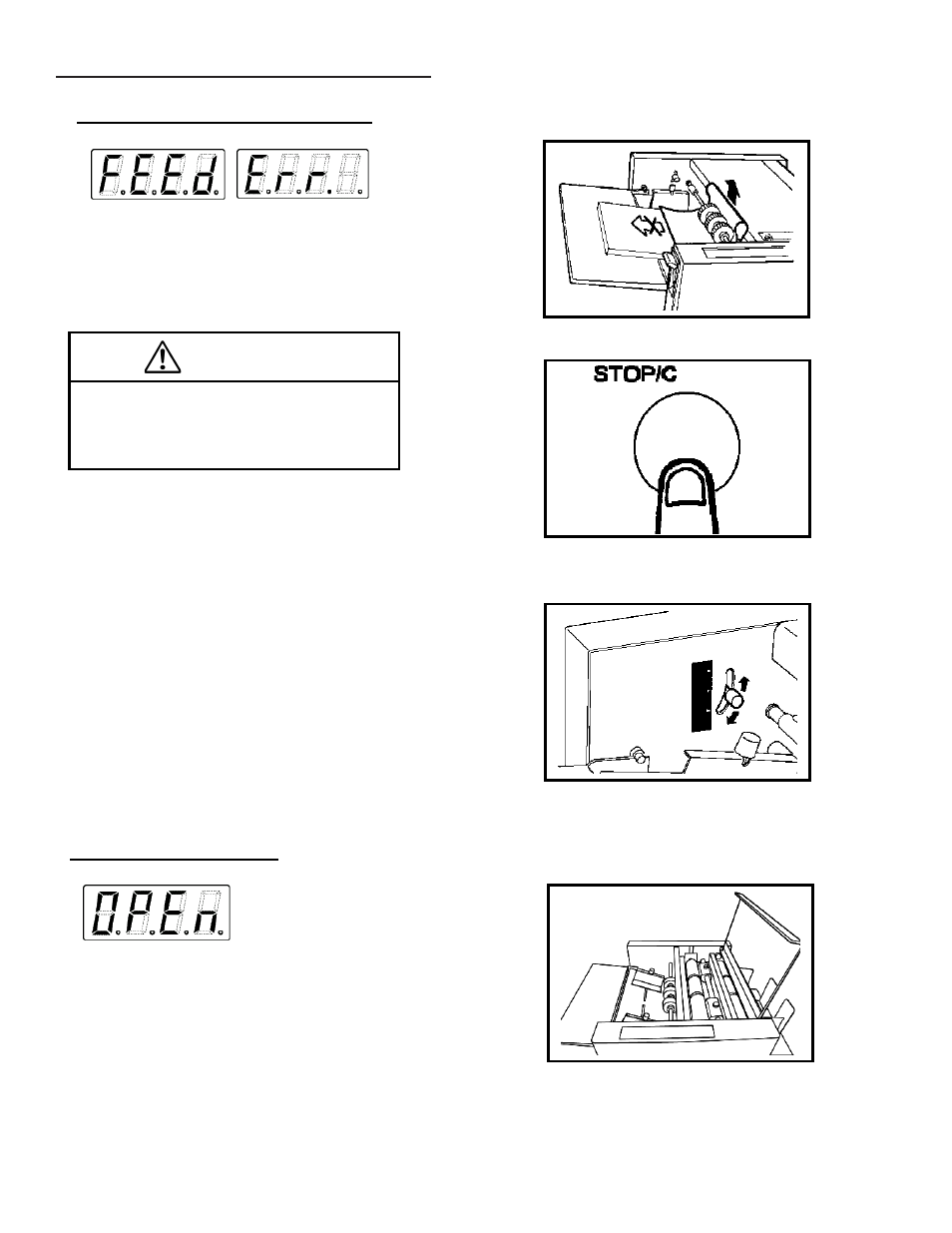
16
CLEARING ERROR MESSAGES
■
Clearing Error and How to Deal with Trouble
How to deal with “[ FEEd. ]→[ Err. ]”
● Paper feed part
1. Remove the jammed paper at the entrance of
the machine.
WARNING
Be sure to remove the power plug
from the outlet when working near
movable parts due to paper jam and
so on.
2. Press the STOP/C key to clear the error display.
● When misfeed has occurred:
1. Adjust the paper feed pressure adjusting lever.
* When double feed has occurred
→ Move the lever to “LIGHT”.
* When paper cannot be fed
→ Move the lever to “HEAVY”.
32
■
Clearing Error and How to Deal with Trouble
How to deal with “[ FEEd. ]→[ Err. ]”
● Paper feed part
1. Remove the jammed paper at the entrance of
the machine.
WARNING
Be sure to remove the power plug
from the outlet when working near
movable parts due to paper jam and
so on.
2. Press the STOP/C key to clear the error display.
● When misfeed has occurred:
1. Adjust the paper feed pressure adjusting lever.
* When double feed has occurred
→ Move the lever to “LIGHT”.
* When paper cannot be fed
→ Move the lever to “HEAVY”.
32
■
Clearing Error and How to Deal with Trouble
How to deal with “[ FEEd. ]→[ Err. ]”
● Paper feed part
1. Remove the jammed paper at the entrance of
the machine.
WARNING
Be sure to remove the power plug
from the outlet when working near
movable parts due to paper jam and
so on.
2. Press the STOP/C key to clear the error display.
● When misfeed has occurred:
1. Adjust the paper feed pressure adjusting lever.
* When double feed has occurred
→ Move the lever to “LIGHT”.
* When paper cannot be fed
→ Move the lever to “HEAVY”.
32
How to deal with [ OPEn ]
33
1. Close the safety cover.
* The error display disappears by closing the
safety cover.
How to deal with [ SEt ]→[ PAPE. ]
1. Move the paper feed tray up/down lever
downwards to place the paper on the paper
feed tray.
2. Move the paper feed tray up/down lever upwards.
* The error display disappears by setting the
paper or pressing the STOP/C key.
How to deal with [ OPEn ]
33
1. Close the safety cover.
* The error display disappears by closing the
safety cover.
How to deal with [ SEt ]→[ PAPE. ]
1. Move the paper feed tray up/down lever
downwards to place the paper on the paper
feed tray.
2. Move the paper feed tray up/down lever upwards.
* The error display disappears by setting the
paper or pressing the STOP/C key.
■
Clearing Error and How to Deal with Trouble
How to deal with “[ FEEd. ]→[ Err. ]”
● Paper feed part
1. Remove the jammed paper at the entrance of
the machine.
WARNING
Be sure to remove the power plug
from the outlet when working near
movable parts due to paper jam and
so on.
2. Press the STOP/C key to clear the error display.
● When misfeed has occurred:
1. Adjust the paper feed pressure adjusting lever.
* When double feed has occurred
→ Move the lever to “LIGHT”.
* When paper cannot be fed
→ Move the lever to “HEAVY”.
32