Warning, Removing paper using the jog key – Formax FD 4170 User Manual
Page 24
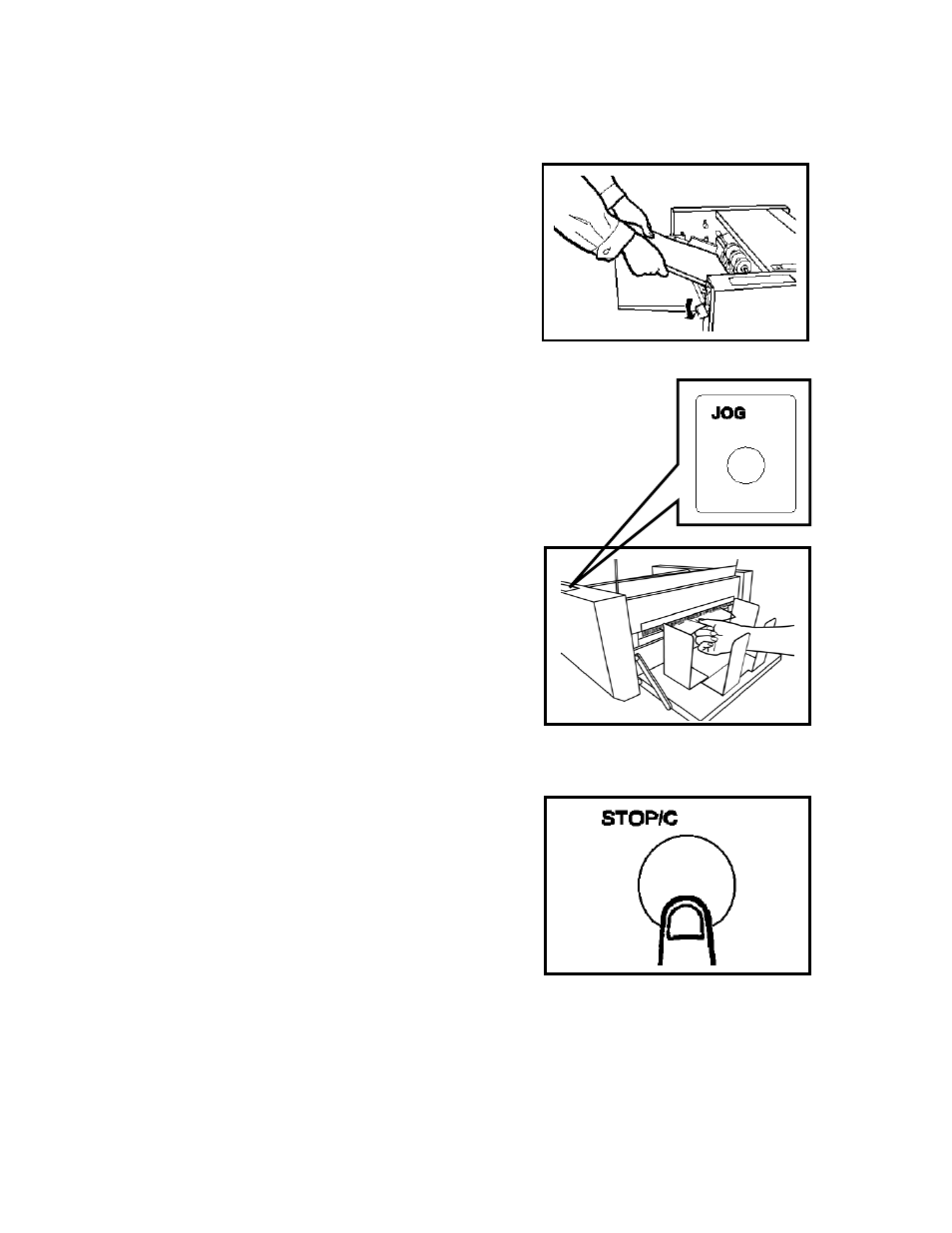
20
● Removing paper using the JOG key
1. Close the safety cover.
2. Remove the paper from the paper feed tray.
3. Pull out the paper with a hand while feeding
it by holding down the JOG key.
[ IMPORTANT ]
Note for operating the JOG key
Be sure to close the safety cover.
Press the JOG key while observing the status of
paper jam because paper jam sometimes gets
worse.
WARNING
The driving part contains driving
parts. Care should be taken when
working in it.
4. Set the paper again.
5. Clear the error display by pressing the STOP/C
key.
36
NOTE: To use the JOG button, be sure to close the
safety cover. Press the JOG button while watching the
jammed paper as the jam may get worse.
● Removing paper using the JOG key
1. Close the safety cover.
2. Remove the paper from the paper feed tray.
3. Pull out the paper with a hand while feeding
it by holding down the JOG key.
[ IMPORTANT ]
Note for operating the JOG key
Be sure to close the safety cover.
Press the JOG key while observing the status of
paper jam because paper jam sometimes gets
worse.
WARNING
The driving part contains driving
parts. Care should be taken when
working in it.
4. Set the paper again.
5. Clear the error display by pressing the STOP/C
key.
36