Operation – Formax FD 180 User Manual
Page 8
Advertising
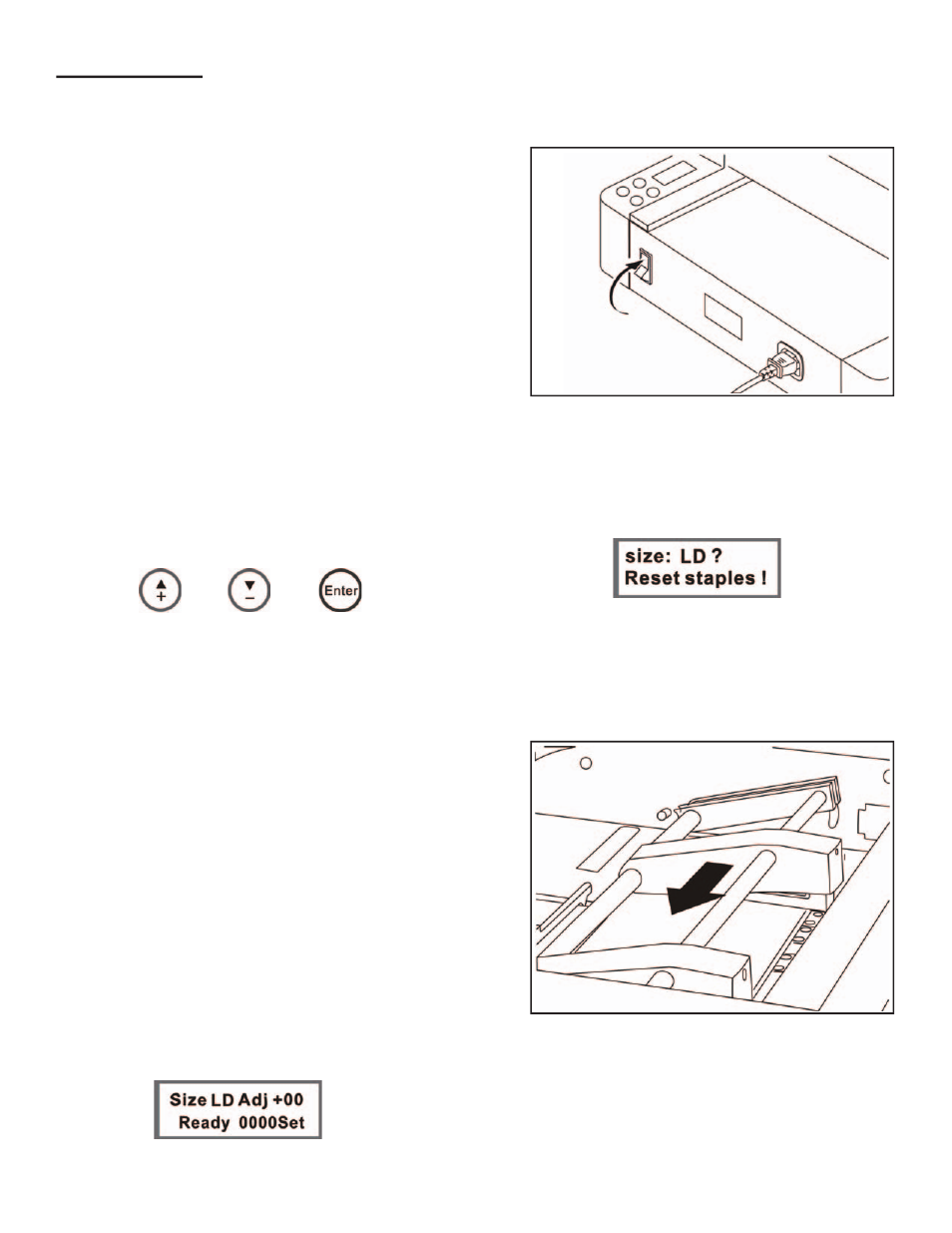
OPERATION
1. Switch power on (fi g. 4).
Fig. 4
2. Select the paper size by pressing the scroll
up or down button. Scroll through choices
until you reach the correct size. Then press
Enter button to confi rm paper size.
LD = LEDGER = 11” X 17”
LG = LEGAL = 8 1/2” X 14”
LT = LETTER = 8 1/2” X 11”
3. Open top cover. Move the stapler heads to
the correct position (fi g. 5) by following the
stapler head position sticker. Close top cover.
4. Press the Enter button to return to ready.
STANDARD PAPER SIZE SELECTION
Fig. 5
4
Advertising
See also other documents in the category Formax Office Equipment:
- FD 1500 Plus (12 pages)
- FD 1500 Plus (14 pages)
- FD 1202 (15 pages)
- FD 2030 Quick Setup Guide & Test Sheet (9 pages)
- FD 2030 Quick Setup Guide & Test Sheet (10 pages)
- FD 1502 Plus (14 pages)
- FD 2052 Operator Manual, 4th Edition (12 pages)
- FE 2032 (17 pages)
- FD 2000IL System (19 pages)
- FD 2052 Quick Setup Guide & Test Sheet (8 pages)
- FD 2052IL System (18 pages)
- FD 382 / FD 38X (27 pages)
- FD 2082 (25 pages)
- FD 6100 (75 pages)
- FD 2084 (39 pages)
- 2200 Series (103 pages)
- FD 6102 (35 pages)
- 6202 Series (25 pages)
- 6200 (600) Series (59 pages)
- 6302 Series (57 pages)
- 6304 Series (64 pages)
- 6402 Series (75 pages)
- 6600 Series (52 pages)
- 6206 Series (85 pages)
- 6204 Series (90 pages)
- 6900 Series (41 pages)
- 7100 Series (47 pages)
- 6606 Series (159 pages)
- 6404 Series (122 pages)
- FD 314 (13 pages)
- FD 305 (4 pages)
- FD 312 (7 pages)
- FD 320 (7 pages)
- FD 332 (20 pages)
- 7102/7102XT Series (100 pages)
- 7200 Series (76 pages)
- FD 372 (26 pages)
- FD 340 (13 pages)
- FD 380 (16 pages)
- FD 342 (15 pages)
- FD 3200 (93 pages)
- FD 120 (15 pages)
- FD 125 (23 pages)
- FD 4170 (25 pages)
- FD 4400 (16 pages)