Appendix – Foxconn Quantumian1 User Manual
Page 108
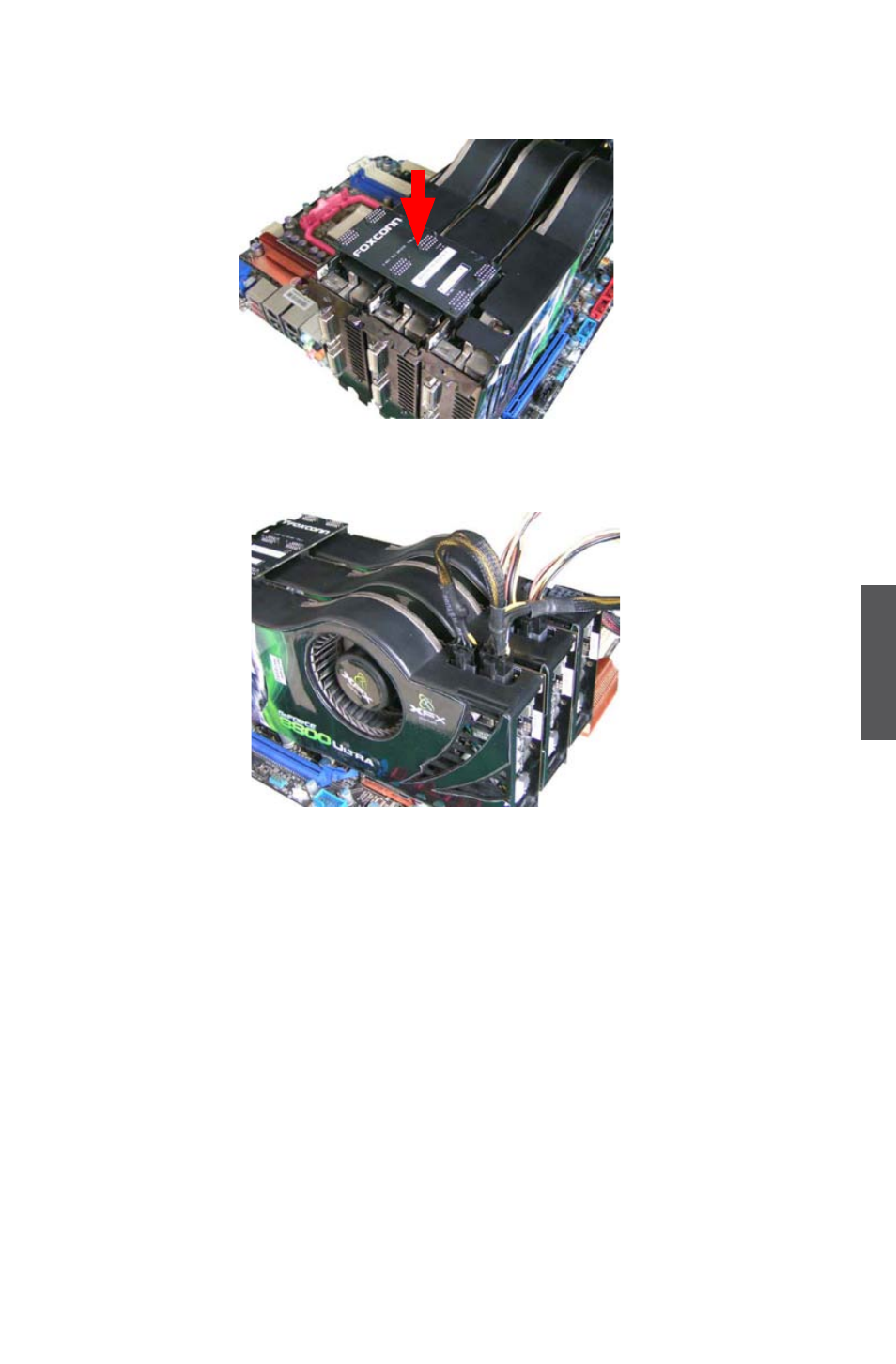
Appendix
101
2. Align and firmly insert the 3-way SLI bridge ont
SLI bridge onto the edge connector of each graphics
card. Make sure that the bridge is firmly in place.
3. Connect power extension cable from the power supply to the graphics card power
connector separately.
4. Connect a monitor DVI-I cable to the graphics card.
2-2 Installing two SLI-ready graphics cards
1. Install the first graphics card into the PCI-E1_16X slot and the other into the PCI-E3_
16X slot.
2. Align and firmly insert the 2-way SLI bridge onto the edge connector of each graphics
card. Make sure that the bridge is firmly in place.
3. Connect power extension cable from the power supply to the graphics card power
connector separately.
4. Connect a monitor DVI-I cable to the graphics card.
2-3 Installing the graphics cards drivers
1. Power on your computer and boot into Operating System.
2. Install the NVIDIA graphics card drivers and restart your computer.