Sata configuration – Foxconn Quantumian1 User Manual
Page 37
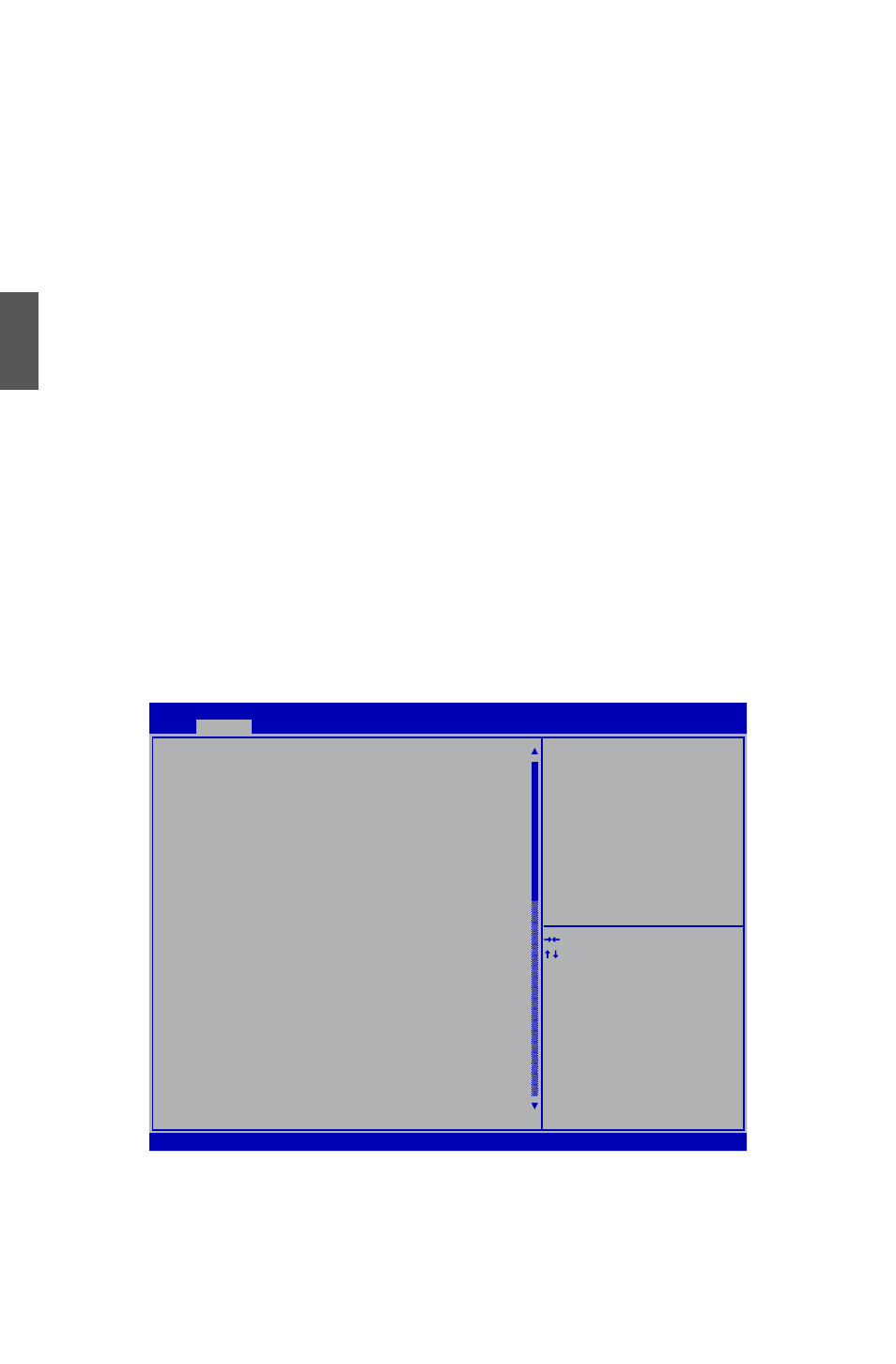
3
30
This item is used to enable or disable the PCH standby power. Disabling this function will
reducing system power consumption when computer go into standby mode or power off state.
► PS/2 standby power
This item is used to enable or disable the PS/2 standby power. Disabling this function will
reducing system power consumption when computer go into standby mode or power off state.
► Wake on PS/2 KB from S1 and S3
This item is used to enable or disable PS2 key board wake up from S1 and S3 state.
► Wake on Intel GbE LAN from S5
This item is used to enable or disable Intel GbE LAN wake up from S5 state.
► Wake on USB Device
This item is used to enable or disable USB devices wake up system from S3,S4 state.
► Wake on PCI Device
This item is used to enable or disable PCI devices wake up system from S3,S4,S5 state.
► Wake on PCIe Device
This item is used to enable or disable PCIe devices wake up system from S3,S4,S5 state.
► Resume by RTC
This item is used to enable/disable RTC alarm event to generate a wake up.
RTC is system real time clock.
► RTC Alarm Date(Days)
When Resume by RTC is enabled, select a specific date to generate a wake up.
► RTC Alarm Time(HH:MM:SS)
When Resume by RTC is enabled, select a specific time to generate a wake up.
SATA Configuration
Version 2.14.1219. Copyright (C) 2011 American Megatrends, Inc.
Aptio Setup Utility - Copyright (C) 2011 American Megatrends, Inc.
SATA Configuration
SATA Configuration
SATA Mode
[AHCI Mode]
Aggressive Link Power Management
[Enabled]
SATA Port 0
Not Present
Port Hot Plug
[Disabled]
External SATA Port
[Disabled]
Staggered Spin-up
[Disabled]
SATA Port 1
Not Present
Port Hot Plug
[Disabled]
External SATA Port
[Disabled]
Staggered Spin-up
[Disabled]
SATA Port 2
Not Present
Port Hot Plug
[Disabled]
External SATA Port
[Disabled]
Staggered Spin-up
[Disabled]
SATA Port 3
Not Present
→ ←: Select Screen
↑ ↓: Select Item
Enter: Select
+/-: Change Opt.
F1: General Help
F2: Previous Values
F3: Optimized Defaults
F4: Save & Exit
ESC: Exit
(1) IDE Mode.
(2) AHCI Mode.
(3) RAID Mode.
Enabled onboard SATA RAID
option ROM if Launch Storage
OpROM is enabled.
Advanced
► SATA Mode
This item is used to set the operating mode of your SATA ports. Setting options: [Disabled];
[IDE Mode]; [AHCI Mode]; [RAID Mode].
[IDE Mode] - This configures the SATA ports to support IDE mode.
[AHCI Mode] - The Advanced Host Controller Interface (AHCI) specification describes the reg-