Foxconn 915P7AD-8EKRS User Manual
Page 26
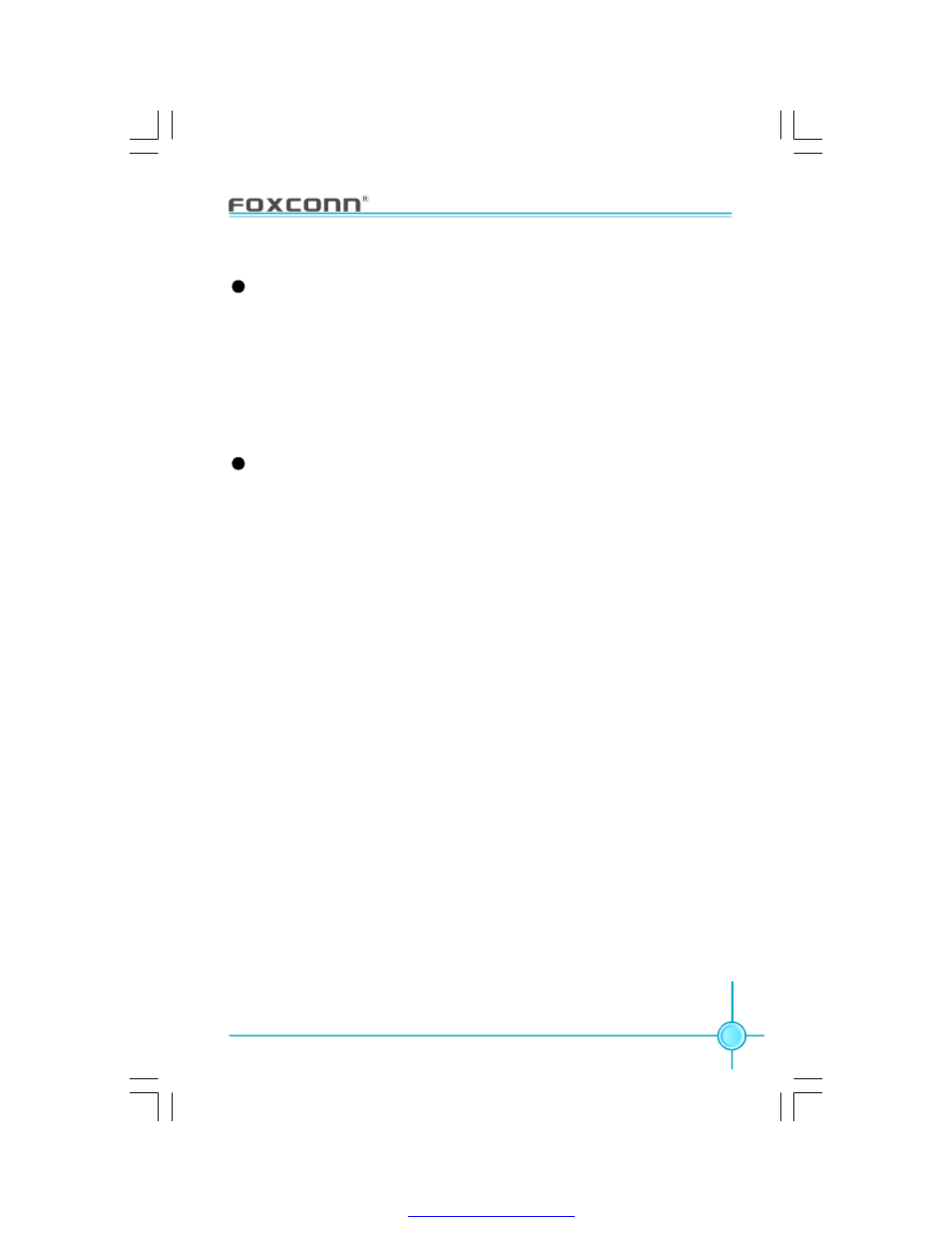
Chapter 2 Installation Instructions
1 9
Line in, Line out, Microphone Jacks (for -6 models)
W hen using a 2-channel sound source, the Line-out jack is used to connect to
speaker or headphone; the Line-in jack connects to an external CD player, tape
player or other audio device. The Microphone jack is used to connect to the
microphone.
W hen using a 6-channel sound source, connect the front speaker to the green
audio output; connect the surround sound speaker to the blue audio output;
connect the center speaker/subwoofer to the red Microphone output.
Line in, Line out, Microphone, Rear, LEF/CEN, Side Jacks (for -8 models)
W hen using an 8-channel sound source, connect the front speaker to the green
audio output; connect the rear sound speaker to the black audio output; con-
nect the center speaker/subwoofer to the orange audio output; connect the side
sound speaker to the grey audio output.
9
10
PDF created with pdfFactory Pro trial version