Hard disk selection – Foxconn 915P7AD-8EKRS User Manual
Page 99
Advertising
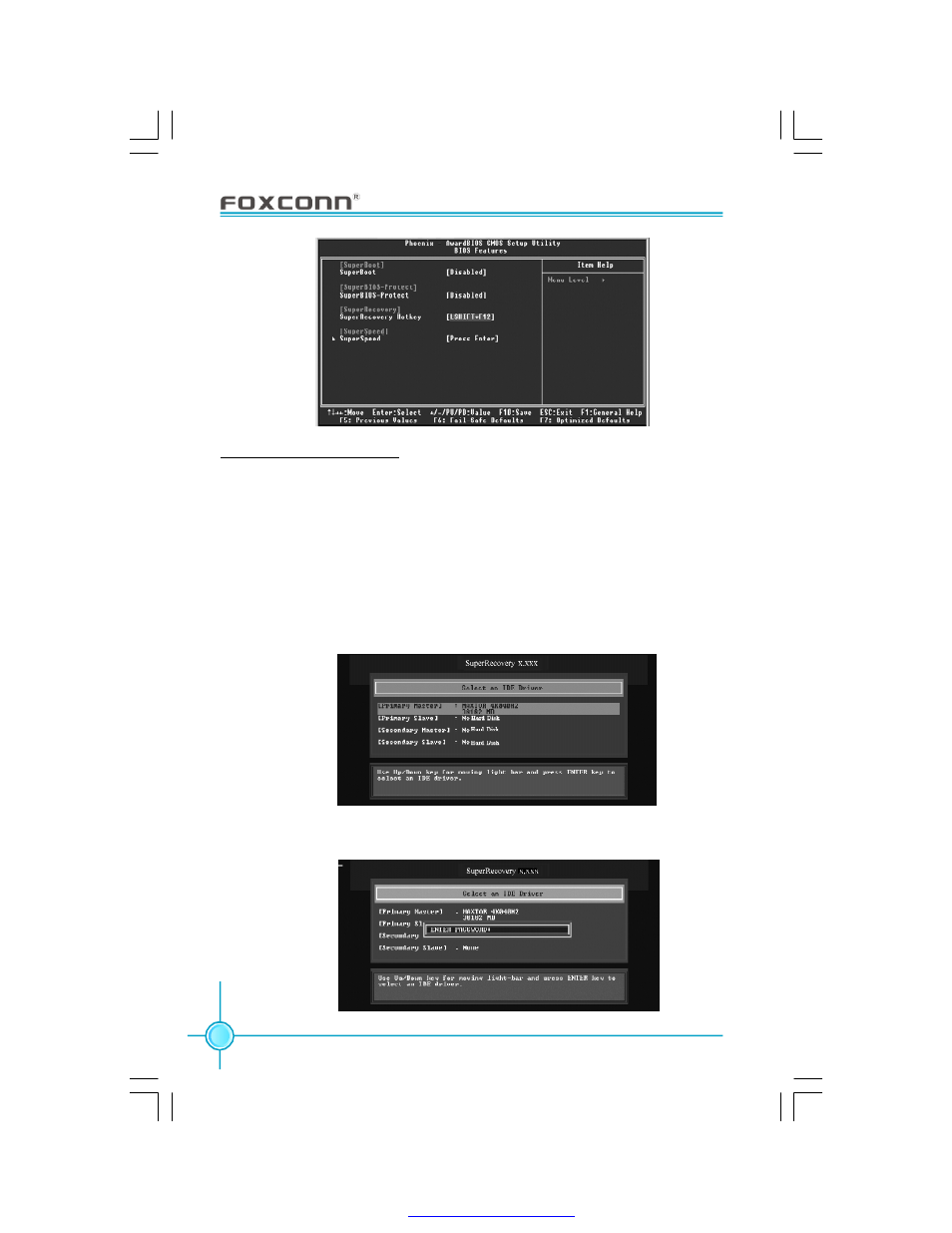
9 2
Chapter 6 Special BIOS Functions
Hard Disk Selection:
The hard disk selection menu will be displayed after you press the hotkey,
listing all the IDE HDDs installed in your system. You can switch the highlight
bar to make a selection and press <Enter> to confirm it.
Attention:
1. Make sure that you have selected a HDD before entering the main menu.
2. Make sure that the HDD you selected is ATA5 or higher. For HDDs lower
than ATA5, there will be a
“No Support” message in the HDD list menu
listing beside the name of it.
3. Only one HDD can be operated at a time.
Note: If you have assigned a password to the selected HDD, you will be
prompted to provide it before proceeding.
PDF created with pdfFactory Pro trial version
Advertising
This manual is related to the following products: