Foxconn NBT-CMAK87B-C User Manual
Foxconn Computer Accessories
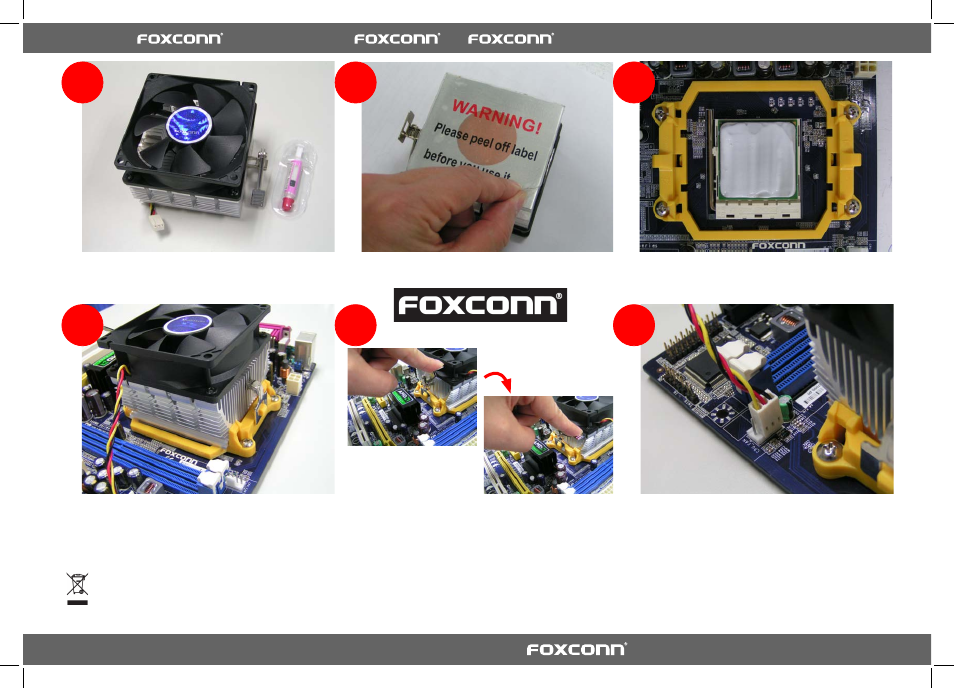
Buckle the heatsink firmly at one side of the stand.
Buckle the heatsink at another side, and press the
fasten lever down to tightly seat the cooler.
Attach the 3-wire power connector of the cooler to
the CPU FAN socket on the motherboard.
1
6
5
4
3
2
Apply and spread an even thermal grease on the
surface of the CPU.
Remove protective film.
The package contains a CPU cooler and an injector (
or syringe).
All images are for reference only, please refer to the physical CPU cooler for specific features.
Copyright© 2007
. All rights reserved. , the logo is a trademark of Hon Hai Precision Industry Co. Ltd.
WEEE: The use of the symbol indicates that this product may not be treated as household waste. By ensuring this product is disposed of correctly, you will help prevent
potential negative consequences for the environment and human health, which could otherwise be caused by inappropriate waste handling of this product. For more detailed
information about recycling of this product, please contact your local city office, your household waste disposal service or the shop where you purchased the product.
CPU Cooler User's Guide - For Intel LGA775 Series.
- No 1. CPU Cooler Maker in the world