Fronius DC Box 60/12 User Manual
Page 39
Advertising
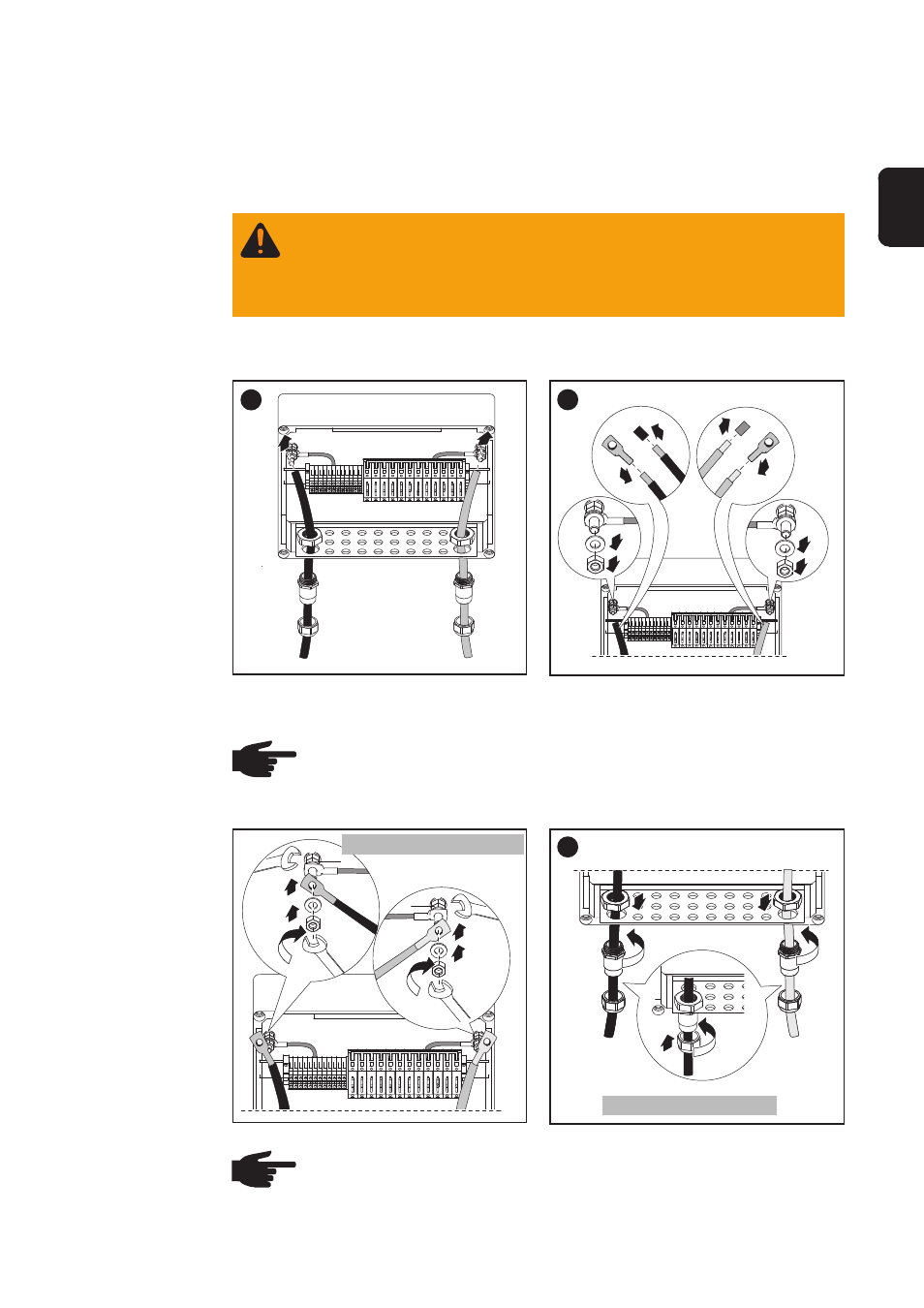
13
EN-US
Connecting the Fronius DC Box 60/12 to the In-
verter
Preparation
Connecting
DC Cable
‘OUT’ to the
Fronius DC
Box 60/12
NOTE! Label the DC cable ‘OUT’ according to its designated
polarity.
Safety
WARNING! An electrical shock can be fatal. Danger from DC
voltage from solar modules. Make sure that the input and out-
put sides in front of the device are not charged before connec-
ting anything.
1
1
2
2
4
3
1
2
6
5
8
7
*
*
2
1
3
5
4
6
2
1
11
11
11
11
12
Tightening torque 15 Nm
Tightening torque 7 Nm
NOTE! When tightening the hex nut using a flat wrench, use a
second wrench to hold the hex nut * on the threaded bolt securely
Advertising