Fronius DC Box 60/12 User Manual
Page 41
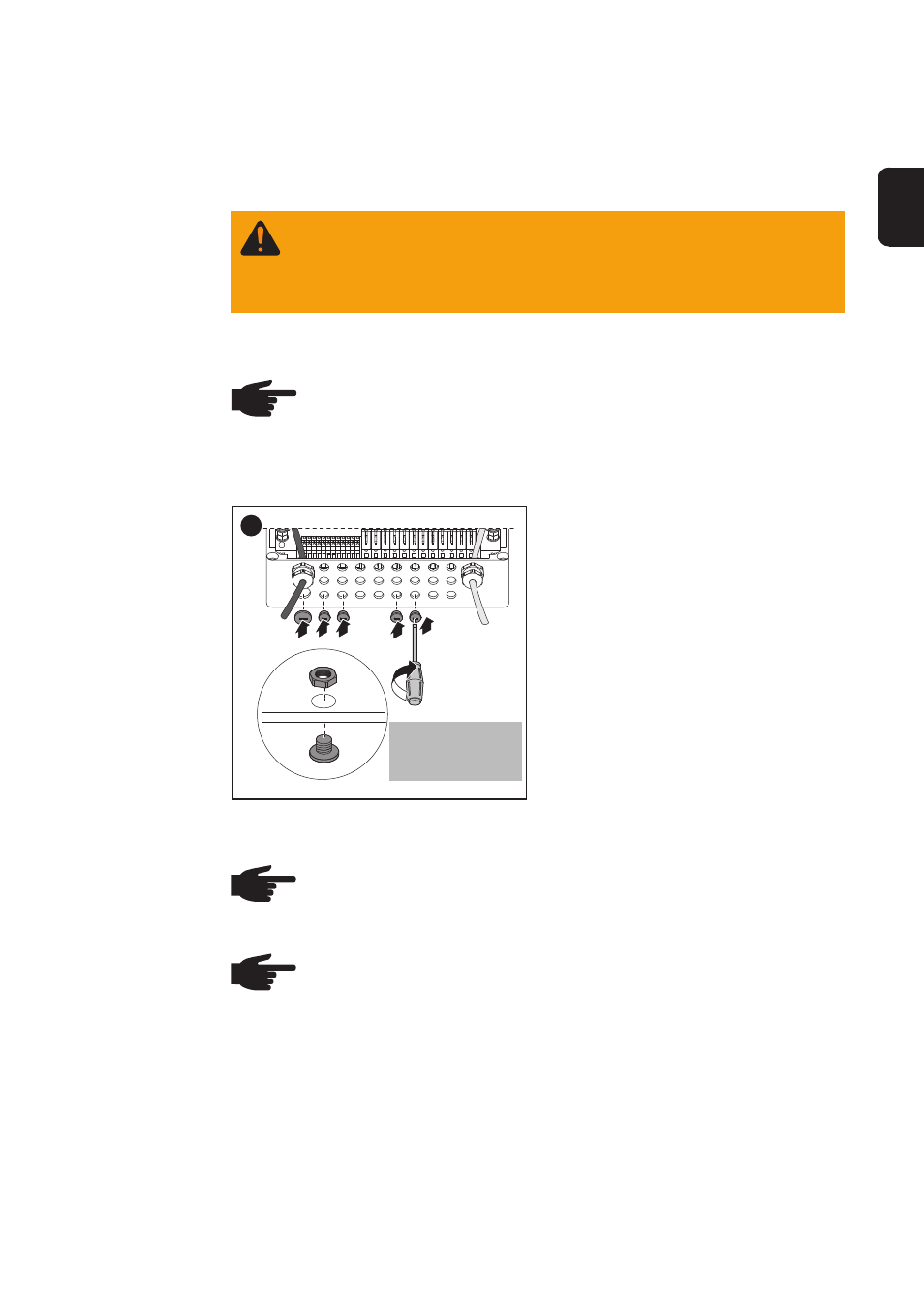
15
EN-US
Connecting Solar Module Strings to the Fronius
DC Box 60/12
WARNING! An electric shock can be fatal. Danger from DC
voltage from solar modules. Make sure that the input and out-
put sides in front of the device are not charged before connec-
ting anything.
Safety
Preparation
NOTE! Insert metric screw joints corresponding to the number of
available solar module strings, insert threaded plugs in the empty
positions.
The following steps illustrate the connection of 10 solar module strings.
NOTE! Only use a DC cable with the correct polarity at the termi-
nals for DC cable ‘IN’ and at the terminals with fuse holders for
DC cable ‘IN.’
Connecting
Solar Module
Strings to the
Fronius DC
Box 60/12
1
1
2
3
4
5
NOTE! For DC cables that are connected to terminals with fuse
holders, make sure that a fuse is inserted in each fuse holder.
Tightening torque:
M16 ... 2,5 Nm
M20 ... 4,0 Nm