Fronius public display update – Fronius Public Display Update User Manual
Page 11
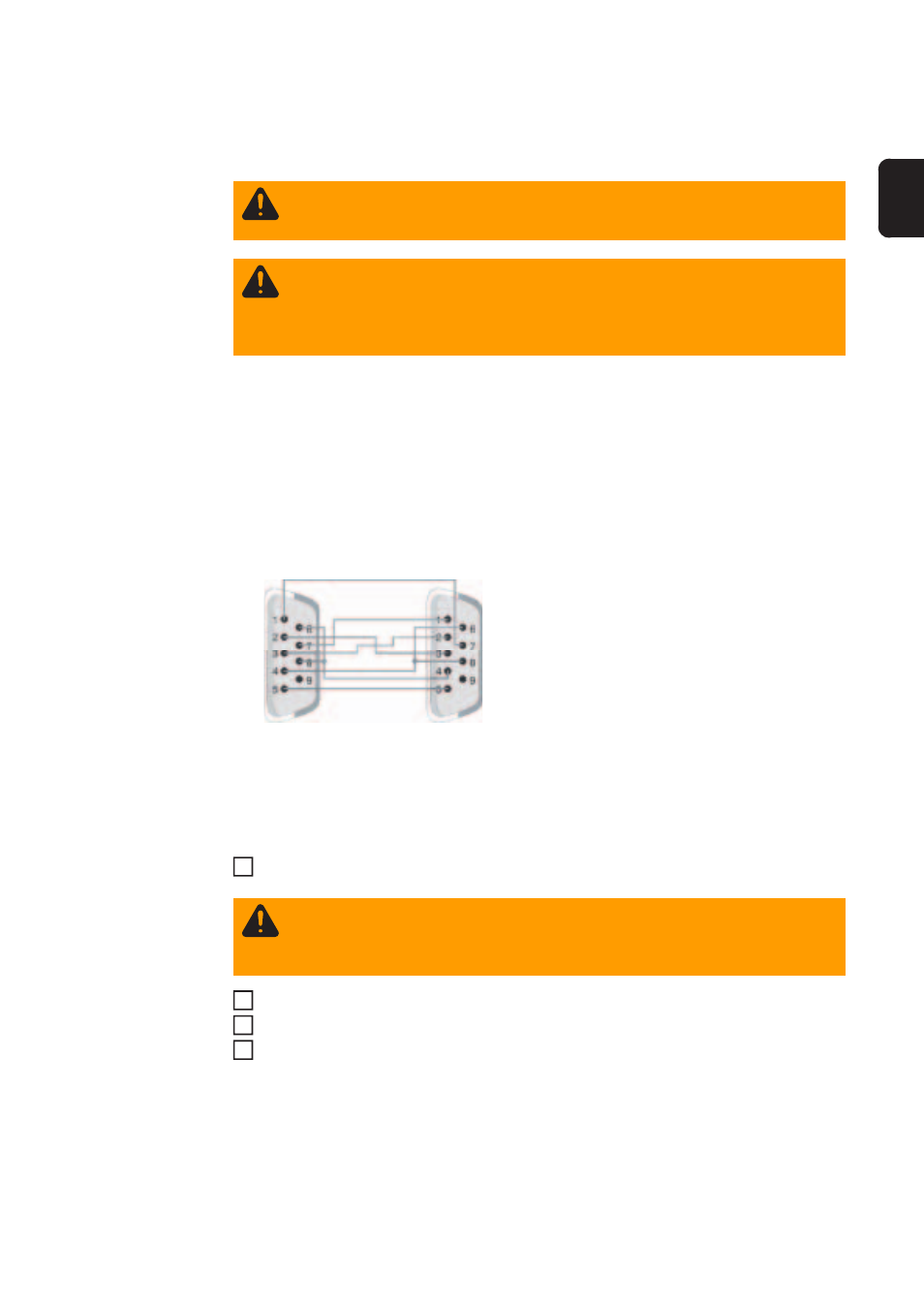
9
u
Fronius Public Display Update
Safety
System require-
ments
-
Interfaces: at least one free serial RS-232 interface (16550-compatible UART)
-
Operating system: Windows XP or higher
-
"BASICLoad" software installed on the PC
The "BASICLoad" software is available at www.fronius.com.
When installing the software, follow the instructions of the installation wizard.
-
RS-232 cable with the following pin assignment:
Fronius Public
Display Card:
Preparation
IMPORTANT All activities carried out on the inverter should be performed as per the in-
verter's operating instructions.
Switch the inverter to "Standby"
Disconnect the inverter from the public grid (AC) and from the solar modules (DC)
Open the inverter's connection area
Set the jumper on the Fronius Public Display Card (1) to the "update" position
WARNING! An electric shock can be fatal. Danger from grid voltage and DC volt-
age from solar modules.
The inverter connection area should only be opened by a licensed electrician.
WARNING! Incorrect operation and work performed incorrectly can cause seri-
ous injury & damage!
Only trained and qualified personnel may carry out the activities described below.
You must read the "Safety instructions" chapter before carrying out these activi-
ties.
Available from Fronius under part number
43,0004,1692.
WARNING! An electric shock can be fatal. Danger from grid voltage and DC volt-
age from solar modules.
Never work with live wires! Prior to all work on the inverter, make sure that the AC
and DC wires are not charged.
1
2
3
4