Fronius Public Display Update User Manual
Page 14
Advertising
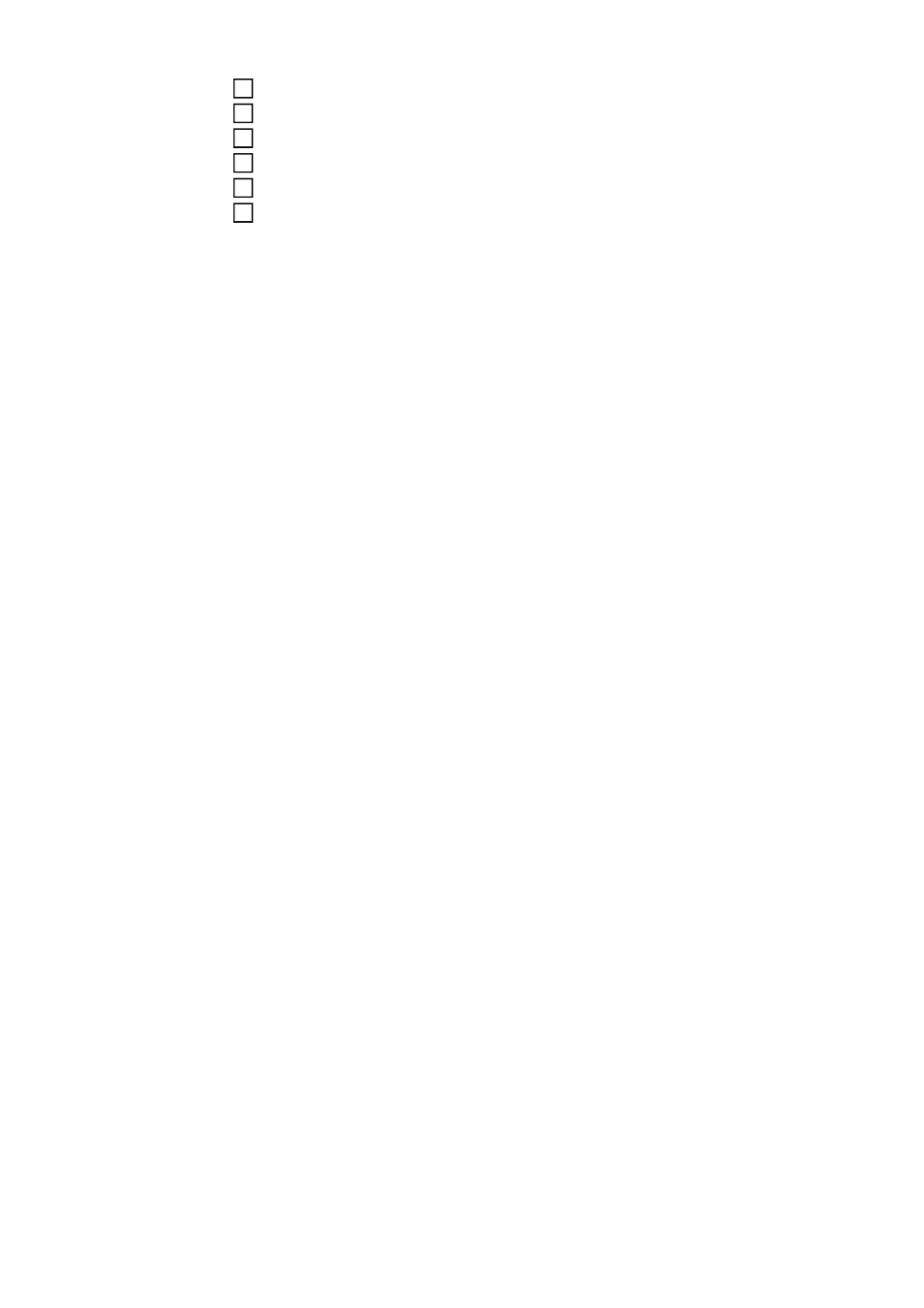
12
Fronius Public
Display Box: Fi-
nally...
Disconnect the RS-232 cable from the Fronius Public Display Card and the PC/laptop
Unplug all cables connected to the Fronius Public Display Box
Open the housing of the Fronius Public Display Box
Reset the jumper on the Fronius Public Display PCB to the "run" position
Close the housing
Reconnect the data communication cables "IN" and "OUT" to the Fronius Public Dis-
play Box
1
2
3
4
5
6
Advertising