Fronius Public Display Update User Manual
Page 13
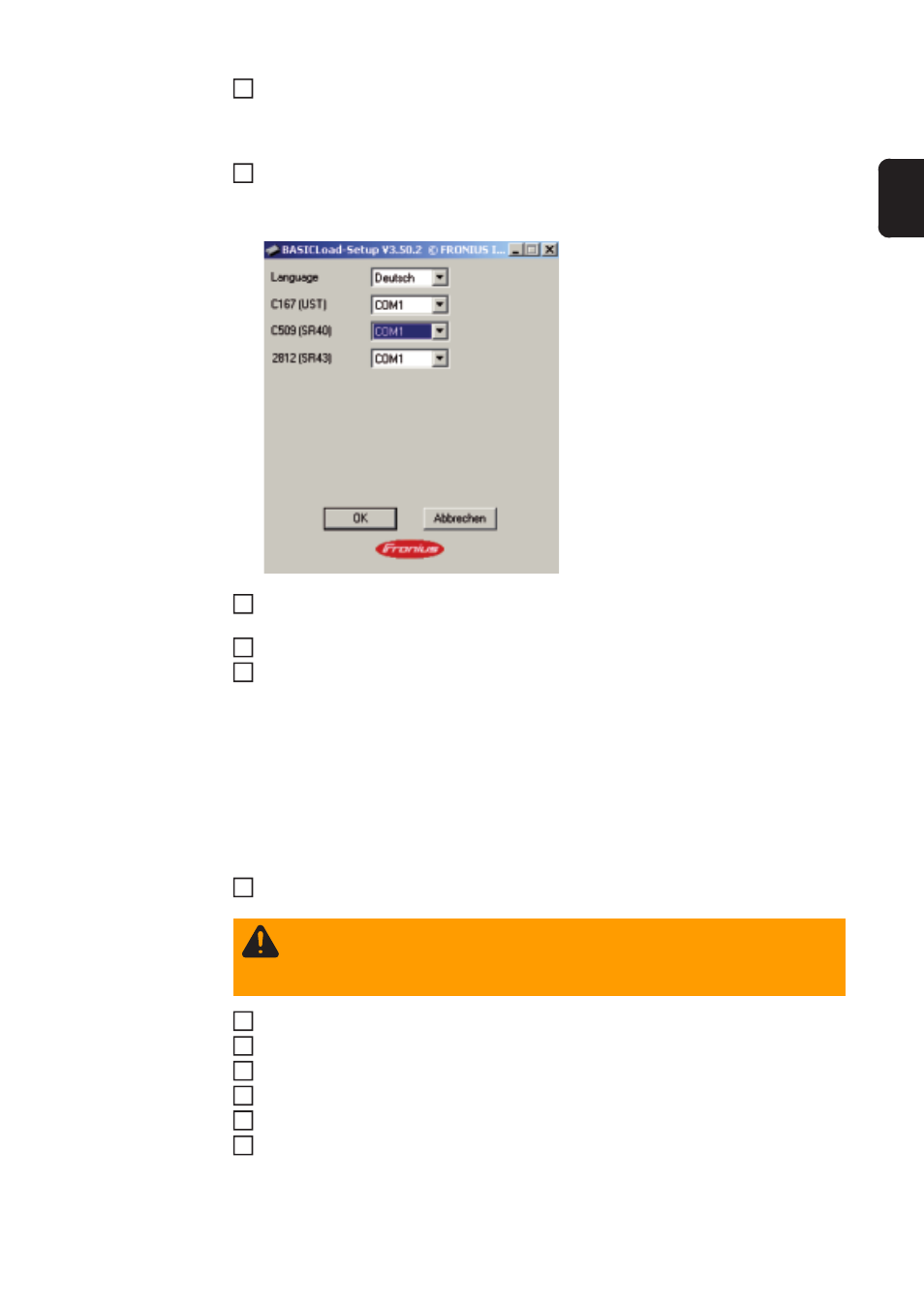
11
u
Connect the Fronius Public Display Box to a PC/laptop using an RS-232 cable
Installing the up-
date
Run the "BASICLoad" software and follow the program steps
The following window is displayed when the program sequence is complete:
Enter the PC/laptop interface to which the Fronius Public Display Card or Box is con-
nected in the C509 (SR40) field
Click "OK"
Start the update:
Double-click the file "OFFICIAL Public Display Vx.xx.ffw"
At the end of the update process, the Fronius Public Display Card or Box will now have
the latest software version.
Fronius Public
Display Card: Fi-
nally...
IMPORTANT All activities carried out on the inverter should be performed as per the in-
verter's operating instructions.
Disconnect the RS-232 cable from the Fronius Public Display Card and the PC/laptop
Disconnect the inverter from the public grid (AC)
Open the inverter's connection area
Reset the jumper on the Fronius Public Display Card to the "run" position
Reconnect the inverter to the AC and DC sides
Close the inverter's connection area
Resume feeding energy into the grid
7
1
2
3
4
WARNING! An electric shock can be fatal. Danger from grid voltage and DC volt-
age from solar modules.
Never work with live wires! Prior to all work on the inverter, make sure that the AC
and DC wires are not charged.
1
2
3
4
5
6
7