Led status indicators – Fronius Transceiver Card User Manual
Page 22
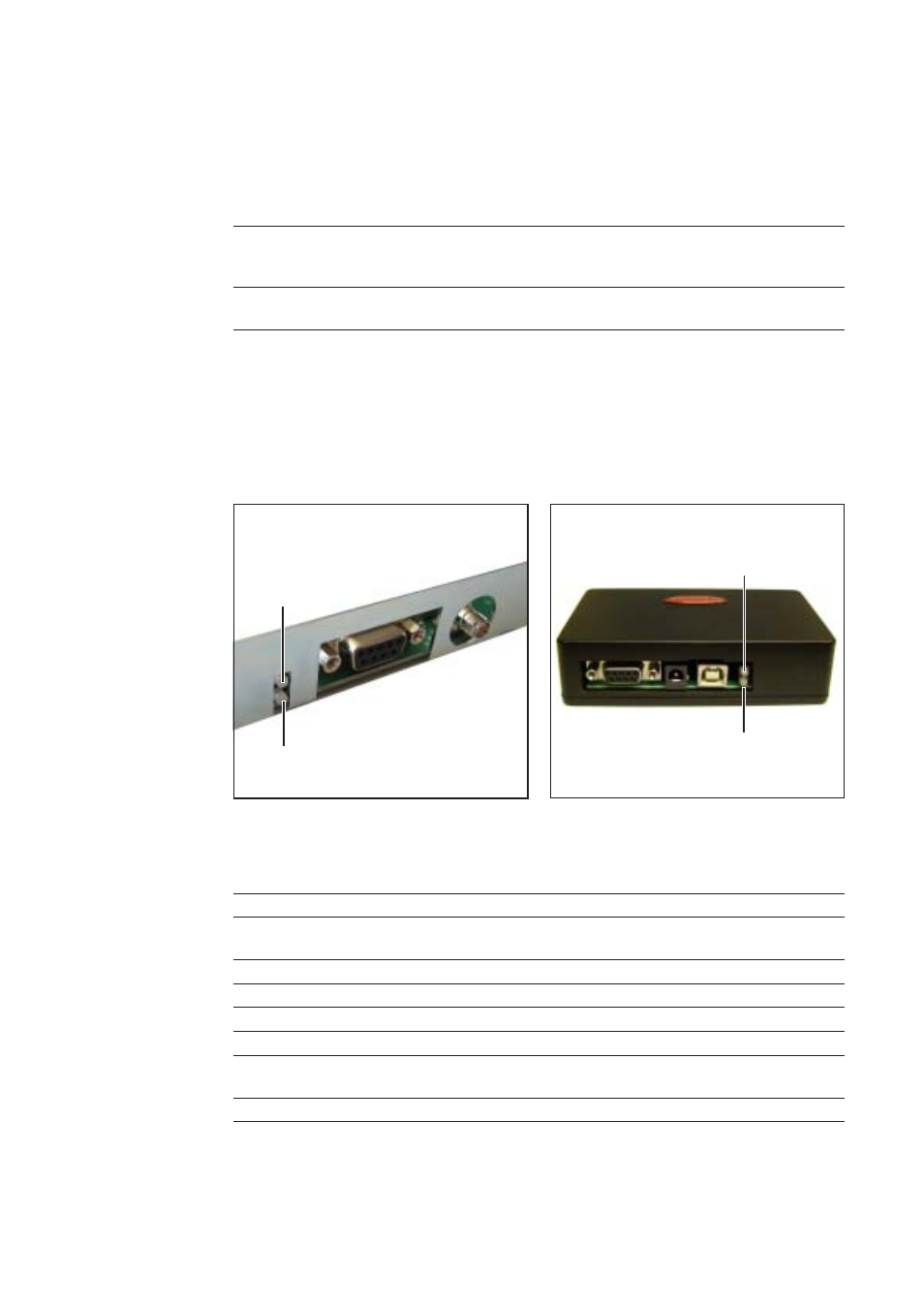
8
LED Status Indicators
LED Status
Indicators
Action
LED 1
LED 2
Wireless transceiver establishing a connection
to the end device (PC, Datalogger)
blinking green
-
Connection established
lights up green
-
End device not detected
blinking red
-
Establishing connection to remote station
-
blinking green
Connection to remote station lost
-
lights up red
Connection not possible
-
blinking red
(connected to incorrect device)
Connection to remote station functioning
-
lights up green
Fig. 3 LEDs on the Wireless transceiver card
Fig. 4 LEDs on the Wireless transceiver box
Establishing a
Connection
A connection is established automatically after the Wireless transceiver is plugged into
the end device.
LED 1
signals a connection to the end device (DatCom or PC)
LED 2
signals a wireless connection to the remote station
The connection to the end device is carried out first (LED 1) and then the wireless
connection is established (LED 2). Once the wireless connection has been established,
both LEDs light up green for both Wireless transceivers. Data transmission can now
begin. No further settings are required. If required, manual settings are possible using
the included software (CD-Rom).
(1)
(2)
(1) LED 1
(2) LED 2
(1)
(2)