Fronius Transceiver Card User Manual
Page 24
Advertising
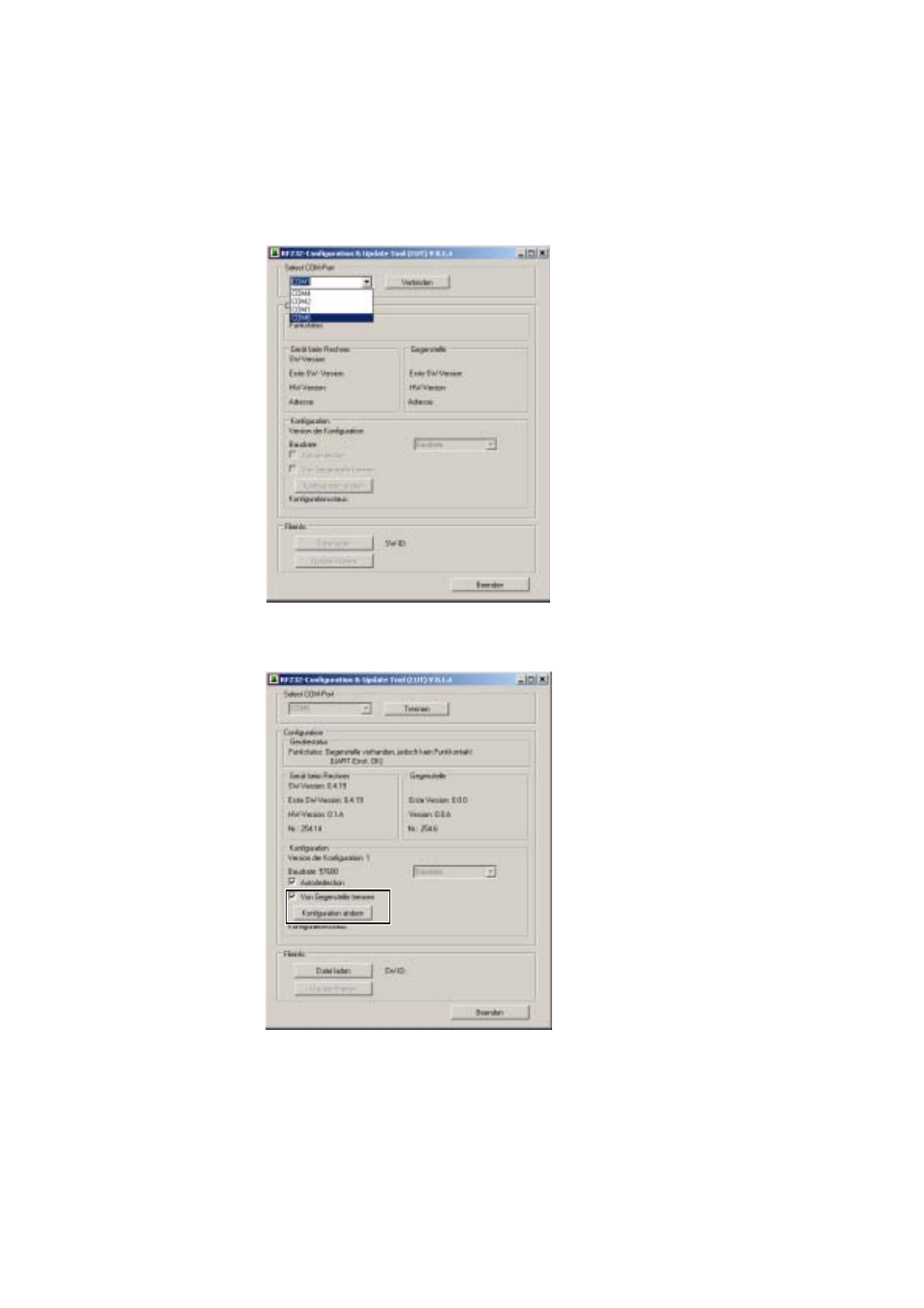
10
Breaking the
Wireless Trans-
ceiver Connec-
tion
Because both wireless transceivers are connected to each other once the wireless
connection has been established, you need to reset the connection in order to replace
one of the components.
There are two options for this.
Option 1 (default via PC):
1.
Start the program WT_CUT_1_0_8_en.exe on the included CD-ROM
2.
Select the interface to the wireless transceiver
3.
Select Disconnect From Remote Station and click on the Modify Configuration
button
4.
This resets the wireless transceiver to its factory settings and it can now be re-
connected to another wireless transceiver.
Advertising
This manual is related to the following products: