GAI-Tronics 713-102 24 V DC Page/Party Remote Speaker Amplifier User Manual
Confidentiality notice, General information, Installation
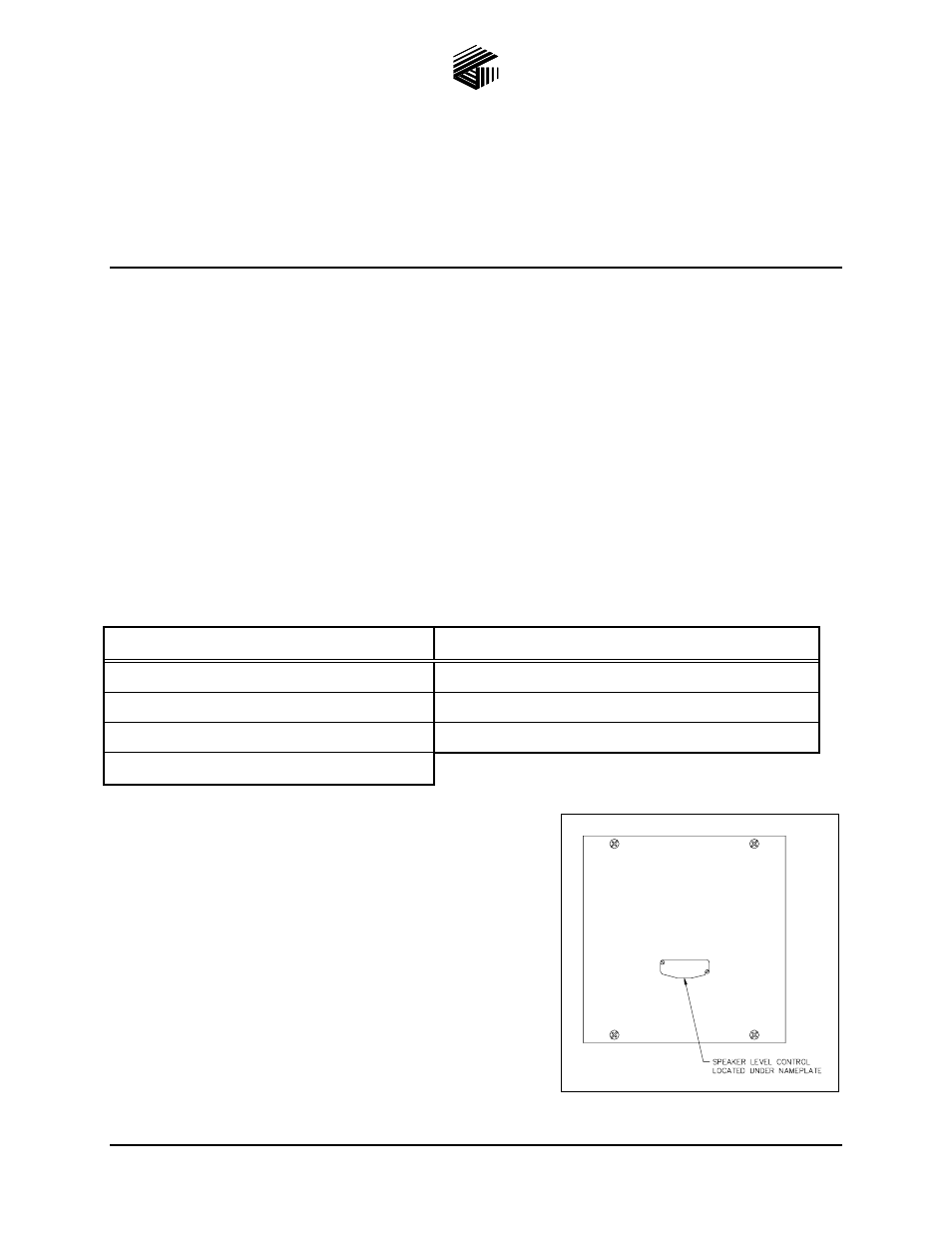
Pub. 42004-175A
GAI-Tronics Corporation P.O. Box 1060, Reading, PA 19607-1060 USA
610-777-1374
800-492-1212 Fax: 610-796-5954
V
ISIT WWW
.
GAI
-
TRONICS
.
COM FOR PRODUCT LITERATURE AND MANUALS
G A I - T R O N I C S ® C O R P O R A T I O N
A H U B B E L L C O M P A N Y
Model 713-102
24 V DC Remote Speaker Amplifier
Confidentiality Notice
This manual is provided solely as an operational, installation, and maintenance guide and contains
sensitive business and technical information that is confidential and proprietary to GAI-Tronics.
GAI-Tronics retains all intellectual property and other rights in or to the information contained herein,
and such information may only be used in connection with the operation of your GAI-Tronics product or
system. This manual may not be disclosed in any form, in whole or in part, directly or indirectly, to any
third party.
General Information
The Model 713-102 24 V dc Remote Speaker Amplifier is an important component of the GAI-Tronics
Page/Party
®
system. It is constructed of cold-rolled steel with a polyurethane finish. The Model 713-102
Speaker Amplifier is designed for use with the following subsets and enclosures as part of a 24 V dc
Page/Party
®
system:
24 V dc Subsets:
24 V dc Enclosures:
Model 616C Flush-panel, Single-Party
Model 714-003 Single-Party
Model 611C Desk-edge Subset, Single-Party
Model 714-004 Multi-Party
Model 6165 Flush-panel, Multi-Party
Model 714-002 Enclosure (for speaker amplifier use)
Model 6115 Desk-edge, Multi-Party
Installation
Install the Model 713-102 Remote Speaker Amplifier by
plugging it into the appropriate enclosure. Tighten the 4
captive screws in the top and bottom edges of the amplifier.
See Figure 2 for typical installation.
Adjustment
Model 713-102 provides a speaker volume adjustment, located
under the nameplate on the front panel. Other adjustable
features are detailed in the Operation section.
Figure 1. Model 713-102 Outline