Adjustments – GAI-Tronics 473-002 Centra-Page Outdoor Wall Station User Manual
Page 5
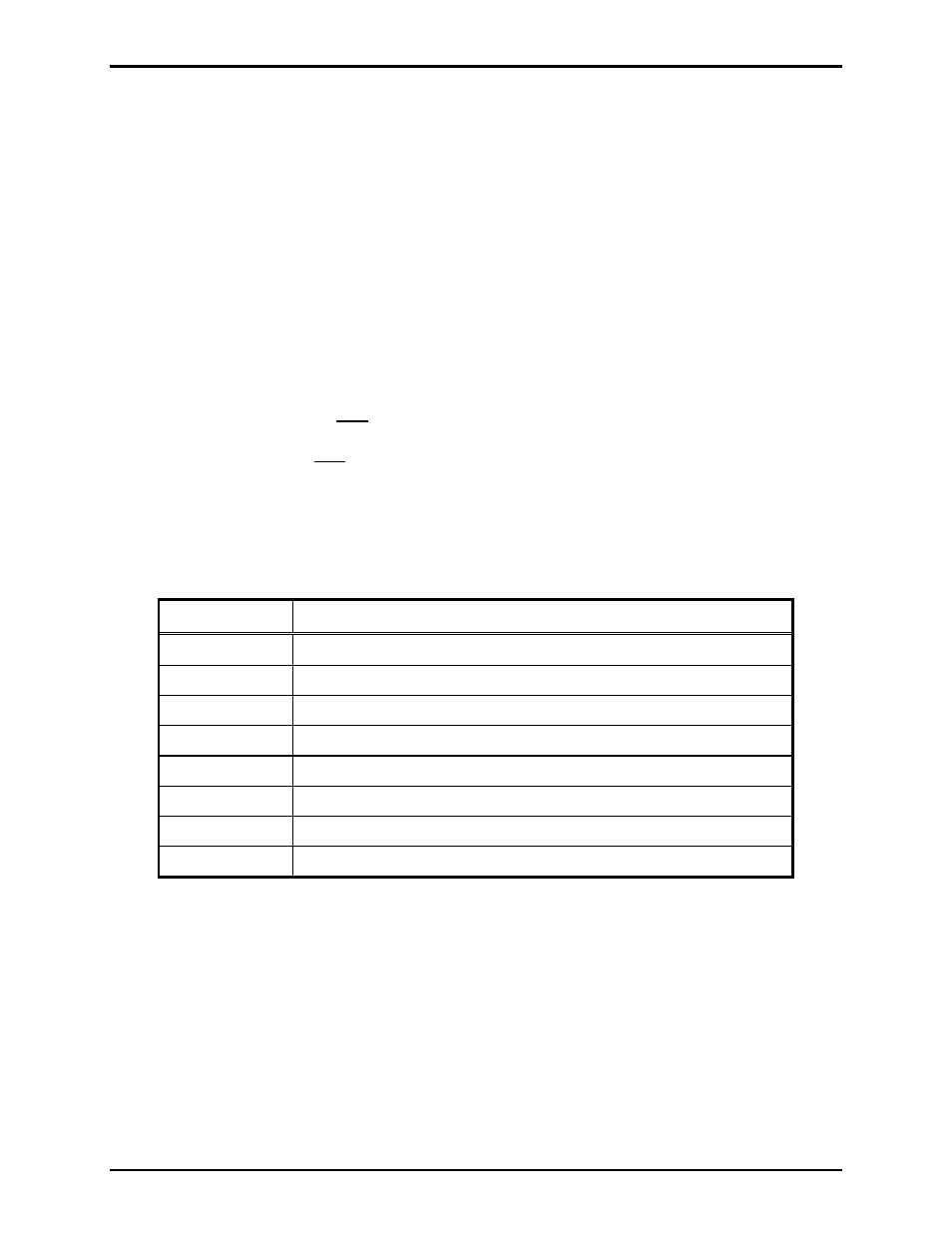
Pub. 42004-214C
Model 473-002 Centra-Page Outdoor Wall Station
Page: 5 of 7
\\s_eng\gtcproddocs\standard ioms - current release\42004 instr. manuals\42004-214c.doc
08/05
Adjustments
After the station is installed and wired, the page speaker volume may require adjustment. This adjustment
cannot be made at the station, but rather at the central cabinet/card rack. The page speaker volume
control, R1 through R10, is accessible on the rear of the Model 10461-002 Station Card Rack Assembly.
Making the adjustment requires one person near the speaker and one at the card rack in party line
communication.
1. Identify the number of the station card connected to be adjusted.
2. Lift the handset of any station connected to a line card and make a page that is broadcast over all the
system speakers. If the station speaker being adjusted is muted, use a nearby station.
3. Continue speaking into the handset with the handset pressbar depressed while adjusting the control
for the desired volume level.
N
OTES
:
• For alarm tone generation only: If the station speaker is to broadcast alarms only, (remains silent
during routine paging) rotate this control to the fully counterclockwise position.
• For telephone interface only: This control affects the level of the telephone interface call “birdie”
tone but will NOT affect alarm signal levels.
If you are assembling the Centra-Page system in the field, refer to the specific instruction manuals for
individual components, if used. These manuals explain in detail how to install and connect the various
components of a Centra-Page system. The manuals for these components are listed below:
Pub. Number
Component/Title
42004-215
Model 472-002 Centra-Page Permanent Indoor 2-Party Station
42004-216
Model 476-002 Centra-Page Flush-mount Station
42004-220
Model 10461-002 Centra-Page Card Rack
42004-221
Model 69037-101 Centra-Page Station Card
42004-227
Model C83018 Centra-Page Station Crew’s Quarters Muting Card
42004-222
Model 10468-002 Centra-Page Central Cabinet
42004-345
Model 10959-006 Rack-Mount Audio Messenger Interface
42004-371
Model 10961-001 AMI Centra-Page Interface