Web interface, Overview – Geist Watchdog 100 User Manual
Page 8
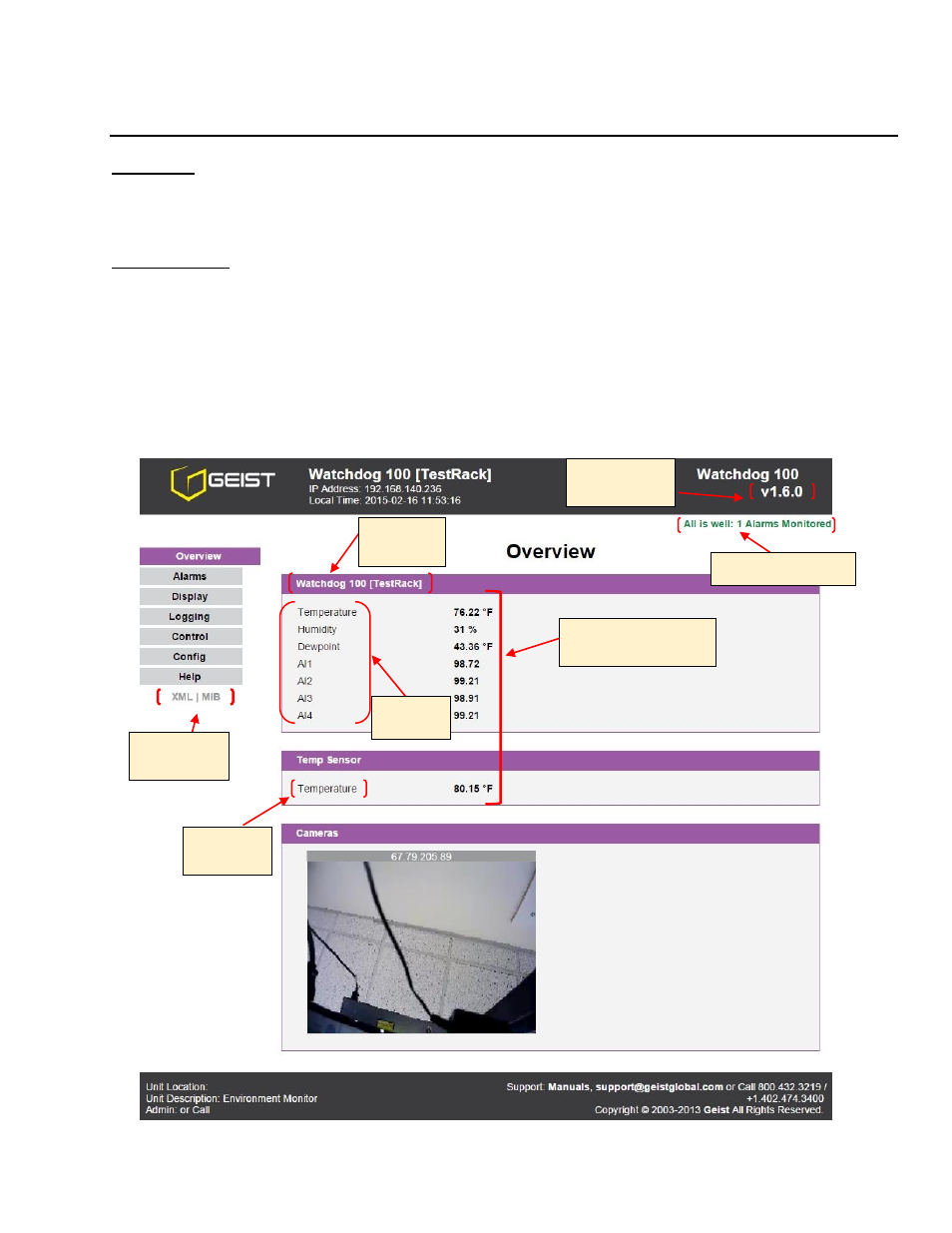
GM1118 - Watchdog 100 Series User Manual
8
Revision Date: 2/16/2015
Web Interface
Overview
The unit is accessible via a standard, unencrypted HTTP connection as well as an encrypted HTTPS
(SSL) connection. The following web pages are available:
Sensors Page
The front page, Sensors, gives a real time view of the unit’s data. Readings for the internal
temperature, humidity and dew point sensors along with all I/O ports and external sensors will
be shown.
Optional cameras may be added and their live snapshots are shown on this page. Plug-and-play
external sensors appear below the internal sensors when attached.
The menu bar allows access to the rest of the Environmental Monitoring Unit’s functionality.
Figure 4: Sensors Page – Sensor and I/O Data
Real-Time
Sensor Readings
Internal
Sensors
Alternate
Formats
External
Sensors
Firmware
Version
Alarm Status
Friendly
Name